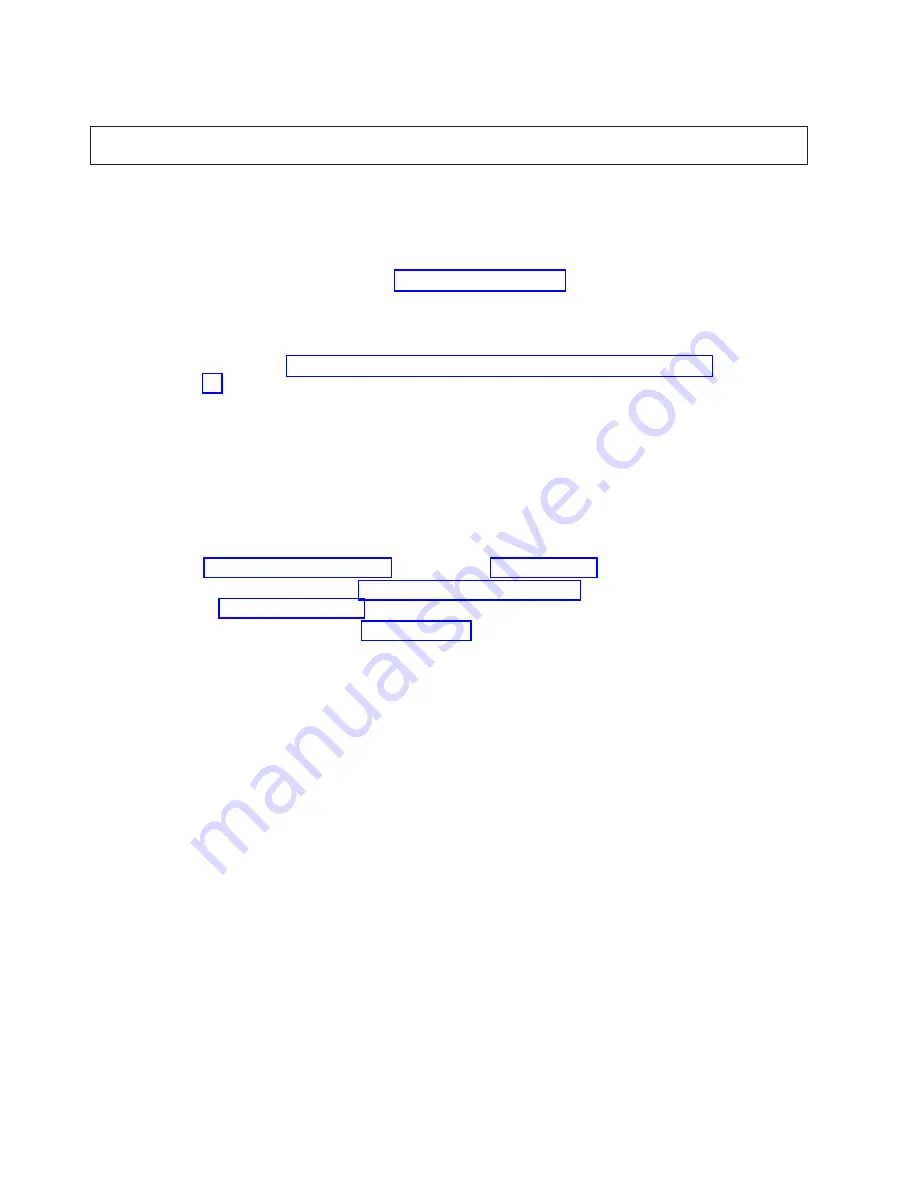
DANGER
To
prevent
the
system
from
powering
on
automatically
during
service
procedures,
select
Manual
or
Secure
mode
on
the
system
unit
control
panel.
(RSFTD214)
Attention
:
Before
exchanging
any
part,
power
off
the
system.
–
Communications
cable
–
Communications
adapter
card
–
Modem
–
The
SYSBKPL
(see
symbolic
FRU
Notes:
a.
Attempt
to
perform
an
IPL
from
a
remote
location
after
exchanging
each
part.
b.
If
you
exchange
the
SYSBKPL,
you
must
set
the
correct
date
and
time.
To
set
the
correct
date
and
time,
perform
step
4
(See
page
.
If
the
remote
IPL
does
not
complete
successfully
after
you
exchange
all
the
parts
listed,
ask
your
next
level
of
support
for
assistance.
This
ends
the
procedure.
12.
Display
the
failing
item
information
for
the
log
entry.
Items
at
the
top
of
the
failing
item
list
are
more
likely
to
fix
the
problem
than
items
at
the
bottom
of
the
list.
Exchange
the
failing
items
one
at
a
time
until
the
problem
is
repaired.
After
exchanging
each
one
of
the
items,
verify
that
the
item
exchanged
repaired
the
problem.
Notes:
a.
See
the
topic,
and
the
topic.
b.
When
exchanging
FRUs,
go
to
If
you
are
exchanging
a
disk
unit,
go
to
c.
After
exchanging
an
item,
go
to
Once
the
problem
has
been
resolved,
close
the
log
entry.
This
ends
the
procedure.
System
hangs
or
loops
(no
SRC):
You
are
here
because:
v
System
operation
is
hung
(very
low
processor
activity
indicated
on
the
control
panel
with
workstation
input
inhibited).
v
System
operation
is
in
a
loop
(very
high
processor
activity
indicated
on
the
control
panel
with
workstation
input
inhibited).
A
system
hang
or
loop
is
the
result
of
either:
v
A
software
failure.
v
Software
improperly
handling
a
hardware
failure.
The
purpose
of
this
procedure
is
to:
1.
Help
you
report
the
problem
with
enough
error
data
to
permit
an
APAR
investigation
to
resolve
the
software
problem.
2.
Provide
you
with
direction
to
identify
any
possible
hardware
failure.
Perform
the
following:
1.
Is
the
system
operational
from
at
least
one
workstation?
26
iSeries:
iSeries
Server
270,
800,
810,
820,
825,
830,
840,
870,
890,
SB2,
and
SB3
Hardware
Problem
Analysis
and
Isolation
















































