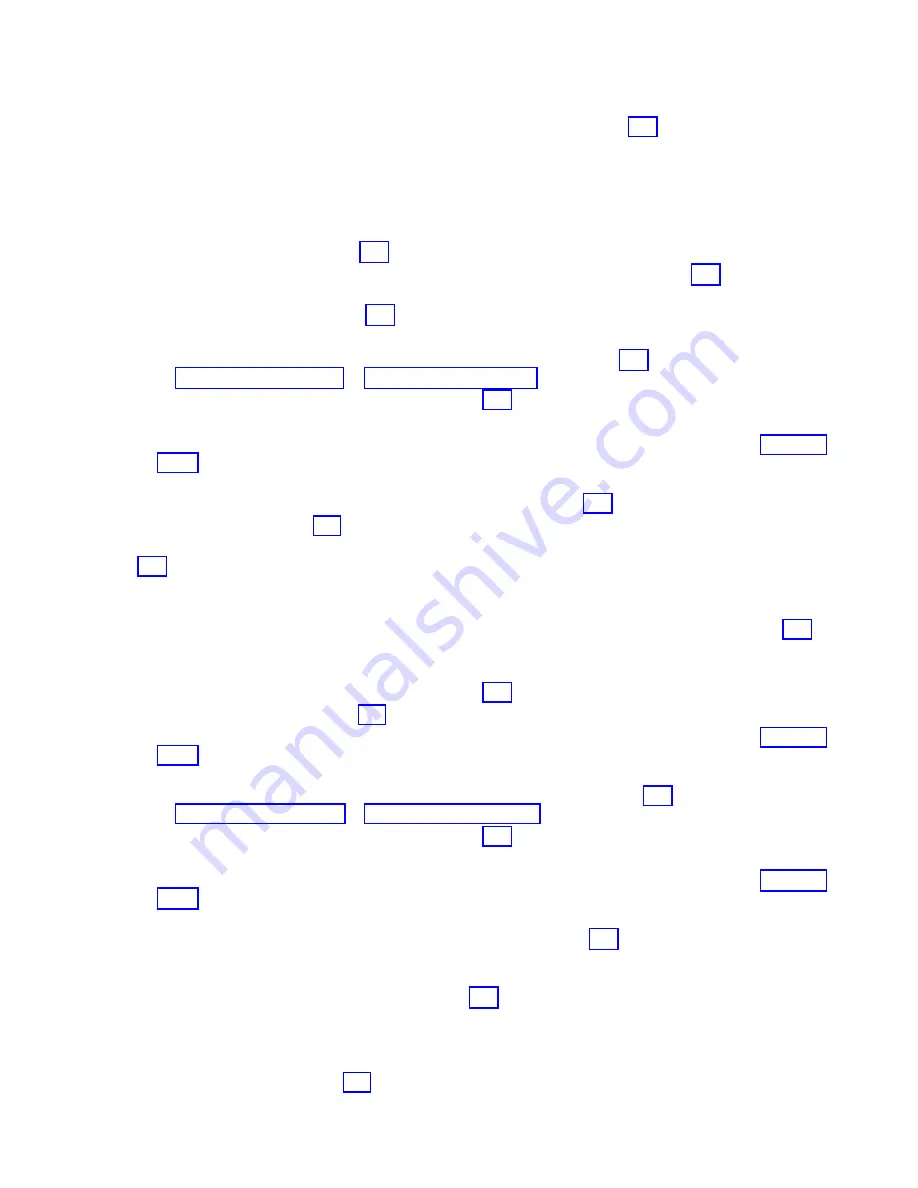
2.
Press
the
(green)
Start
Service
button
on
the
panel
with
the
UEPO
switch.
3.
From
the
action
column
for
the
error
code
recorded
in
step
1
(See
page
,
find
the
FRUs
located
at
both
ends
of
the
suspect
power
cable.
4.
Examine
both
ends
of
the
power
cable
and
make
sure
each
end
is
properly
connected
and
fully
seated.
5.
Is
the
power
cable
properly
connected
and
seated
fully
at
both
ends?
v
Yes:
Continue
with
the
next
step.
v
No:
Go
to
step
11
(See
page
.
6.
Have
you
replaced
the
first
FRU
in
the
list
of
FRUs
recorded
in
step
1
(See
page
in
a
previous
service
action?
v
Yes:
Go
to
step
16
(See
page
.
v
No:
Continue
with
the
next
step.
7.
Replace
the
first
FRU
in
the
list
of
FRUs
recorded
in
step
1
(See
page
.
See
either
symbolic
FRU
or
8.
Does
the
error
code
recorded
in
step
1
(See
page
reappear?
v
Yes:
Continue
with
the
next
step.
v
No:
The
problem
has
been
corrected.
Return
the
system
to
its
original
configuration.
See
This
ends
the
procedure.
9.
Remove
the
new
FRU
that
was
just
installed
in
step
7
(See
page
,
and
reinstall
the
original
FRU.
10.
Go
to
step
16
(See
page
.
11.
Reseat
and
properly
connect
the
power
cable
ends
with
location
codes
recorded
in
step
1
(See
page
.
12.
Set
the
power
on
switches
of
all
BPRs
on
the
same
side
with
the
power
cable
that
was
not
connected
properly
to
the
off
(right)
position.
13.
Wait
30
seconds
and
then
turn
the
power
on
switches
of
the
BPRs
found
in
step
12
(See
page
to
the
on
(left)
position.
14.
Press
the
(white)
Service
Complete
button
on
the
panel
with
the
UEPO
switch.
15.
Does
the
error
code
recorded
in
step
1
(See
page
reappear?
v
Yes:
Go
to
step
2
(See
page
.
v
No:
The
problem
has
been
corrected.
Return
the
system
to
its
original
configuration.
See
This
ends
the
procedure.
16.
Replace
the
second
FRU
in
the
list
of
FRUs
recorded
in
step
1
(See
page
.
See
either
symbolic
FRU
or
17.
Does
the
error
code
recorded
in
step
1
(See
page
reappear?
v
Yes:
Continue
with
the
next
step.
v
No:
The
problem
has
been
corrected.
Return
the
system
to
its
original
configuration.
See
This
ends
the
procedure.
18.
Remove
the
new
FRU
that
was
just
installed
in
step
16
(See
page
and
reinstall
the
original
FRU.
19.
Press
the
(green)
Start
Service
button
on
the
panel
(with
the
UEPO
switch).
Replace
the
third
FRU
in
the
list
of
FRUs
recorded
in
step
1
(See
page
.
20.
Set
the
power
switches
of
all
BPRs,
on
the
side
reporting
the
failure,
to
the
off
position
(to
the
right).
21.
Wait
30
seconds,
and
then
turn
the
BPRs
power
switches
to
the
On
position
(to
the
left).
22.
Press
the
(white)
Service
Complete
button
on
the
panel
with
the
UEPO
switch.
Does
the
error
code
recorded
in
step
1
(See
page
reappear?
Analyze
hardware
problems
397
















































