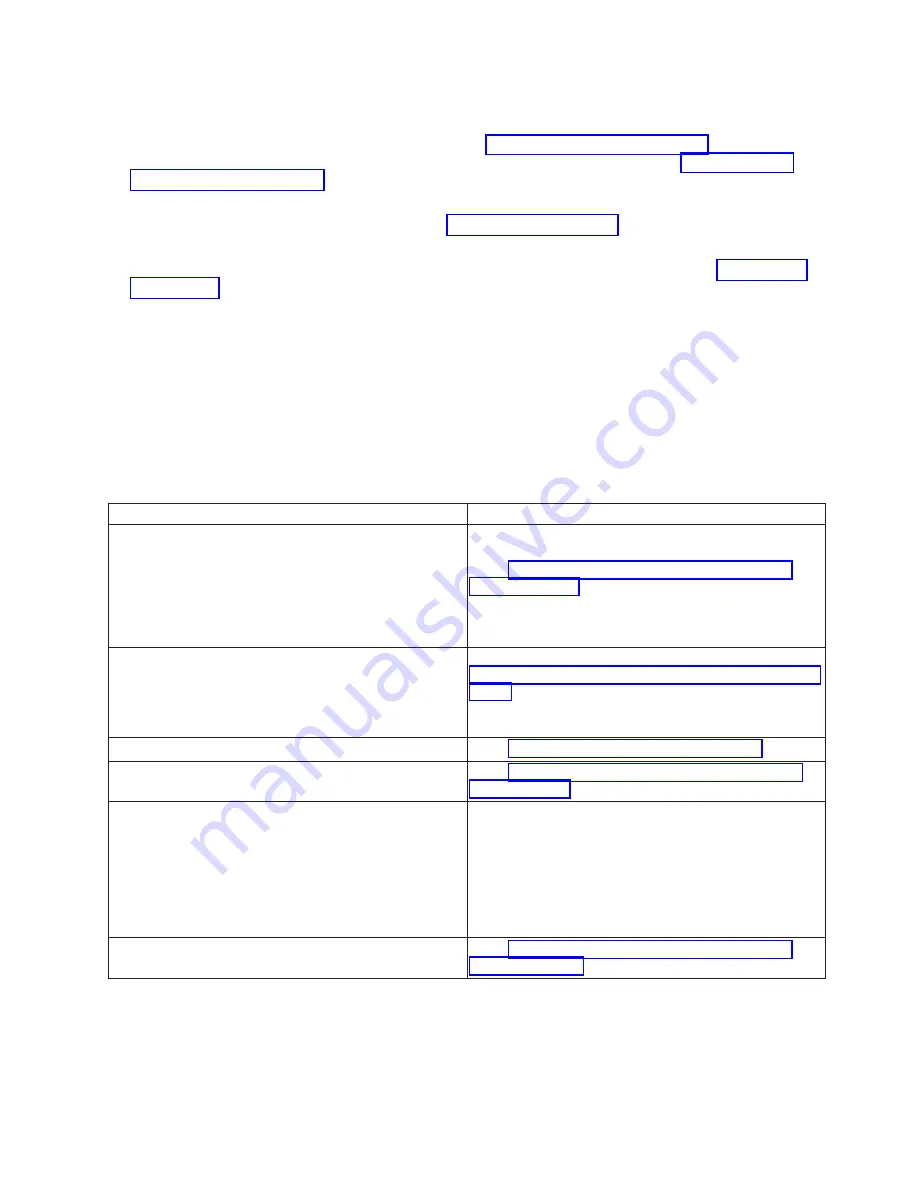
v
No
:
Use
the
Change
System
Value
command
(
CHGSYSVAL
)
to
set
QPWRRSTIPL
equal
to
1.
This
ends
the
procedure.
3.
Exchange
the
following
parts
one
at
a
time.
See
the
for
the
model
you
are
working
on.
Also,
before
exchanging
any
part,
power
off
the
system.
See
For
system
Models
270,
800,
810,
820,
and
825:
a.
System
unit
backplane
(see
symbolic
FRU
b.
Power
supply
For
system
Models
830,
840,
870,
890,
SB2,
and
SB3:
Tower
card
(see
symbolic
FRU
Note:
If
you
exchange
the
tower
card
or
the
system
unit
backplane,
you
must
set
the
system
date
(
QDATE
)
and
time
(
QTIME
).
This
ends
the
procedure.
Analyze
power
problems
For
use
by
authorized
service
providers.
Use
the
following
table
to
begin
analyzing
a
power
problem.
Table
1.
Start
analyzing
power
problems
Symptom
What
you
should
do
There
may
or
may
not
be
a
system
reference
code
(SRC)
displayed
on
the
control
panel.
In
addition
to
function
11,
SRCs
can
also
appear
in
function
5.
Look
at
function
5
and
record
the
SRC
shown.
Go
to
and
find
the
reference
code.
Integrated
xSeries
(TM)
Server
for
iSeries
(TM)
frames
will
only
have
the
frame
number
flashing
on
the
failing
unit’s
SPCN
card
assembly,
which
is
visible
after
removing
the
cover.
The
system
attention
light
is
off,
function
5
SRCs
can
exist
without
an
attention
light
when
function
11
through
19
is
displayed
on
the
panel.
Look
at
function
5
and
record
the
SRC
shown.
Go
to
of
this
manual
and
find
the
reference
code.
(Function
5
is
not
selectable
when
function
5
SRCs
do
not
exist.)
System
unit
does
not
become
powered
on.
Go
to
The
system
or
secondary
frame
does
not
become
powered
off.
Go
to
The
system
does
not
remain
powered
on
during
a
loss
of
incoming
ac
voltage
and
has
an
uninterruptible
power
supply
installed.
Go
to
AS/400
CPM/UPS
Safety
Manual
and
one
of:
v
AS/400
(R)
CPM/UPS
User’s
Guide
(English,
French,
German,
Spanish,
Italian)
v
AS/400
(R)
CPM/UPS
User’s
Guide
(Japanese,
Korean,
Chinese,
Simplified
Chinese)
v
AS/400
(R)
CPM/UPS
User’s
Guide
(Portuguese,
Turkish,
Danish,
Dutch,
Norwegian)
The
secondary
frame
or
unit
does
not
power
on.
Go
to
Cannot
power
on
system
unit
(no
SRC)
For
use
by
authorized
service
providers.
Perform
this
procedure
until
you
correct
the
problem
and
you
can
power
on
the
system.
Analyze
hardware
problems
31















































