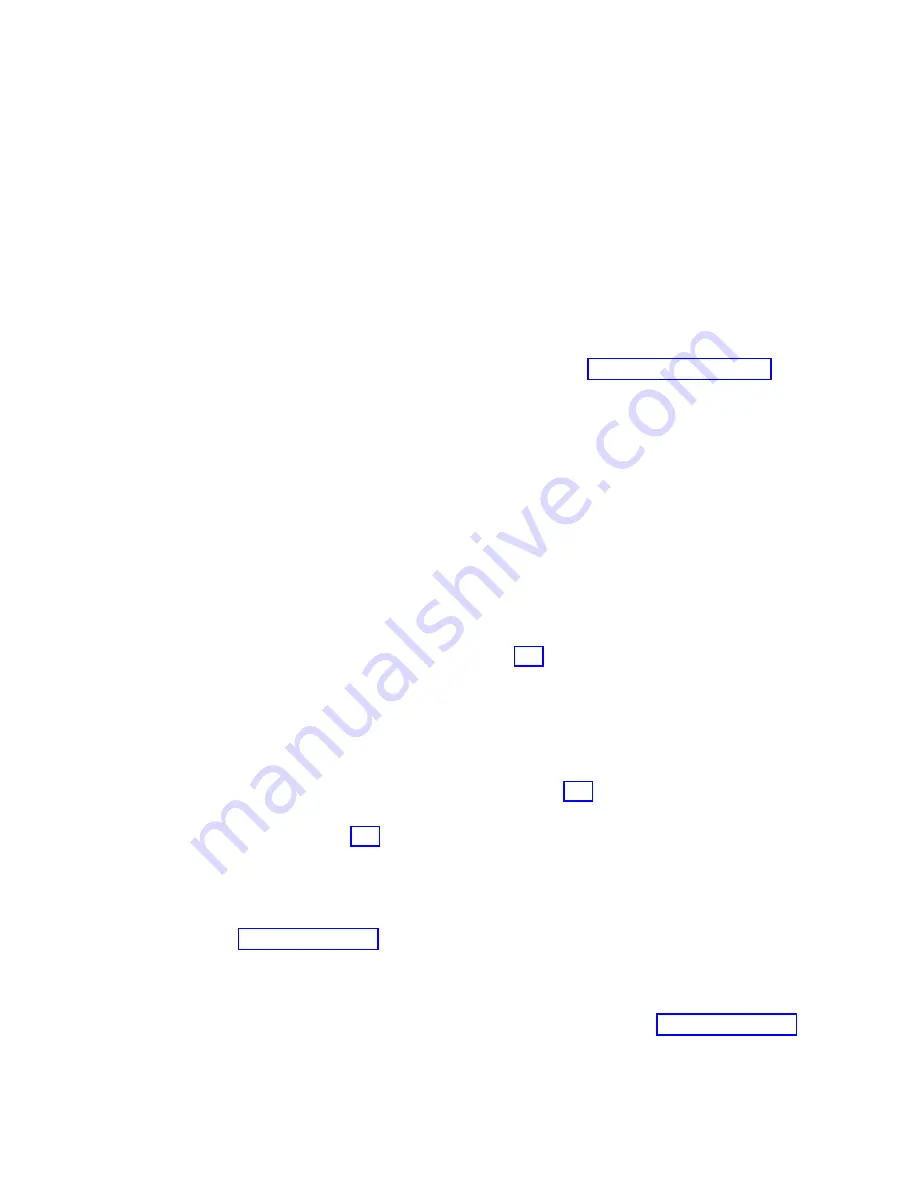
v
No
:
The
Network
interface
card
M41
you
replaced
in
this
step
is
the
failing
component.
This
ends
the
procedure.
12.
Perform
the
following:
a.
Power
off
the
system.
b.
Exchange
the
control
panel
in
the
system
unit.
c.
Power
on
the
system.
Does
the
SRC
1xxx
840B
appear
on
the
panel?
v
Yes
:
Continue
with
the
next
step.
v
No
:
The
control
panel
you
replaced
in
this
step
is
the
failing
component.
This
ends
the
procedure.
13.
Perform
the
following:
a.
Power
off
the
system.
b.
Exchange
the
SPCN
card
in
the
system
unit.
See
symbolic
FRU
c.
Power
on
the
system.
Does
the
SRC
1xxx
840B
appear
on
the
panel?
v
Yes
:
Continue
with
the
next
step.
v
No
:
The
SPCN
card
you
replaced
in
this
step
is
the
failing
component.
This
ends
the
procedure.
14.
Perform
the
following:
a.
Power
off
the
system.
b.
Exchange
the
CEC
backplane
in
the
system
unit.
c.
Install
all
parts
that
were
removed.
This
ends
the
procedure.
15.
Perform
the
following:
a.
Power
off
the
system.
b.
Install
one
of
the
units
removed
in
step
10
(See
page
c.
Power
on
the
system.
Does
the
SRC
1xxx
840B
appear
on
the
panel?
v
No
:
Continue
with
the
next
step.
v
Yes
:
The
last
unit
you
installed
in
this
step
is
the
failing
component.
This
ends
the
procedure.
16.
Have
you
installed
all
of
the
units
removed
in
step
10
(See
page
v
Yes
:
This
ends
the
procedure.
v
No
:
Repeat
step
15
(See
page
17.
Is
the
SRC
1xxx
840C?
v
No
:
Continue
with
the
next
step.
v
Yes
:
The
memory
module
has
been
mis-plugged,
reinstall
the
correct
memory
module
and
check
to
see
that
it
is
seated
correctly.
If
a
problem
still
exists,
exchange
the
Memory
module.
See
symbolic
FRU
for
the
correct
part.
This
ends
the
procedure.
18.
Is
the
SRC
1xxx
8413?
v
No
:
Continue
with
the
next
step.
v
Yes
:
Exchange
Processor
1
and
the
matching
VPD
card.
See
symbolic
FRU
for
the
correct
part.
This
ends
the
procedure.
19.
Is
the
SRC
1xxx
8414?
490
iSeries:
iSeries
Server
270,
800,
810,
820,
825,
830,
840,
870,
890,
SB2,
and
SB3
Hardware
Problem
Analysis
and
Isolation











































