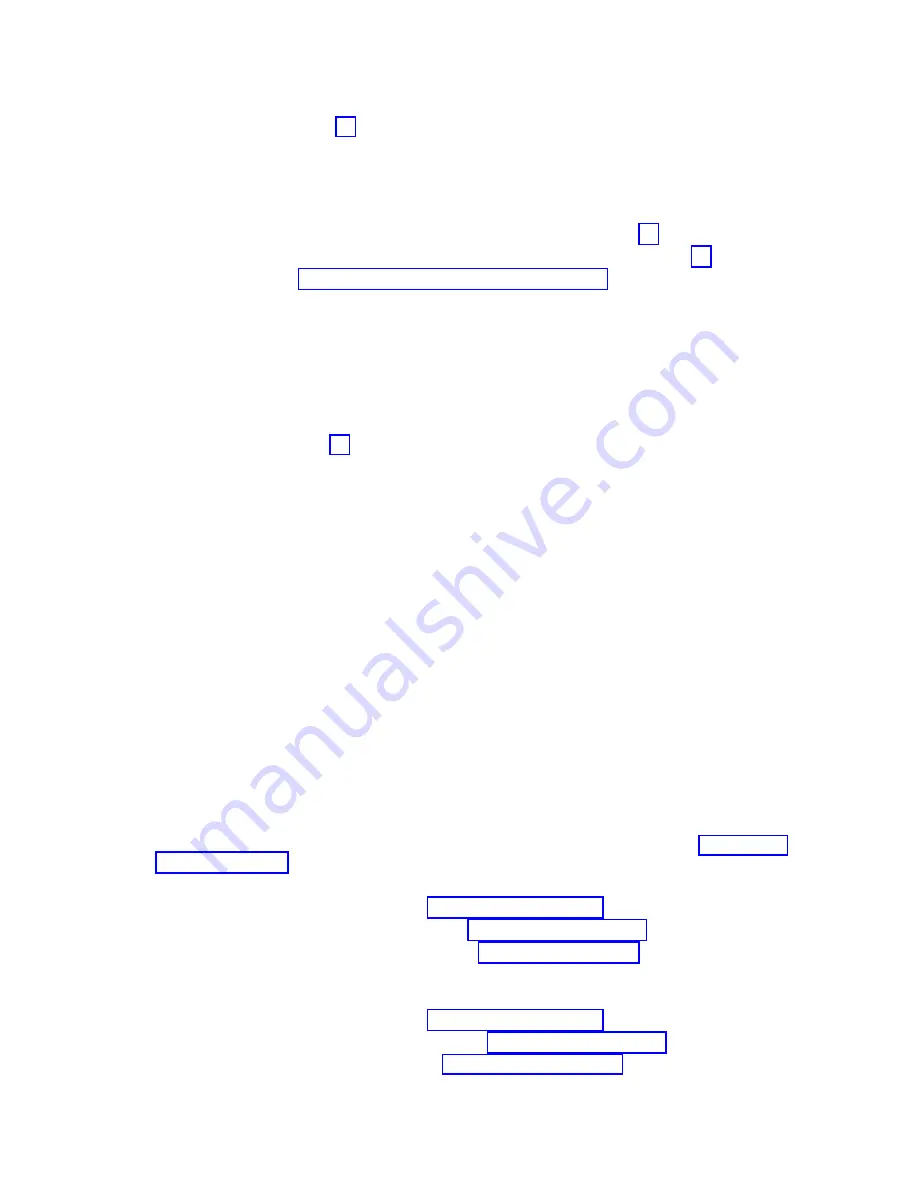
v
No
:
Continue
with
the
next
step.
v
Yes
:
Go
to
step
4
(See
page
.
3.
Ensure
that
the
SPCN
cables
that
connect
the
frames
are
connected
and
seated
correctly
at
both
ends.
Does
the
frame
power
off,
and
is
the
Power
On
light
off?
v
Yes
:
This
ends
the
procedure.
v
No
:
Choose
from
the
following
options:
–
For
system
Models
270,
800,
810,
820,
or
825:
Go
to
step
5
(See
page
.
–
For
system
Models
830,
840,
870,
890,
SB2,
and
SB3:
Go
to
step
7
(See
page
.
4.
Power
off
the
system
(see
and
then
return
here.
Does
the
system
unit
or
frame
power
off,
and
is
the
Power
On
light
off?
v
No
:
Continue
with
the
next
step.
v
Yes
:
The
system
is
not
responding
to
normal
power
off
procedures,
which
could
indicate
a
Licensed
Internal
Code
problem.
Ask
your
next
level
of
support
for
assistance.
This
ends
the
procedure.
5.
Is
the
frame
that
will
not
power
off
part
of
a
shared
I/O
tower
loop?
v
Yes
:
Continue
with
the
next
step.
v
No
:
Go
to
step
7
(See
page
.
6.
The
frame
will
only
power
off
under
certain
conditions:
v
If
the
frame
is
in
private
mode
it
should
power
off
with
the
system
unit
that
is
connected
by
the
SPCN
frame-to-frame
cable.
v
If
the
frame
is
in
switchable
mode
it
should
power
off
if
the
″
owning
″
system
is
powered
off
or
is
powering
off,
and
the
system
unit
that
is
connected
by
the
SPCN
frame-to-frame
cable
is
powered
off
or
is
powering
off.
Does
the
frame
power
off?
v
No
:
Continue
with
the
next
step.
v
Yes
:
This
ends
the
procedure.
7.
Ensure
there
are
no
jobs
running
on
the
system,
and
verify
that
the
battery
power
unit
or
interruptible
power
supply
is
not
powering
the
system
unit
or
frame.
8.
Choose
from
the
following
options:
v
For
system
Models
830,
840,
870,
890,
SB2,
or
SB3,
continue
with
the
next
step.
v
For
system
Models
270,
800,
810,
820,
or
825,
perform
the
following:
a.
Remove
the
system
ac
power
cord
from
the
external
uninterruptible
power
supply
or
customer’s
ac
power
outlet
if
external
uninterruptible
power
supply
is
not
installed.
On
a
Model
270
with
a
7104,
or
a
Model
800
or
810
with
7116
system
unit
expansion
attached,
disconnect
both
the
system
ac
line
cord
and
the
expansion
unit
ac
line
cord.
b.
Exchange
the
following
FRUs
in
the
system
unit
or
frame
one
at
a
time
(see
the
for
the
model
you
are
working
on).
–
If
the
system
unit
is
failing:
-
Power
supply
(see
symbolic
FRU
-
System
SPCN
card
(see
symbolic
FRU
-
System
control
panel
(see
symbolic
FRU
-
Control
panel
cable
–
If
a
secondary
frame
is
failing:
-
Power
supply
(see
symbolic
FRU
-
Expansion
SPCN
card
(see
symbolic
FRU
-
The
SPCN
card
(see
symbolic
FRU
in
the
frame
preceding
the
frame
that
will
not
power
off
42
iSeries:
iSeries
Server
270,
800,
810,
820,
825,
830,
840,
870,
890,
SB2,
and
SB3
Hardware
Problem
Analysis
and
Isolation
















































