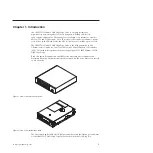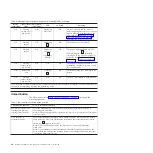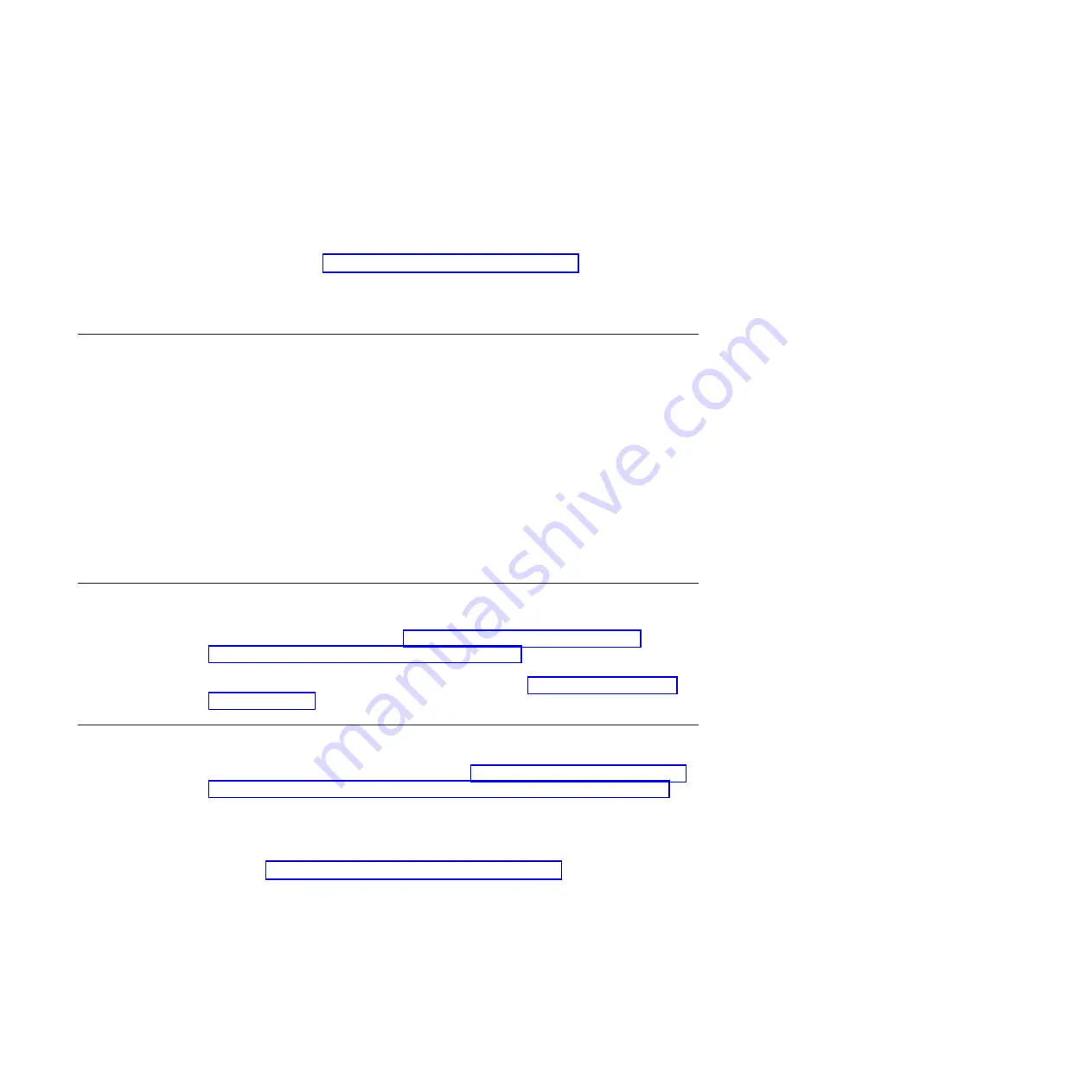
encryption keys are provided by the host application; there is no encryption setup
required for this drive. A drive digital certificate is installed at manufacturing time.
Each drive has a unique serial number and certificate. The T10 application might
validate each drive instance by checking the drive digital certificate.
Application-managed encryption is supported on AIX
®
, Windows Server, Linux
®
,
and Solaris. Encryption requires the latest device drivers available on the IBM ftp
download website: ftp://public.dhe.ibm.com/storage/devdrvr.
For more information, see the
IBM Tape Device Drivers Encryption Support
and
IBM
LTO Ultrium Tape Drive SCSI Reference
documentation.
SAS interface
The drive has a dual-port 6 Gbps SAS (Serial Attached SCSI) host interface, but
only one of the SAS ports is used for a host connection.
Important:
The tape drive supports only one host connection.
A drive with a SAS interface can be linked directly to controllers. SAS is a
performance improvement over traditional SCSI because SAS enables multiple
devices (up to 128) of different sizes and types to be connected simultaneously
with thinner and longer cables; its full-duplex signal transmission supports 6.0
Gb/second. SAS drives can be hot-plugged.
SAS drives will auto-negotiate speed. There are no configurable topologies, and
therefore no feature switches associated with SAS.
Supported servers and operating systems
To determine the latest supported attachments, visit the IBM ServerProven website
for System x Tape Backup Units:
http://www-03.ibm.com/servers/eserver/
serverproven/compat/us/xseries/storage/tmatrix.html
For specific instructions about installing the drive, see Chapter 2, “Installing the
drive,” on page 9.
Supported device drivers
To download the latest device drivers, go to http://www-947.ibm.com/systems/
support/supportsite.wss/docdisplay?lndocid=TAPE-FILES&brandind=5000019, or
complete the following steps.
Note:
Changes are made periodically to the IBM website. The actual procedure
might vary slightly from what is described in this document.
1.
Go to http://www-947.ibm.com/support/entry/portal/.
2.
In the
Search within all of support & downloads
text field at the bottom of
the screen, type
tape files
and press Enter.
3.
In the list of search results, click the link
Tape Files (index) - Software for tape
drives and libraries
.
4.
6
Half-High LTO Gen 5 SAS Tape Drive Installation and User's Guide
Summary of Contents for L5X
Page 2: ......
Page 10: ...viii Half High LTO Gen 5 SAS Tape Drive Installation and User s Guide...
Page 14: ...xii Half High LTO Gen 5 SAS Tape Drive Installation and User s Guide...
Page 16: ...xiv Half High LTO Gen 5 SAS Tape Drive Installation and User s Guide...
Page 58: ...40 Half High LTO Gen 5 SAS Tape Drive Installation and User s Guide...
Page 71: ...Figure 14 RID tag on rear panel Chapter 5 Resolving problems 53...
Page 72: ...54 Half High LTO Gen 5 SAS Tape Drive Installation and User s Guide...
Page 76: ...58 Half High LTO Gen 5 SAS Tape Drive Installation and User s Guide...
Page 90: ...72 Half High LTO Gen 5 SAS Tape Drive Installation and User s Guide...
Page 102: ...84 Half High LTO Gen 5 SAS Tape Drive Installation and User s Guide...
Page 119: ......
Page 120: ...Part Number 60Y1487 Printed in USA 1P P N 60Y1487...