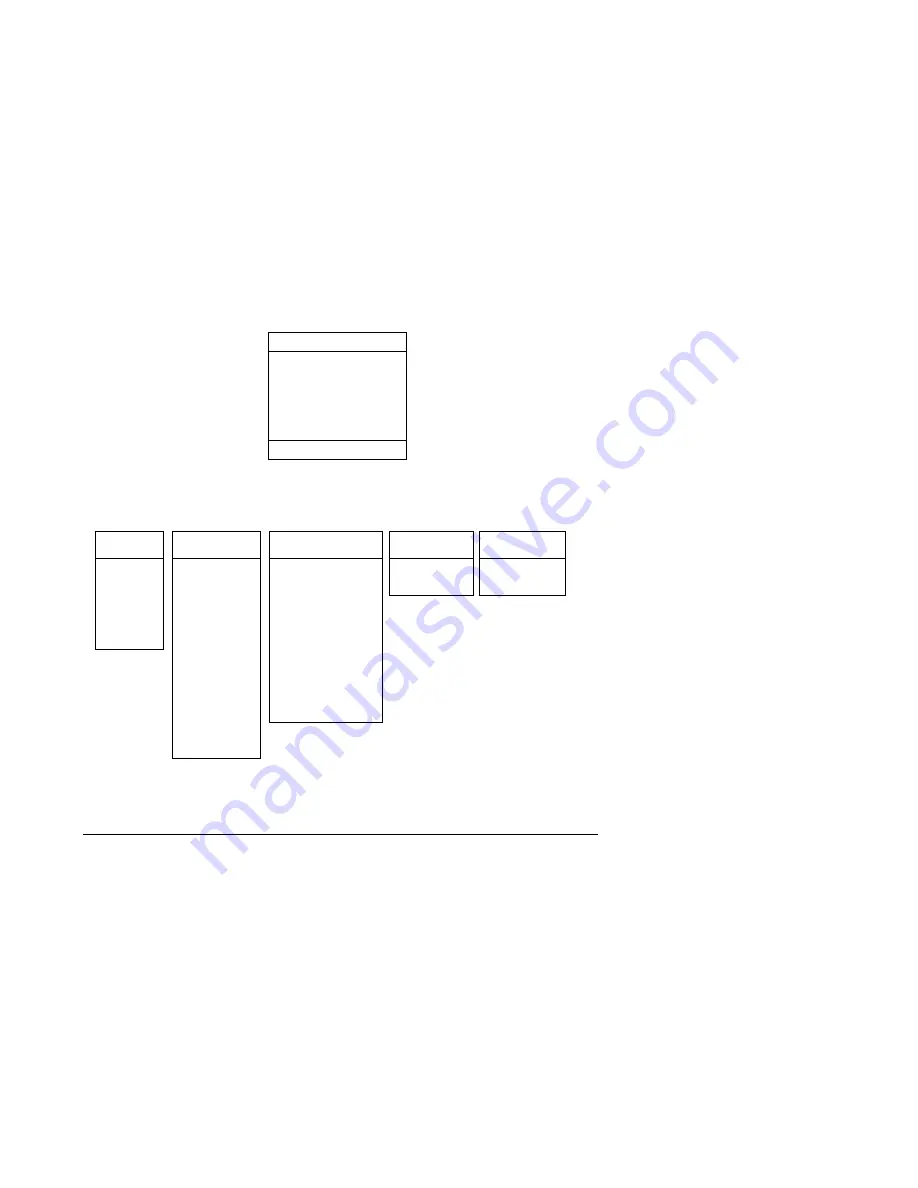
Setup
3-2
3.1.2 Setup
Controls
These are:
Button Bar providing three functional periods of operation:
•
Press down and release in less than one second (Hit)
•
Press down and release after two seconds
•
Press down and hold down until the engine runs and the document moves,
then release
3.1.3
Menu’s and Parameters
On entering Setup, you are prompted to Select a Menu or Quit the Setup. Menu’s
are Selected or Quit from the start and end point, QUIT OR SELECT. Printer
Settings are printed from the VIEW point. Thus, the structure is :
QUIT OR SELECT
COM Menu
IBM Menu
DOC Menu
<>DFT Menu
<>HQD Menu
VIEW
Note: The COM menu is not used or shown in a Parallel Printer.
The Parameter’s in each Menu for a Serial Printer are:
COM
IBM
DOC
<>DFT
<>HQD
Baud rate
Country
Cover offset
Draft coarse
HQD coarse
Length
Set
Horz psbk seam
Draft fine
HQD fine
Stop bits
Font
Psbk range
Parity
CPI
Psbk width min.
Flow ctrl
LPI
Psbk seam type
Condensed
Top offset
CR=>LF
Psbk smudging
LF/VT=>CR
Form smudging
Form Length
Print contrast
Zero
Top Margin
















































