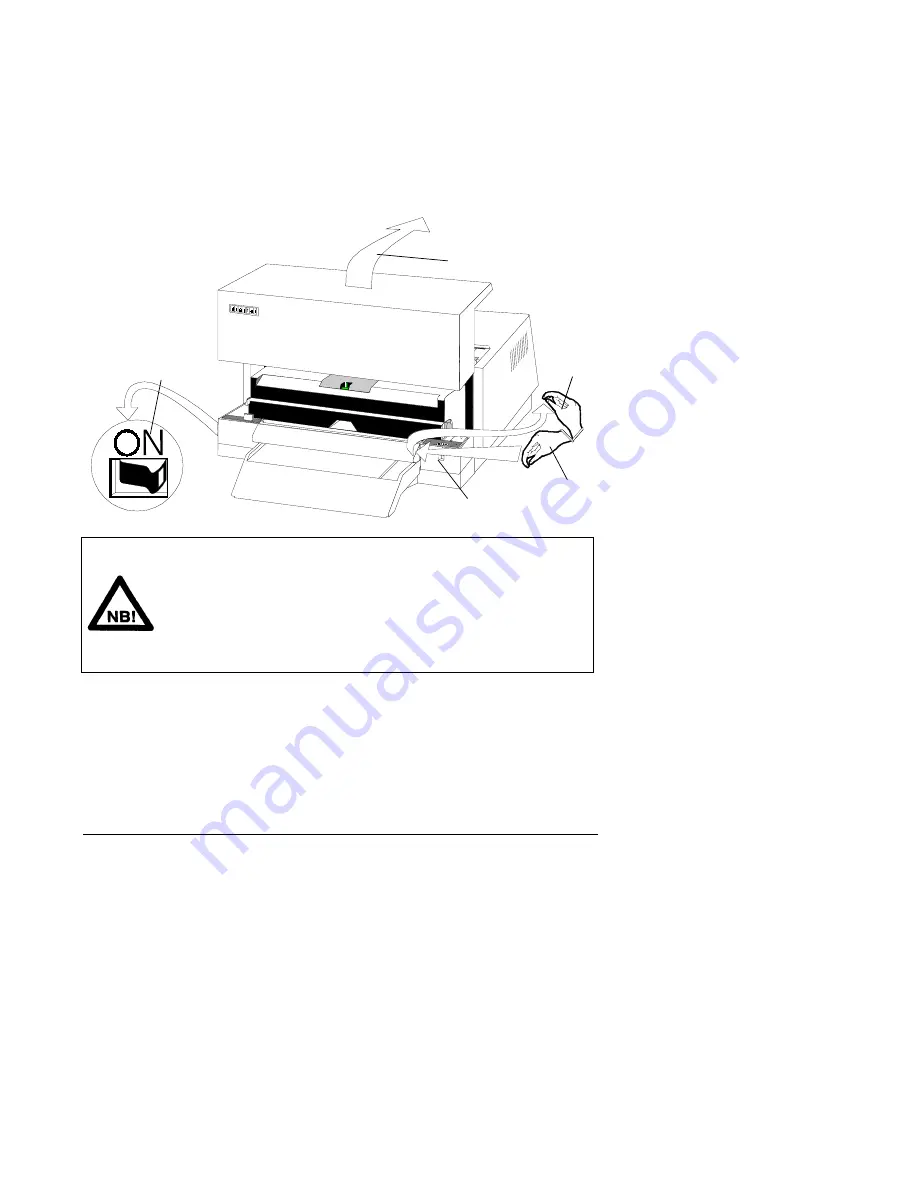
Setup
3-5
3.2.1 Entering
Setup
1. Lid
-
lift and remove.
2. Button Bar
-
hold down.
3. Power Switch
-
set to ON,
•
Station LED
-
shows RED.
4. Button Bar
-
release,
•
Station LED
-
blinks GREEN within 6 seconds.
2
4
1
Station LED
3
Note !
If a document is not loaded OR a document is loaded and no
further actions are taken, the print engine will run for 2 minutes,
stop and the Station LED will show RED and BLINK. Setup may
be entered again by pressing the Button Bar down for less than
one second (Hit).
















































