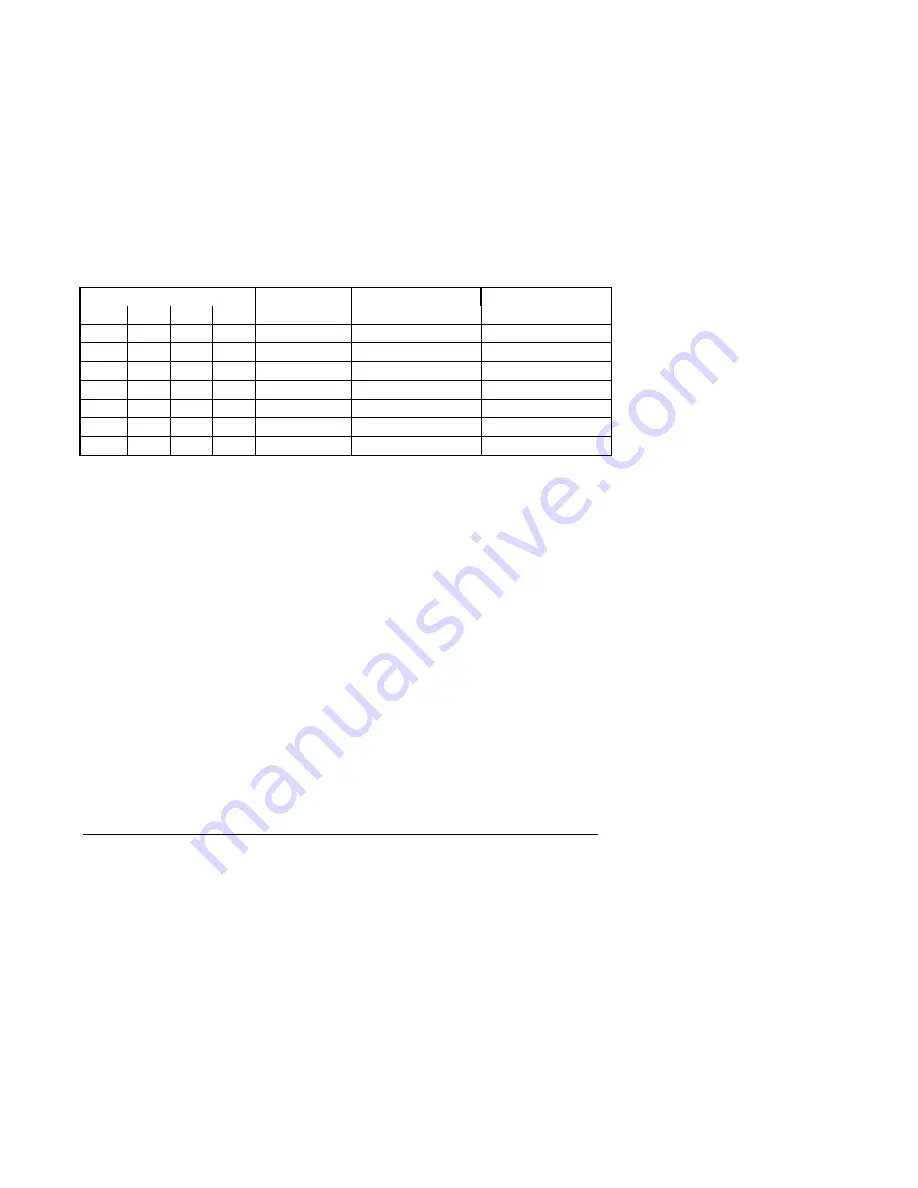
Operation
4-2
4.1.1
Confidence Test Routine
When printer power is switched ON a Confidence Test Routine (CTR) verifies that
all functions are error free. CTR Success or Failure is indicated by the Station LED
as follows:
•
Solid or Blinking GREEN
-
Success
•
Solid RED
-
Fatal Failure, preventing normal
use
•
Blinking RED
-
Non-Fatal Failure, recoverable
errors
CTR Errors are indicated by the Status LED’s as follows:
Status LED’s (x=On)
Station
Error
Corrective
#4
#3
#2
#1
LED
Action
x
Blink. RED
NVM failure
Perform setup
x
Blink. RED
Lid open
Install correctly
x
RED
Initialization
Call service
x
x
RED
Motors
Call service
x
x
RED
Edge detectors
Call service
x
x
x
RED
Motors & Edge
Call service
RED
CPU error
Call service
4.2 Documents
When the printer is switched on and the print engine is running, documents fed over
the Document Guide will be gripped and loaded by a process called Automatic
Document Alignment (ADA).
4.2.1 New
Pages
Smooth and flatten new pages of passbooks by slightly folding back the spine
before loading.
















































