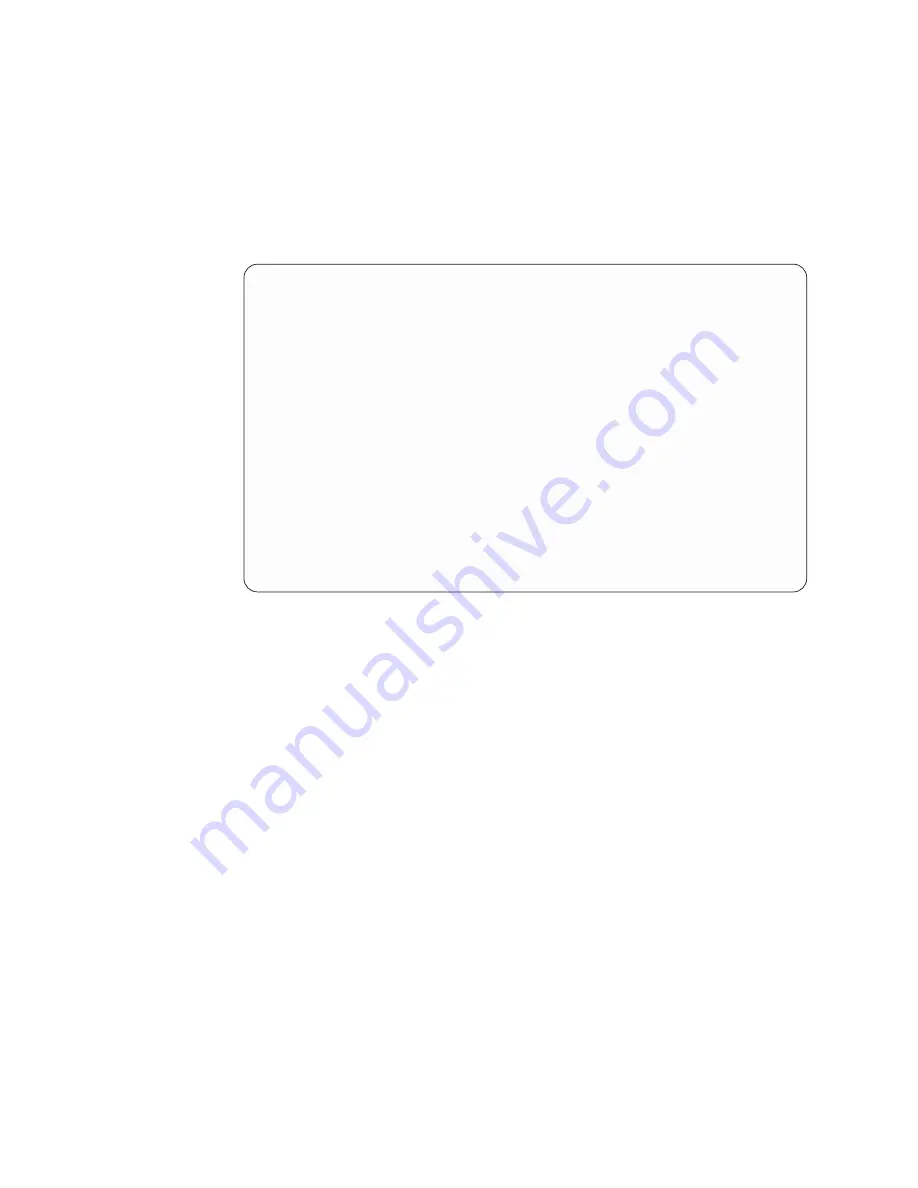
Error logs
The BMC log contains all system status messages from the blade server service
processor. The management-module event log in your BladeCenter unit contains
messages that were generated on each blade server during POST and status
messages from the BladeCenter service processor. (See the
Management Module
User’s Guide
for more information.)
The following illustration shows an example of a BMC log entry.
BMC System Event Log
----------------------------------------------------------
Get Next Entry
Get Previous Entry
Clear BMC SEL
Entry Number=
00005 / 00011
Record ID=
0005
Record Type=
02
Timestamp=
2005/01/25
16:15:17
Entry Details:
Generator ID= 0020
Sensor Type= 04
Assertion Event
Fan
Threshold
Lower Non-critical - going high
Sensor Number= 40
Event Direction/Type= 01
Event Data= 52 00 1A
Important:
v
A single problem might cause several error messages. When this occurs, work to
correct the cause of the first error message. After you correct the cause of the
first error message, the other error messages usually will not occur the next time
you run the test.
v
The management-module event log in your BladeCenter unit lists messages
according to the position of the blade server in the blade server bays. If a blade
server is moved from one bay to another, the management-module event log
reports messages for that blade server according to the new bay number;
messages for that blade server that were generated before the move will still be
listed according to the previous bay number.
Attention:
Some blade server configuration information and update options are
established according to bay number. Reinstalling a blade server into a different
blade bay from the one from which it was removed might have unintended
consequences, and you might have to reconfigure the blade server.
For more information about viewing the management-module event log, see the
Management Module User’s Guide
or the
Management Module Command-Line
Interface Reference Guide
. The most recent versions of all BladeCenter
documentation are at http://www.ibm.com/bladecenter/.
The BMC log is limited in size. When the log is full, new entries will not overwrite
existing entries; therefore, you must periodically clear the BMC log through the
Setup Utility program (the menu choices are described in the
Installation and User’s
Guide
) or through the management-module user interface. When you are
troubleshooting an error, be sure to clear the BMC log so that you can find current
errors more easily.
72
BladeCenter LS22 Type 7901 and LS42 Type 7902: Problem Determination and Service Guide
Summary of Contents for LS42 - BladeCenter - 7902
Page 1: ...BladeCenter LS22 Type 7901 and LS42 Type 7902 Problem Determination and Service Guide...
Page 2: ......
Page 3: ...BladeCenter LS22 Type 7901 and LS42 Type 7902 Problem Determination and Service Guide...
Page 12: ...x BladeCenter LS22 Type 7901 and LS42 Type 7902 Problem Determination and Service Guide...
Page 76: ...64 BladeCenter LS22 Type 7901 and LS42 Type 7902 Problem Determination and Service Guide...
Page 192: ...180 BladeCenter LS22 Type 7901 and LS42 Type 7902 Problem Determination and Service Guide...
Page 193: ......
Page 194: ...Part Number 49Y0107 Printed in USA 1P P N 49Y0107...
















































