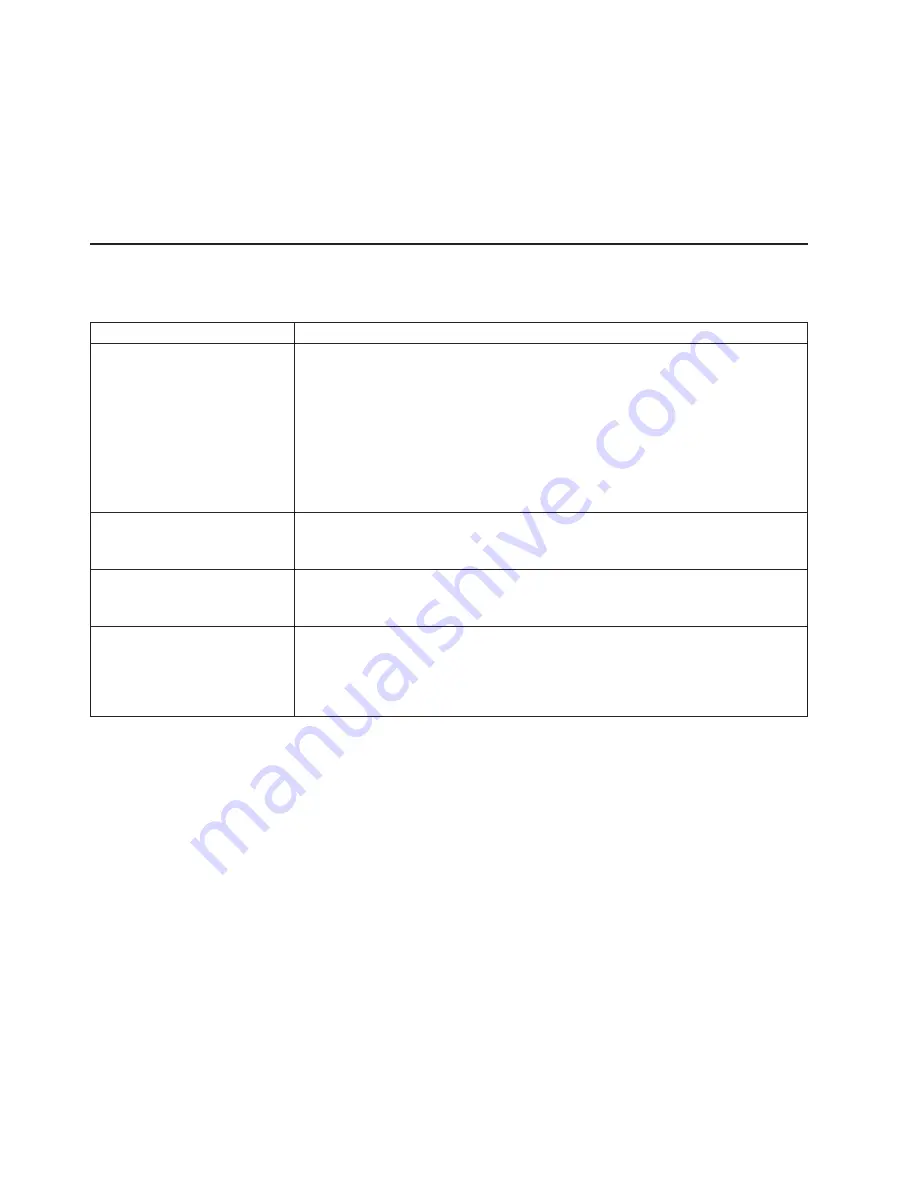
v
Light
path
diagnostics
Use
light
path
diagnostics
LEDs
on
the
blade
server
system
board
and
MPE
to
identify
system
errors.
If
the
system-error
LED
on
the
system
LED
panel
on
the
front
or
rear
of
the
BladeCenter
unit
is
lit,
one
or
more
error
LEDs
on
the
BladeCenter
unit
components
also
might
be
lit.
These
LEDs
help
identify
the
cause
of
the
problem.
Blade
server
and
MPE
error
LEDs
are
described
in
the
Problem
Determination
and
Service
Guide
.
ServerGuide
problems
The
following
table
lists
problem
symptoms
and
suggested
solutions.
Symptom
Action
The
ServerGuide
Setup
and
Installation
CD
will
not
start.
1.
Make
sure
that
the
CD
or
DVD
drive
is
associated
with
the
blade
server
that
you
are
configuring
by
pressing
the
media-tray
select
button
(see
Chapter
2,
“Power,
controls,
and
indicators,”
on
page
11).
2.
Make
sure
that
the
blade
server
supports
the
ServerGuide
program
(see
“Using
the
ServerGuide
Setup
and
Installation
CD”
on
page
56).
3.
If
the
startup
(boot)
sequence
settings
have
been
changed,
make
sure
that
the
CD
or
DVD
drive
is
first
in
the
startup
sequence
in
the
Configuration/Setup
Utility
program
(see
“Using
the
Configuration/Setup
Utility
program”
on
page
53).
The
operating-system
installation
program
continuously
loops.
Make
more
space
available
on
the
hard
disk.
The
ServerGuide
program
will
not
start
the
operating-system
CD.
Make
sure
that
the
operating-system
CD
is
supported
by
the
ServerGuide
program.
See
the
ServerGuide
Setup
and
Installation
CD
label
for
a
list
of
supported
operating-system
versions.
The
operating
system
cannot
be
installed;
the
option
is
not
available.
Make
sure
that
the
blade
server
supports
the
operating
system
(see
http://www.ibm.com/servers/eserver/serverproven/compat/us/nos/ematrix.shtml).
If
it
does,
either
no
logical
drive
is
defined
(SAS
RAID
servers),
or
the
ServerGuide
System
Partition
is
not
present.
Run
the
ServerGuide
program
and
make
sure
that
setup
is
complete.
64
BladeCenter
LS22
and
LS42
Type
7901
and
7902:
Installation
and
User’s
Guide
Summary of Contents for LS42 - BladeCenter - 7902
Page 1: ......
Page 2: ......
Page 3: ...BladeCenter LS22 and LS42 Type 7901 and 7902 Installation and User s Guide...
Page 26: ...16 BladeCenter LS22 and LS42 Type 7901 and 7902 Installation and User s Guide...
Page 88: ...78 BladeCenter LS22 and LS42 Type 7901 and 7902 Installation and User s Guide...
Page 89: ......
Page 90: ...Part Number 44R5057 Printed in USA 1P P N 44R5057...
















































