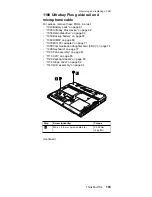2010 LCD front bezel
For access, remove these FRUs, in order:
v
“1010 Battery pack” on page 61
v
“1020 Ultrabay Plus device” on page 62
v
“1050 Backup battery” on page 67
v
“1070 Mini PCI adapter” on page 71
v
“1080 Communication daughter card (CDC)” on page 74
v
“1030 Hard-disk drive” on page 63
v
“1090 Keyboard” on page 77
v
“1120 Keyboard bezel” on page 87
v
“1130 Hinge cover” on page 92
v
“1140 LCD assembly” on page 94
After removing screws
1
and
2
, detach all of the
latches
3
to
6
in order.
5
4
3
7
1
6
2
2
Step
Screw (quantity)
Torque
1
M2 × 4.8 mm, nylon-coated (1)
0.245 Nm
(2.5 kgfcm)
2
M2.5 × 4.8 mm, nylon-coated (2)
0.392 Nm
(4 kgfcm)
When installing: Make sure that all of the latches of the
LCD front bezel are firmly attached to
the LCD cover.
Removing and replacing a FRU
114
ThinkPad T30 (MT 2366, 2367)
Summary of Contents for MT 2367
Page 6: ...2 ThinkPad T30 MT 2366 2367...
Page 28: ...Laser compliance statement 24 ThinkPad T30 MT 2366 2367...
Page 102: ...6 6 Removing and replacing a FRU 98 ThinkPad T30 MT 2366 2367...
Page 125: ...2 2 3 Removing and replacing a FRU ThinkPad T30 121...
Page 137: ...1 2 3 4 5 6 7 8 9 10 11 12 13 14 16 15 17 18 Locations ThinkPad T30 133...
Page 167: ...Notices ThinkPad T30 163...
Page 168: ...Part Number 92P1840 Printed in U S A 1P P N 92P1840...