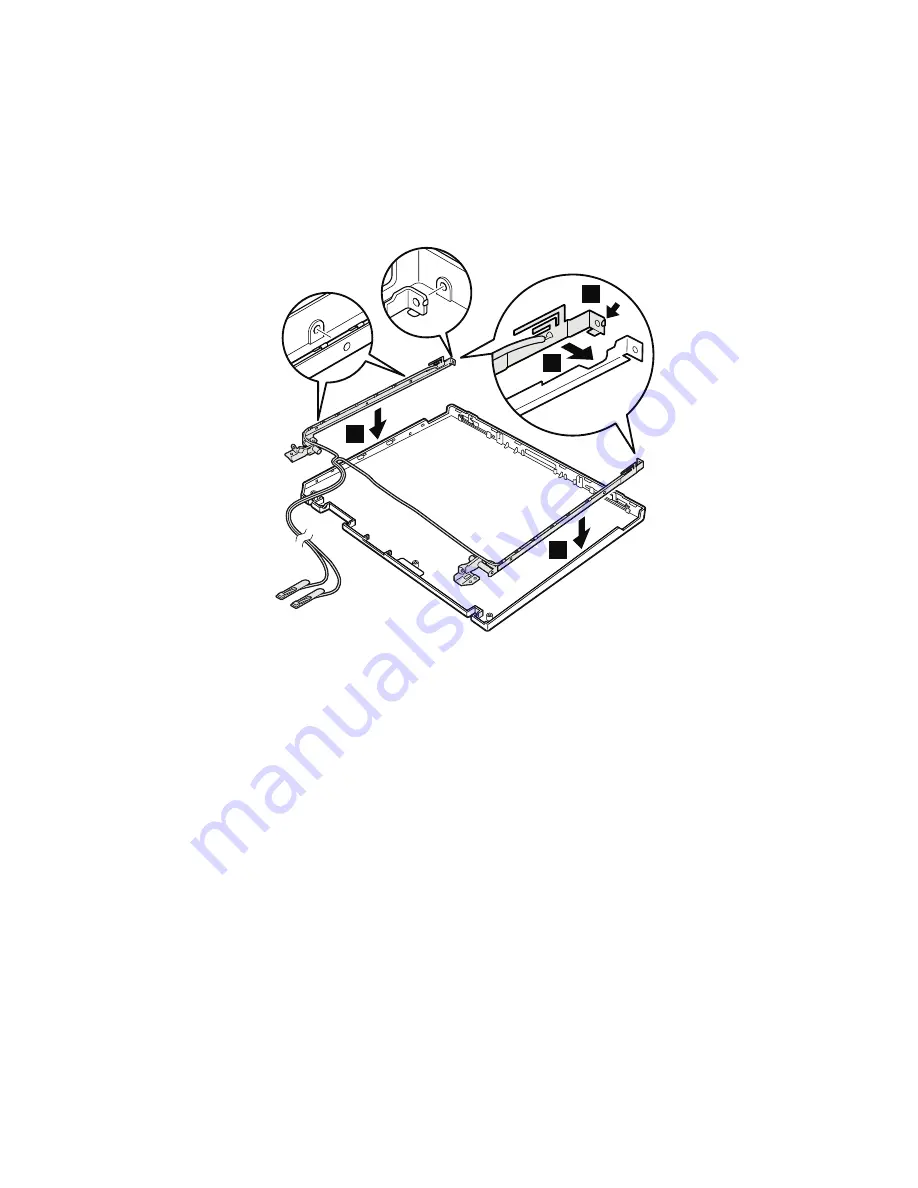
To install the antenna assembly, do as follows:
1. Attach the antenna assembly to the hinge, aligning the
screw hole and the claws
a
with the edge of the
hinge.
Note: Attach the gray cable (MAIN) to the left side and
the black cable (AUX) to the right side of the
LCD cover.
1
2
2
a
2. Place the antenna assembly on the LCD cover.
(continued)
Removing and replacing a FRU
122
ThinkPad T30 (MT 2366, 2367)
Summary of Contents for MT 2367
Page 6: ...2 ThinkPad T30 MT 2366 2367...
Page 28: ...Laser compliance statement 24 ThinkPad T30 MT 2366 2367...
Page 102: ...6 6 Removing and replacing a FRU 98 ThinkPad T30 MT 2366 2367...
Page 125: ...2 2 3 Removing and replacing a FRU ThinkPad T30 121...
Page 137: ...1 2 3 4 5 6 7 8 9 10 11 12 13 14 16 15 17 18 Locations ThinkPad T30 133...
Page 167: ...Notices ThinkPad T30 163...
Page 168: ...Part Number 92P1840 Printed in U S A 1P P N 92P1840...
















































