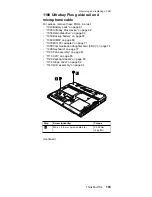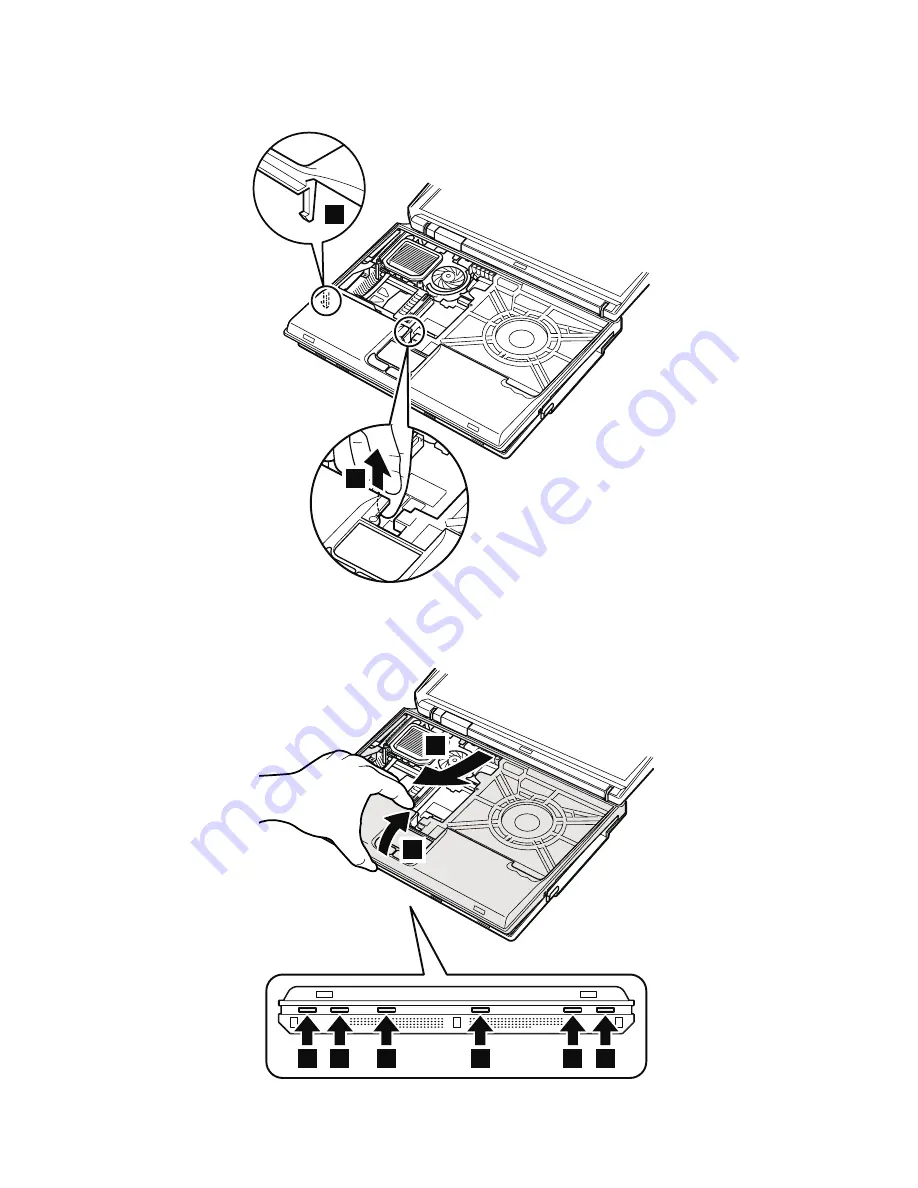
Pull the corner of the base cover indicated by arrow
6
to
unlatch the claw
a
.
6
a
In step
7
, make sure that all of the claws (
b
) on the
front side of the computer are detached, and then remove
the keyboard bezel in the direction of arrow
8
.
8
7
b
b
b
b
b
b
Removing and replacing a FRU
90
ThinkPad T30 (MT 2366, 2367)
Summary of Contents for MT 2367
Page 6: ...2 ThinkPad T30 MT 2366 2367...
Page 28: ...Laser compliance statement 24 ThinkPad T30 MT 2366 2367...
Page 102: ...6 6 Removing and replacing a FRU 98 ThinkPad T30 MT 2366 2367...
Page 125: ...2 2 3 Removing and replacing a FRU ThinkPad T30 121...
Page 137: ...1 2 3 4 5 6 7 8 9 10 11 12 13 14 16 15 17 18 Locations ThinkPad T30 133...
Page 167: ...Notices ThinkPad T30 163...
Page 168: ...Part Number 92P1840 Printed in U S A 1P P N 92P1840...