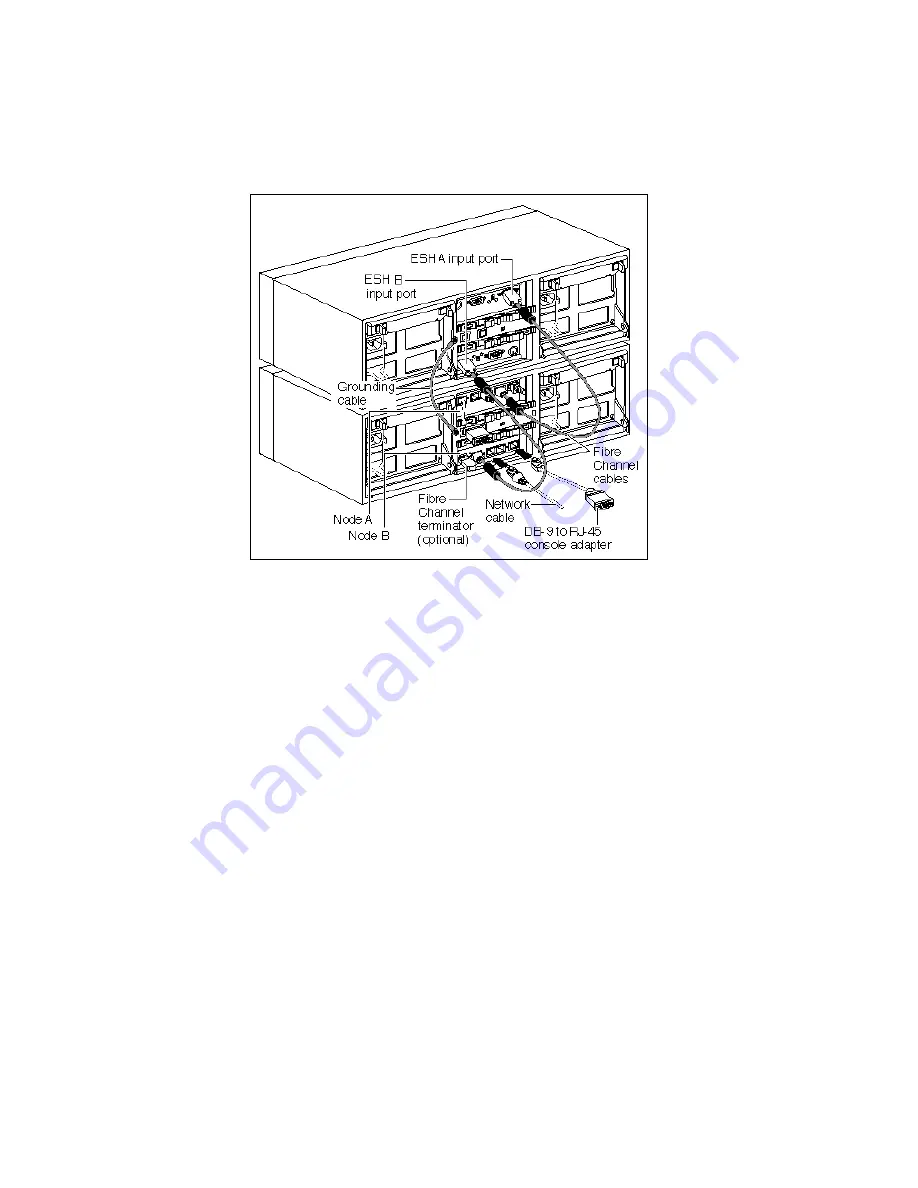
IBM System Storage N3700 A20 Setup
11
Figure 10 Connecting EXN2000 shelves
e. Set the EXN2000 shelf ID to 2 and set the disk shelf loop speed to 1 Gb.
f. If you attach only one EXN2000, plug in the power cord to the left and right
power supplies, fasten the power cords with the hold-down clamps, and
plug the other ends of the power cords into grounded ac power source.
Skip adding a second EXN2000 and proceed with the initial configuration.
g. If you are adding additional EXN2000 shelves, cable the EXN2000 (ID 2)
ESH2 Mod. B (Out port) to EXN2000 (ID 3) ESH2 Mod. B (In port) and
EXN2000 (ID 2) ESH2 Mod. A (Out port) to EXN2000 (ID 3) ESH2 Mod. A
(In port).












































