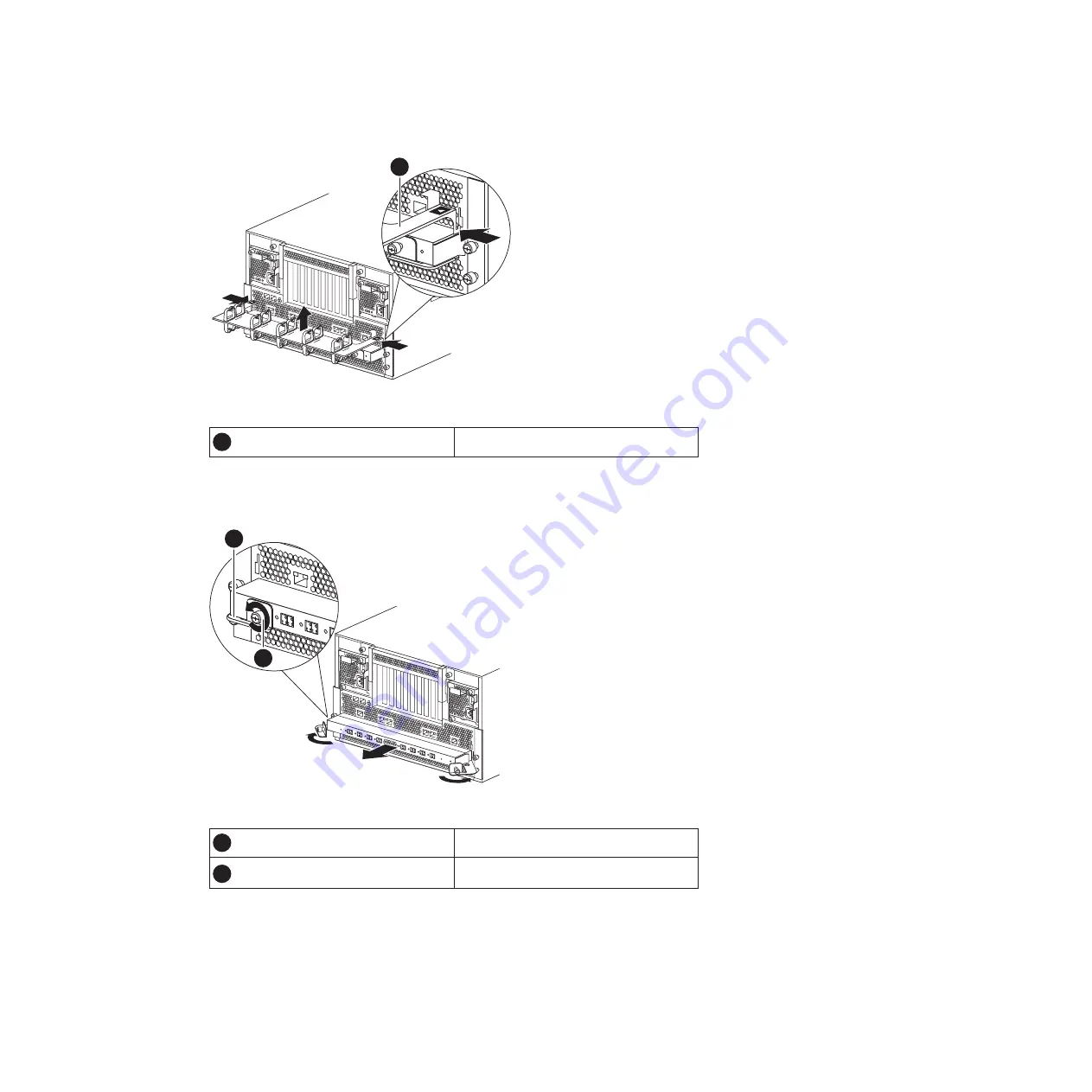
1
Cable management tray
5.
Loosen the thumbscrews on both ends of the Fibre Channel tray, and then
swing the thumbscrew retainer bars away from the Fibre Channel tray.
1
Thumbscrew retainer bar
2
Thumbscrew
6.
Slide the Fibre Channel tray out of the chassis and set it aside. Make sure that
you support the bottom of the tray with your free hand when removing it
from the chassis.
7.
Loosen the six thumbscrews that secure the motherboard tray to the chassis.
8.
Pull the cam handle downward and slide the motherboard tray out of the
system until it catches.
1
Figure 28. Removing the cable management tray
1
2
Figure 29. Removing the Fibre Channel tray
86
IBM System Storage: N7000 Series Hardware and Service Guide
Summary of Contents for N7700
Page 2: ......
Page 12: ...x IBM System Storage N7000 Series Hardware and Service Guide ...
Page 18: ...xvi IBM System Storage N7000 Series Hardware and Service Guide ...
Page 20: ...xviii IBM System Storage N7000 Series Hardware and Service Guide ...
Page 42: ...16 IBM System Storage N7000 Series Hardware and Service Guide ...
Page 46: ...20 IBM System Storage N7000 Series Hardware and Service Guide ...
Page 54: ...28 IBM System Storage N7000 Series Hardware and Service Guide ...
Page 162: ...136 IBM System Storage N7000 Series Hardware and Service Guide ...
Page 164: ...138 IBM System Storage N7000 Series Hardware and Service Guide ...
Page 168: ...142 IBM System Storage N7000 Series Hardware and Service Guide ...
Page 181: ......
Page 182: ... Printed in USA GC26 7953 13 ...
















































