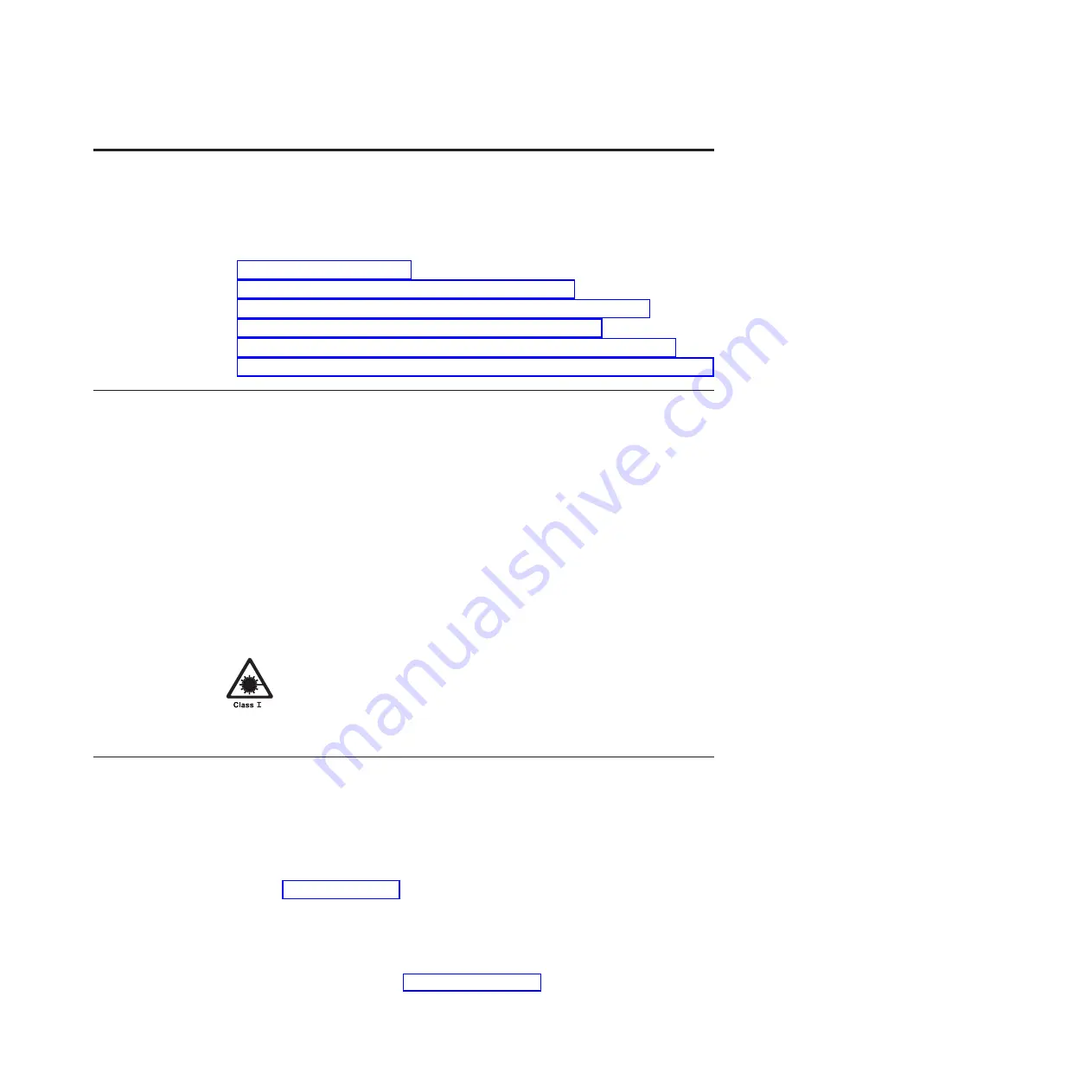
Chapter 2. Connecting an N7000 series system
This chapter describes how to connect an N7000 series system in the following
topics:
v
v
“Connecting your N7000 series system to an IP network”
v
“Connecting your N7000 series system to a power source” on page 10
v
“Connecting your N7000 series system to storage” on page 10
v
“Connecting your N7000 series system to a third-party device” on page 14
v
“Connecting your N7000 series system to an ASCII terminal console” on page 15
Handling fiber-optic cables
Before you use fiber-optic cables, read the following precautions.
Attention:
To avoid damage to the fiber-optic cables, follow these guidelines:
v
Do not route the cable along a folding cable-management arm.
v
When attaching to a device on slide rails, leave enough slack in the cable so that
it does not bend to a radius of less than 38 mm (1.5 in.) when extended or
become pinched when retracted.
v
Route the cable away from places where it can be snagged by other devices in
the rack cabinet.
v
Do not overtighten the cable straps or bend the cables to a radius of less than 38
mm (1.5 in.).
v
Do not put excess weight on the cable at the connection point. Be sure that the
cable is well supported.
CAUTION:
Data processing environments can contain equipment transmitting on
system links with laser modules that operate at greater than Class 1 power
levels. For this reason, never look into the end of an optical fiber cable or
open receptacle. (C027)
Connecting your N7000 series system to an IP network
Each node of your N7000 series system connects to an IP network. If you have an
active/active or high availability system, both nodes need to connect to the
network. For information that describes how to connect your N7000 series system,
refer to the
Installation and Setup Instructions
that came with your system.
The N7000 series system has six onboard Ethernet ports, labeled e0a thru e0f, as
shown in Figure 1 on page 10. Additional Network Interface Cards (NICs) can be
plugged into the PCI slots to provide additional Ethernet ports. For more
information about the adapter cards supported by your N7000 series system, see
the appropriate "Optional adapter cards" appendix in the
IBM System Storage N
series Introduction and Planning Guide
. This guide, as well as other N series
documentation, is available on the IBM N series support website, which is accessed
and navigated as described in “Websites” on page xx.
9
Summary of Contents for N7700
Page 2: ......
Page 12: ...x IBM System Storage N7000 Series Hardware and Service Guide ...
Page 18: ...xvi IBM System Storage N7000 Series Hardware and Service Guide ...
Page 20: ...xviii IBM System Storage N7000 Series Hardware and Service Guide ...
Page 42: ...16 IBM System Storage N7000 Series Hardware and Service Guide ...
Page 46: ...20 IBM System Storage N7000 Series Hardware and Service Guide ...
Page 54: ...28 IBM System Storage N7000 Series Hardware and Service Guide ...
Page 162: ...136 IBM System Storage N7000 Series Hardware and Service Guide ...
Page 164: ...138 IBM System Storage N7000 Series Hardware and Service Guide ...
Page 168: ...142 IBM System Storage N7000 Series Hardware and Service Guide ...
Page 181: ......
Page 182: ... Printed in USA GC26 7953 13 ...
















































