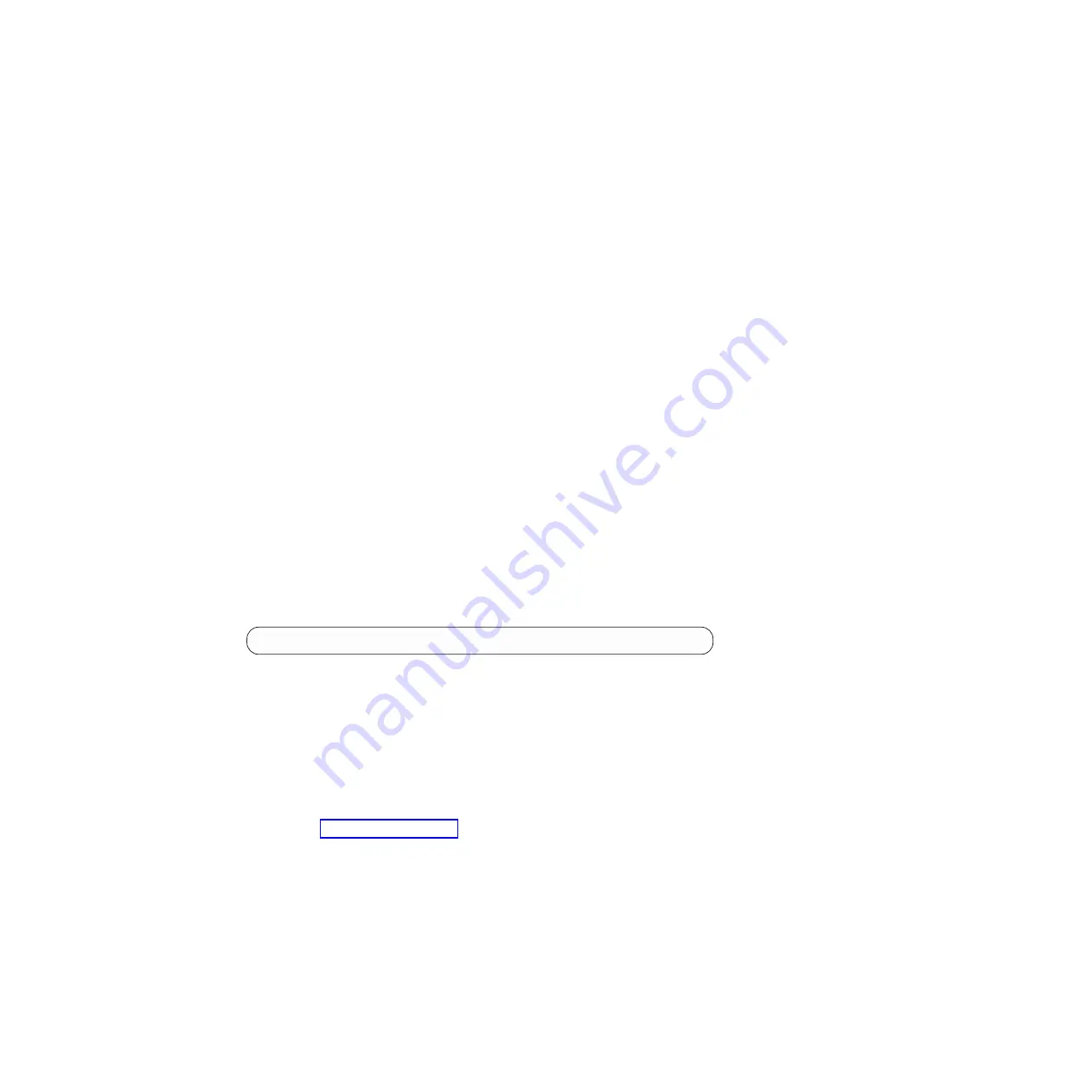
a.
Swing the thumbscrew retainer bars into place over the corners of the Fibre
Channel tray. The bars should swing easily into place. If they do not, reseat
the tray.
b.
Tighten the thumbscrews.
4.
Install the correct SFP modules into the ports on the Fibre Channel tray.
5.
Reinstall the cable management tray and reconnect the cables using your notes
for cable locations.
Note:
Make sure that you attach the power supply retaining clip to the power
supply cord, and slide it firmly against the shoulder of the power supply plug.
Verifying time after replacing the motherboard tray in an HA
pair
If your system is in an HA pair, you must set the time on both motherboard trays
to prevent possible outages on clients due to time differences.
About this task
It is important that you apply the commands in these steps on the correct systems:
v
The
target
node is the node on which you are performing maintenance.
v
The
partner
node is the HA partner of the target node.
Procedure
1.
On the partner node, check the system time:
date
2.
Turn on the power to the target node. Immediately press any key to access the
boot prompt.
3.
Enter the following command at the boot prompt to check the time on the
target node:
show date
Current date & time is: 04/29/2009 16:58:15
4.
If necessary, use the
set date
command to set the time on the target node:
set
date
mm
/
dd
/
yyyy
Installing the firmware after replacing the motherboard tray
After replacing the motherboard tray you must install the latest firmware.
Procedure
1.
Select the most current version of firmware for your system from those listed
on the IBM N series support website, which is accessed and navigated as
described in “Websites” on page xx. Follow the instructions on the IBM N
series support website for downloading and installing the new firmware.
Note:
Installing a new controller module changes the World Wide Port Name
(WWPN) and World Wide Node Name (WWNN) values associated with each
onboard Fibre Channel port. If your configuration uses switched-based zoning,
you must adjust the switch zoning to reflect the new WWPN and WWNN
values. If your configuration includes a gateway system, you must also adjust
the WWPN values in the host or volume groups associated with arrays on the
storage subsystem.
2.
Select the most current version of RLM firmware for your RLM from those
listed in the System, RLM, SP, and Disk Shelf Firmware Matrix on the IBM N
Chapter 5. Replacing N7000 series system devices
91
Summary of Contents for N7800
Page 2: ......
Page 12: ...x IBM System Storage N7000 Series Hardware and Service Guide...
Page 18: ...xvi IBM System Storage N7000 Series Hardware and Service Guide...
Page 20: ...xviii IBM System Storage N7000 Series Hardware and Service Guide...
Page 42: ...16 IBM System Storage N7000 Series Hardware and Service Guide...
Page 46: ...20 IBM System Storage N7000 Series Hardware and Service Guide...
Page 54: ...28 IBM System Storage N7000 Series Hardware and Service Guide...
Page 162: ...136 IBM System Storage N7000 Series Hardware and Service Guide...
Page 164: ...138 IBM System Storage N7000 Series Hardware and Service Guide...
Page 168: ...142 IBM System Storage N7000 Series Hardware and Service Guide...
Page 181: ......
Page 182: ...Printed in USA GC26 7953 13...
















































