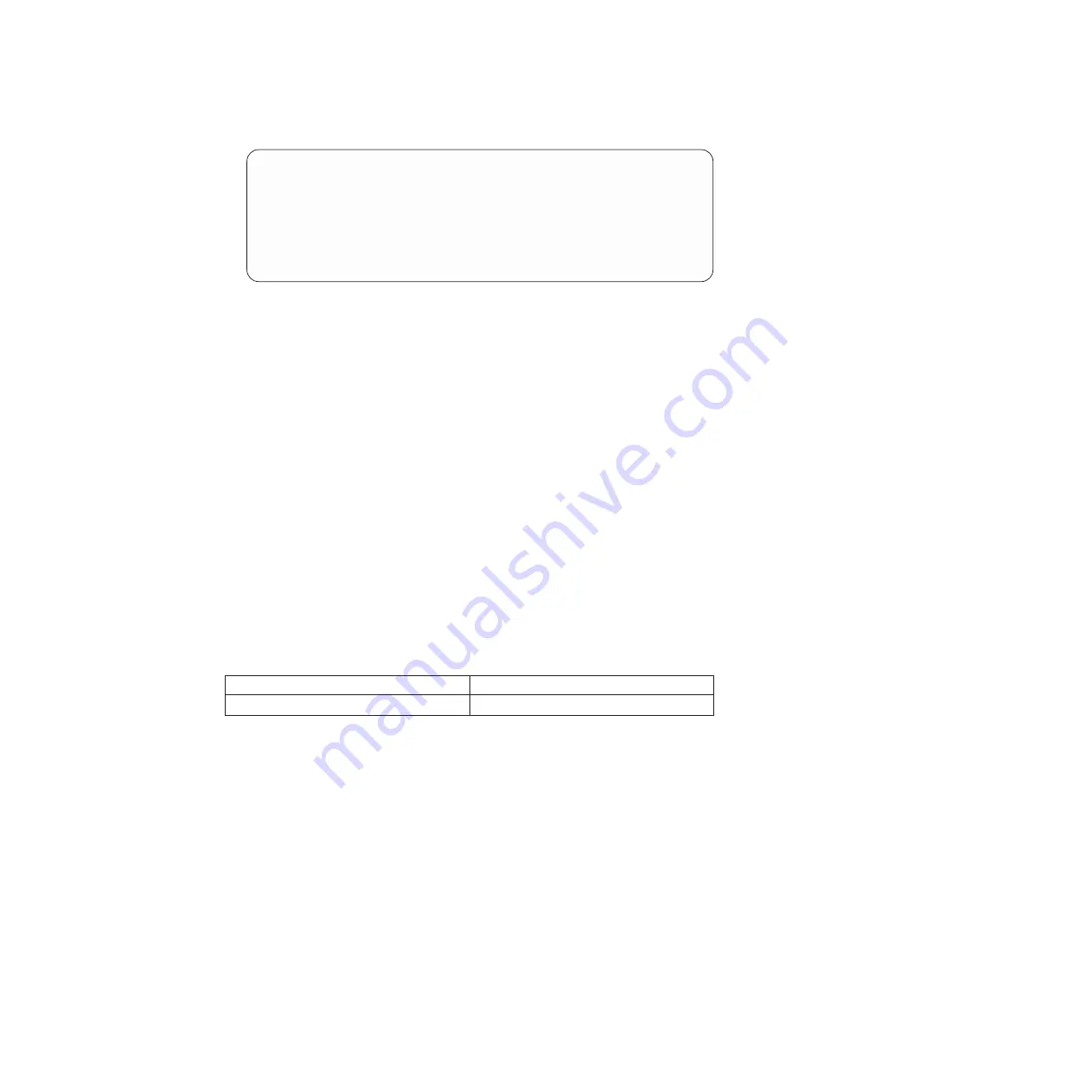
*> disk show -a
Local System ID: 118065481
DISK
OWNER
POOL
SERIAL NUMBER
HOME
------- -------------
-----
-------------
-------------
0b.17
system-1
(118065481) Pool0
J8Y0TDZC
system-1
(118065481)
0a.17
system-1
(118065481) Pool0
J8Y09DXC
system-1
(118065481)
.
.
.
5.
If the replacement node is in Maintenance mode (showing the *> prompt), exit
Maintenance mode by entering the following command:
halt
After you issue the command, wait until the system stops at the LOADER
prompt.
6.
Enter the following command to boot the operating system:
boot_ontap
Restoring Fibre Channel configurations
Because the onboard Fibre Channel (FC) ports are not preconfigured, you must
restore any FC port configurations in your HA pair before you bring the node back
into service; otherwise, you might experience a disruption in service. Systems
without FC configurations can skip this procedure.
Before you begin
You must have the values of the FC port settings that you saved earlier.
Procedure
1.
From the partner node, verify the values of the FC configuration on the
replacement node by entering the applicable command:
partner fcadmin config
2.
Compare the default FC variable settings with the list you saved earlier.
If the FC variables are...
Then...
The same as you recorded earlier
Proceed to the next step in this procedure.
Chapter 5. Replacing N7000 series system devices
113
Summary of Contents for N7800
Page 2: ......
Page 12: ...x IBM System Storage N7000 Series Hardware and Service Guide...
Page 18: ...xvi IBM System Storage N7000 Series Hardware and Service Guide...
Page 20: ...xviii IBM System Storage N7000 Series Hardware and Service Guide...
Page 42: ...16 IBM System Storage N7000 Series Hardware and Service Guide...
Page 46: ...20 IBM System Storage N7000 Series Hardware and Service Guide...
Page 54: ...28 IBM System Storage N7000 Series Hardware and Service Guide...
Page 162: ...136 IBM System Storage N7000 Series Hardware and Service Guide...
Page 164: ...138 IBM System Storage N7000 Series Hardware and Service Guide...
Page 168: ...142 IBM System Storage N7000 Series Hardware and Service Guide...
Page 181: ......
Page 182: ...Printed in USA GC26 7953 13...
















































