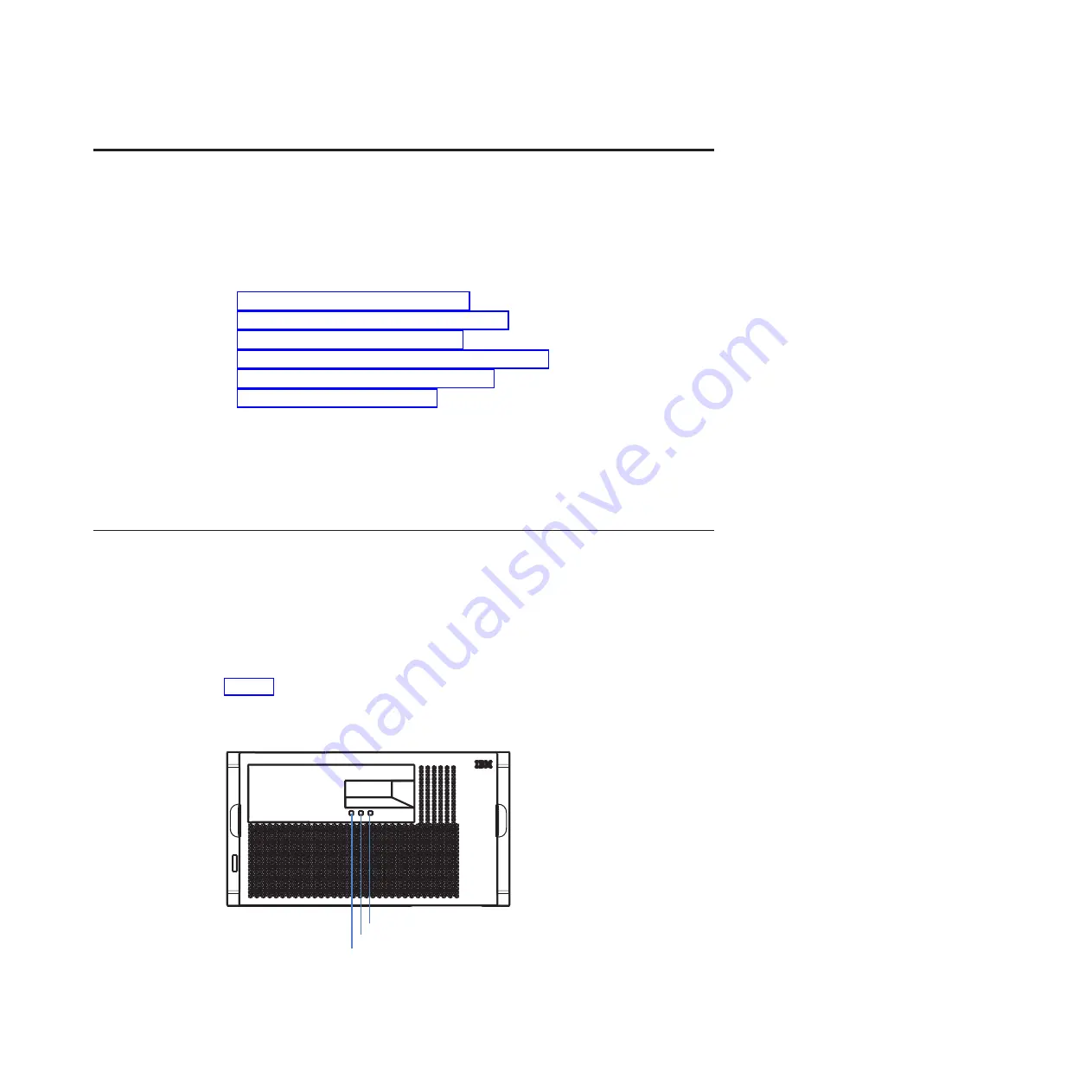
Chapter 4. Monitoring your system
This chapter identifies the location of the various LEDs on your N7000 series
system and explains how to interpret LEDs for basic monitoring.
This chapter discusses the following topics:
v
“Monitoring the front operation panel”
v
“Monitoring the rear panel LEDs” on page 22
v
“NVRAM6 adapter LEDs” on page 23
v
“NVRAM6 copper-fiber converter LEDs” on page 24
v
“Monitoring the power supply” on page 25
v
“Monitoring the fans” on page 26
For information about error messages, troubleshooting, and monitoring the LEDs
for your N7000 series system and optional adapter cards, see the
IBM System
Storage N series Platform Monitoring Guide
.
For diagnostic information about your system, see the
IBM System Storage N series
Diagnostics Guide
.
Monitoring the front operation panel
The front operation panel has three LEDs, which indicate whether your system is
active and functioning normally or whether there are problems with the hardware.
You can also identify any hardware failure associated with the front operation
panel of the N7000 series system from the error messages displayed on your
system console.
Location of LEDs
Figure 5 shows the locations of the LEDs on the front panel of the N7000 series
system.
n70hw023
Power LED
Status LED
Activity LED
Figure 5. Front panel subassembly LED locations
21
Summary of Contents for N7800
Page 2: ......
Page 12: ...x IBM System Storage N7000 Series Hardware and Service Guide...
Page 18: ...xvi IBM System Storage N7000 Series Hardware and Service Guide...
Page 20: ...xviii IBM System Storage N7000 Series Hardware and Service Guide...
Page 42: ...16 IBM System Storage N7000 Series Hardware and Service Guide...
Page 46: ...20 IBM System Storage N7000 Series Hardware and Service Guide...
Page 54: ...28 IBM System Storage N7000 Series Hardware and Service Guide...
Page 162: ...136 IBM System Storage N7000 Series Hardware and Service Guide...
Page 164: ...138 IBM System Storage N7000 Series Hardware and Service Guide...
Page 168: ...142 IBM System Storage N7000 Series Hardware and Service Guide...
Page 181: ......
Page 182: ...Printed in USA GC26 7953 13...
















































