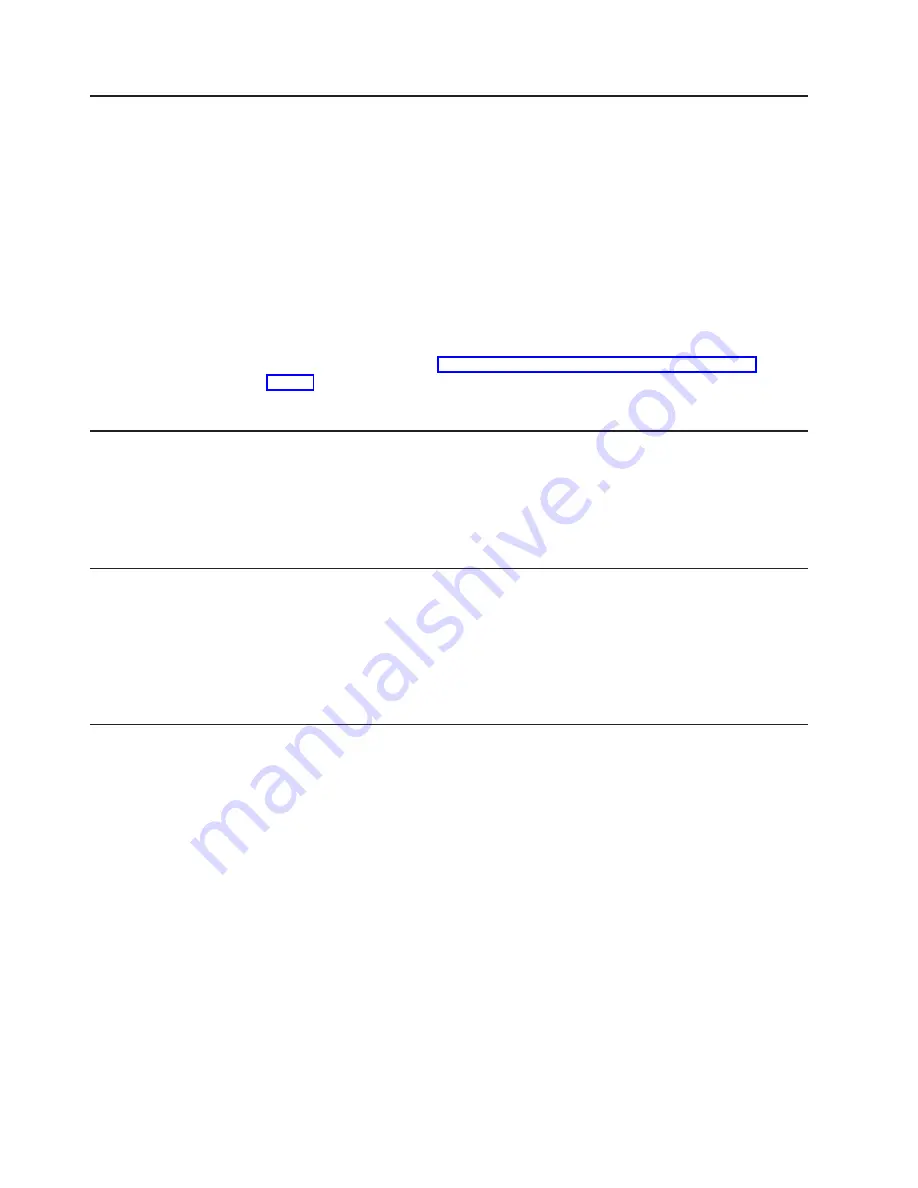
Removing an Existing Adapter in Windows 95
If you are replacing an existing adapter with a Netfinity 10/100 Ethernet Adapter,
follow these steps before physically removing the adapter:
1. Double-click My Computer.
2. Double-click Control Panel.
3. Double-click System.
4. Click Device Manager.
5. Double-click Network Adapters.
6. Select the adapter driver listed below the Network Adapters group and click
Remove.
7. Click OK.
8. Follow the instructions in “Chapter 1. Installing the Adapter Hardware” on
Push Installation for Windows 95
If you are a LAN administrator setting up server-based push installation of Windows
95 as defined in Microsoft Windows 95 Resource Kit, you will need to follow
additional steps for this adapter. Refer to the Push Installation for Windows 95
readme file on the IBM Support Web site.
Fast Ethernet Wiring
The 100BASE-TX specification supports 100-Mbps transmission over two pairs of
Category 5 twisted-pair Ethernet wiring. One pair is for transmit operations and the
other for receive operations. Segment lengths are limited to 100 meters with
100BASE-TX for signal timing reasons. This complies with the EIA 568 wiring
standard.
Boot Agent
The Boot Agent is a utility program that is stored in a flash memory chip on the
adapter, allowing the adapter to remotely boot the system from the network using
either of two methods.
v
The default method is PXE, a remote boot procedure defined by the Wired for
Management specifications and used by powerful network management
programs, such as IBM LAN Client Control Manager or Intel LANDesk
Management suite.
v
The alternate method is RPL, an established industry standard historically utilized
for remote booting of diskless workstations from network operating systems such
as NetWare and Windows NT Server.
Computers do not need to be Wake on LAN enabled to use this feature, and the
feature will work with or without the 3-pin auxiliary power connector attached.
38
Netfinity 10/100 Ethernet Adapters: Installation Guide
Summary of Contents for Netfinity 10/100 Ethernet Adapters
Page 1: ...Netfinity 10 100 Ethernet Adapters Installation Guide IBM ...
Page 2: ......
Page 3: ...Netfinity 10 100 Ethernet Adapters Installation Guide IBM ...
Page 8: ...vi Netfinity 10 100 Ethernet Adapters Installation Guide ...
Page 16: ...xiv Netfinity 10 100 Ethernet Adapters Installation Guide ...
Page 22: ...6 Netfinity 10 100 Ethernet Adapters Installation Guide ...
Page 30: ...14 Netfinity 10 100 Ethernet Adapters Installation Guide ...
Page 32: ...16 Netfinity 10 100 Ethernet Adapters Installation Guide ...
Page 44: ...28 Netfinity 10 100 Ethernet Adapters Installation Guide ...
Page 46: ...30 Netfinity 10 100 Ethernet Adapters Installation Guide ...
Page 50: ...34 Netfinity 10 100 Ethernet Adapters Installation Guide ...
Page 58: ...42 Netfinity 10 100 Ethernet Adapters Installation Guide ...
Page 69: ......
















































