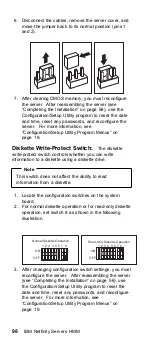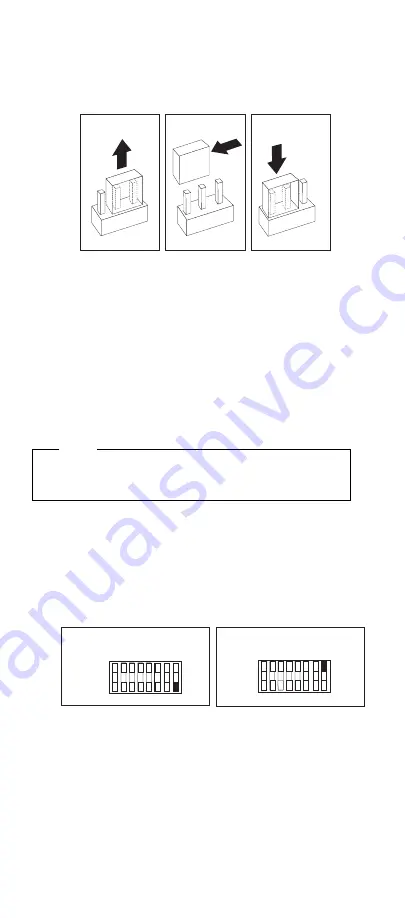
6. Disconnect the cables, remove the server cover, and
move the jumper back to its normal position (pins 1
and 2).
7. After clearing CMOS memory, you must reconfigure
the server. After reassembling the server (see
“Completing the Installation” on page 56), use the
Configuration/Setup Utility program to reset the date
and time, reset any passwords, and reconfigure the
server. For more information, see
“Configuration/Setup Utility Program Menus” on
page 19.
Diskette Write-Protect Switch:
The diskette
write-protect switch controls whether you can write
information to a diskette using a diskette drive.
Note
This switch does not affect the ability to read
information from a diskette.
1. Locate the configuration switches on the system
board.
2. For normal diskette operation or for read-only diskette
operation, set switch 8 as shown in the following
illustration.
Normal Diskette Operation
1 2 3 4 5 6 7 8
ON
OFF
Read-Only Diskette Operation
1 2 3 4 5 6 7 8
ON
OFF
3. After changing configuration switch settings, you must
reconfigure the server. After reassembling the server
(see “Completing the Installation” on page 56), use
the Configuration/Setup Utility program to reset the
date and time, reset any passwords, and reconfigure
the server. For more information, see
“Configuration/Setup Utility Program Menus” on
page 19.
98
IBM Netfinity Servers HMM
Summary of Contents for Netfinity 3500 Series
Page 2: ......
Page 6: ...iv IBM Netfinity Servers HMM...
Page 8: ...vi IBM Netfinity Servers HMM...
Page 100: ...Assignments 92 IBM Netfinity Servers HMM...
Page 151: ......
Page 152: ...IBM Part Number 10L9833 Printed in U S A S 5L 19 8 1...