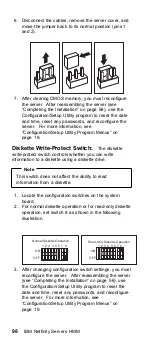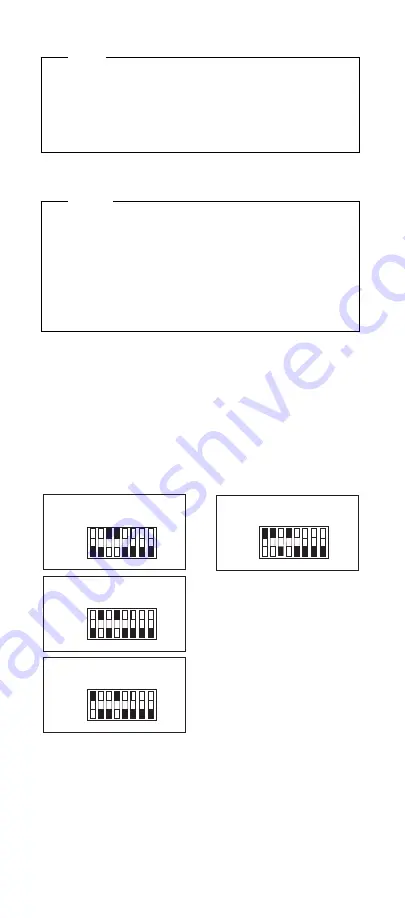
Note
To control and specify who has access to the
diskettes in the server, use the Configuration/Setup
Utility program. Follow the instructions in “Restricting
Access to IDE Devices and Diskette Drives” on
page 26.
Microprocessor Speed Switches
Notes
When you replace a microprocessor with one that
has a different speed, you must change the
switch settings on the system board.
When you add a second microprocessor, it must
operate at the same speed as the primary
microprocessor.
1. Locate the configuration switches on the system
board. For more information, refer to the label inside
the server, or see “System Board” on page 96.
2. To set the appropriate microprocessor speed, set
switches 1 to 4 as shown in the following illustration.
It might be helpful to use the end of a small
screwdriver to set the switch.
Note: Switches 5 to 8 are not used for
microprocessor speed settings.
Table 10. Microprocessor Switch Settings
3. After changing configuration switch settings, you must
reconfigure the server. After reassembling the server
(see “Completing the Installation” on page 56), use
the Configuration/Setup Utility program to reconfigure
the server. For more information, see
233 MHz
1 2 3 4 5 6 7 8
ON
OFF
266 MHz
1 2 3 4 5 6 7 8
ON
OFF
300 MHz
1 2 3 4 5 6 7 8
ON
OFF
333 MHz
1 2 3 4 5 6 7 8
ON
OFF
IBM Netfinity 3500 - Type 8644
99
Summary of Contents for Netfinity 3500 Series
Page 2: ......
Page 6: ...iv IBM Netfinity Servers HMM...
Page 8: ...vi IBM Netfinity Servers HMM...
Page 100: ...Assignments 92 IBM Netfinity Servers HMM...
Page 151: ......
Page 152: ...IBM Part Number 10L9833 Printed in U S A S 5L 19 8 1...