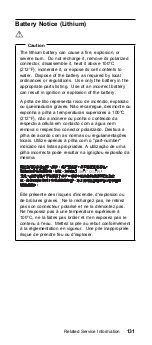Trademarks
The following terms are trademarks of the IBM Corporation
in the United States or other countries or both:
The following terms are trademarks of other companies:
9.
C-bus is a trademark of Corollary, Inc
Pentium and MXX are trademarks or registered trademarks
of Intel Corporation.
Microsoft and Windows NT are trademarks or registered
trademarks of Microsoft Corporation.
EduQuest
HelpCenter
HelpClub
HelpFax
IBM
Netfinity
OS/2
PS/1
PS/2
Skill Dynamics
SystemXtra
ThinkPad
Notes
Lotus Development Corporation
142
IBM Netfinity Servers HMM
Summary of Contents for Netfinity 3500 Series
Page 2: ......
Page 6: ...iv IBM Netfinity Servers HMM...
Page 8: ...vi IBM Netfinity Servers HMM...
Page 100: ...Assignments 92 IBM Netfinity Servers HMM...
Page 151: ......
Page 152: ...IBM Part Number 10L9833 Printed in U S A S 5L 19 8 1...