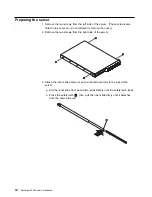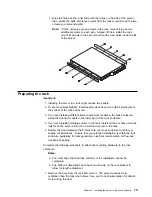Chapter 2. Installing the server in the rack enclosure
This chapter provides instructions for installing your server in a rack enclosure.
Important
If a Netfinity EXP15 is installed in the same rack as the IBM Netfinity
4000R, the IBM Netfinity 4000R must be installed with at least one U (1.75
in. of vertical measurement) between itself and the Netfinity EXP15. This
might require moving the Netfinity EXP15 to a different position in the rack.
For air flow reasons, when IBM Netfinity 4000Rs are mounted in succession
in a rack, there must be no intervening spaces between the IBM Netfinity
4000Rs.
4
CAUTION:
Use safe practices when lifting.
This chapter is divided into two sections: preparing the rack, and installing the
server.
k
18 kg (37 lbs)
k
32 kg (70.5 lbs)
k
55 kg (121.2 lbs)
What you will need
In addition to the items in the inventory list in Chapter 1, “Introducing your IBM
Netfinity 4000R,” you will need the following items to install the server in a rack:
Phillips screwdriver
Flat-blade screwdriver
Pliers or box wrench
The documentation that comes with the rack
Copyright IBM Corp. 1999
13
Summary of Contents for NETFINITY 4000R
Page 1: ...IBM IBM Netfinity 4000R User s Handbook...
Page 2: ......
Page 3: ...IBM IBM Netfinity 4000R User s Handbook...
Page 12: ...2 Netfinity 4000R User s Handbook...
Page 32: ...22 Netfinity 4000R User s Handbook...
Page 38: ...28 Netfinity 4000R User s Handbook...
Page 48: ...38 Netfinity 4000R User s Handbook...
Page 76: ...66 Netfinity 4000R User s Handbook...
Page 81: ...Section 3 Appendixes Copyright IBM Corp 1999 71...
Page 82: ...72 Netfinity 4000R User s Handbook...
Page 86: ...76 Netfinity 4000R User s Handbook...
Page 88: ...78 Netfinity 4000R User s Handbook...
Page 98: ...88 Netfinity 4000R User s Handbook...
Page 102: ...IBM Part Number 00N9106 Printed in U S A N91 6...