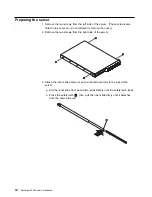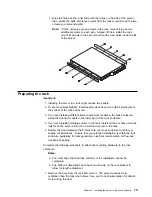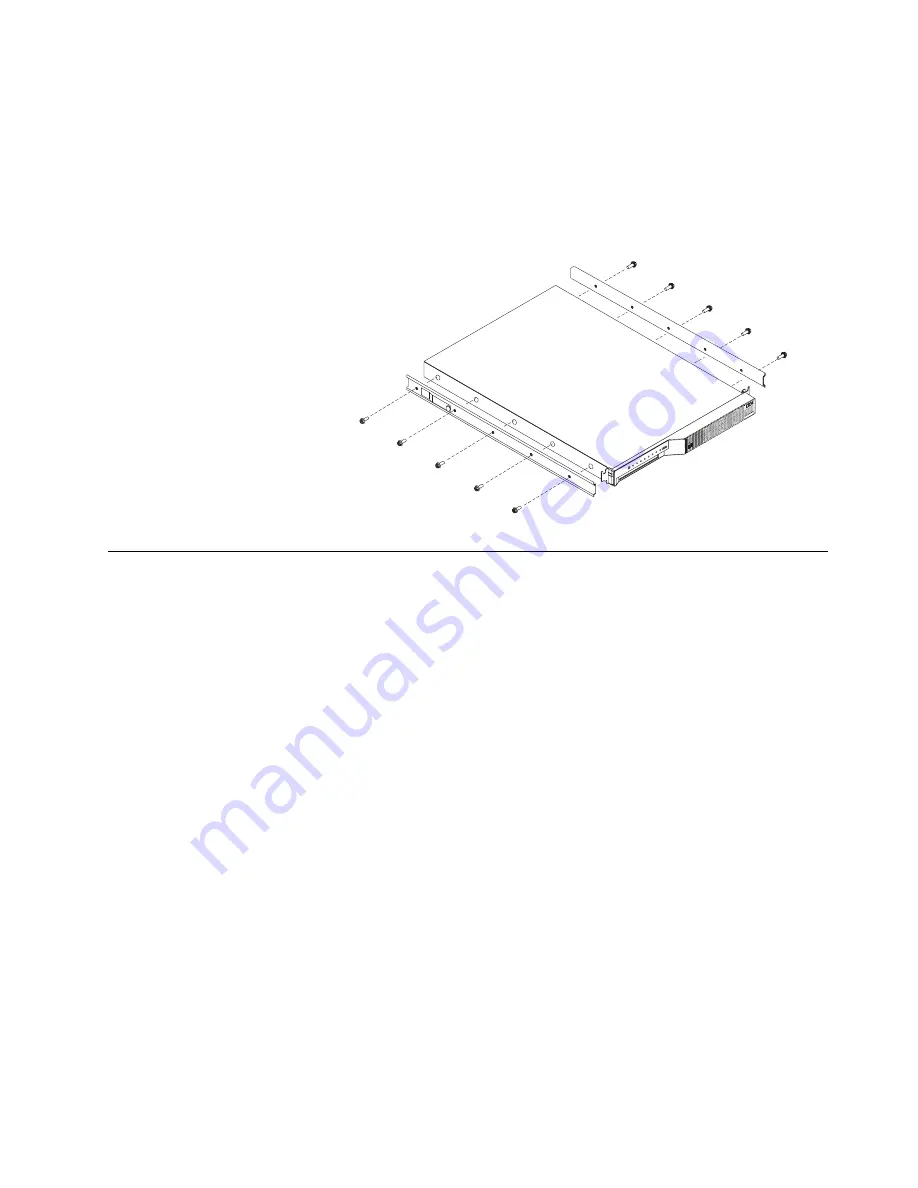
c. Align the holes on the inner slide with the holes on the side of the server;
then, attach the slide with three screws from the rack mount kit and the two
screws you removed earlier.
Note: If there are only enough screws in the rack mount kit to use two
additional screws on each side, instead of three, install the rack
mount kit screws in the second and fourth screw holes on each side
of the server.
Preparing the rack
Important:
1. Installing the server in a rack might require two people.
2. To ensure cabinet stability, install heavier devices such as UPSs starting from
the bottom of the rack enclosure.
3. If you are installing different server and server models in the rack enclosure,
install the heaviest models in the lower part of the rack enclosure.
4. If you are installing multiple servers in the rack, install all the nut bars and slide
rails for all the servers first, then install each server in the rack.
5. Review the documentation that comes with your rack enclosure for safety or
cabling considerations. Ensure that your planned installation is within the rack
enclosure guidelines for heat generation, electrical requirements, air flow and
mechanical loading.
Complete the following procedure to attach the mounting hardware to the rack
enclosure.
Notes:
a. You must align the slide rails correctly or the installation cannot be
completed.
b. The slide rail assemblies each have two screws on the rear bracket to
allow for length adjustment.
1. Remove the door from the rack and store it. The server requires more
ventilation than the rack door allows. See your rack documentation for details
on removing the door.
Chapter 2. Installing the server in the rack enclosure
15
Summary of Contents for NETFINITY 4000R
Page 1: ...IBM IBM Netfinity 4000R User s Handbook...
Page 2: ......
Page 3: ...IBM IBM Netfinity 4000R User s Handbook...
Page 12: ...2 Netfinity 4000R User s Handbook...
Page 32: ...22 Netfinity 4000R User s Handbook...
Page 38: ...28 Netfinity 4000R User s Handbook...
Page 48: ...38 Netfinity 4000R User s Handbook...
Page 76: ...66 Netfinity 4000R User s Handbook...
Page 81: ...Section 3 Appendixes Copyright IBM Corp 1999 71...
Page 82: ...72 Netfinity 4000R User s Handbook...
Page 86: ...76 Netfinity 4000R User s Handbook...
Page 88: ...78 Netfinity 4000R User s Handbook...
Page 98: ...88 Netfinity 4000R User s Handbook...
Page 102: ...IBM Part Number 00N9106 Printed in U S A N91 6...