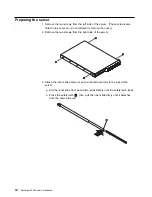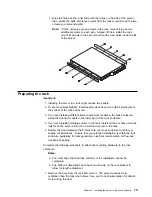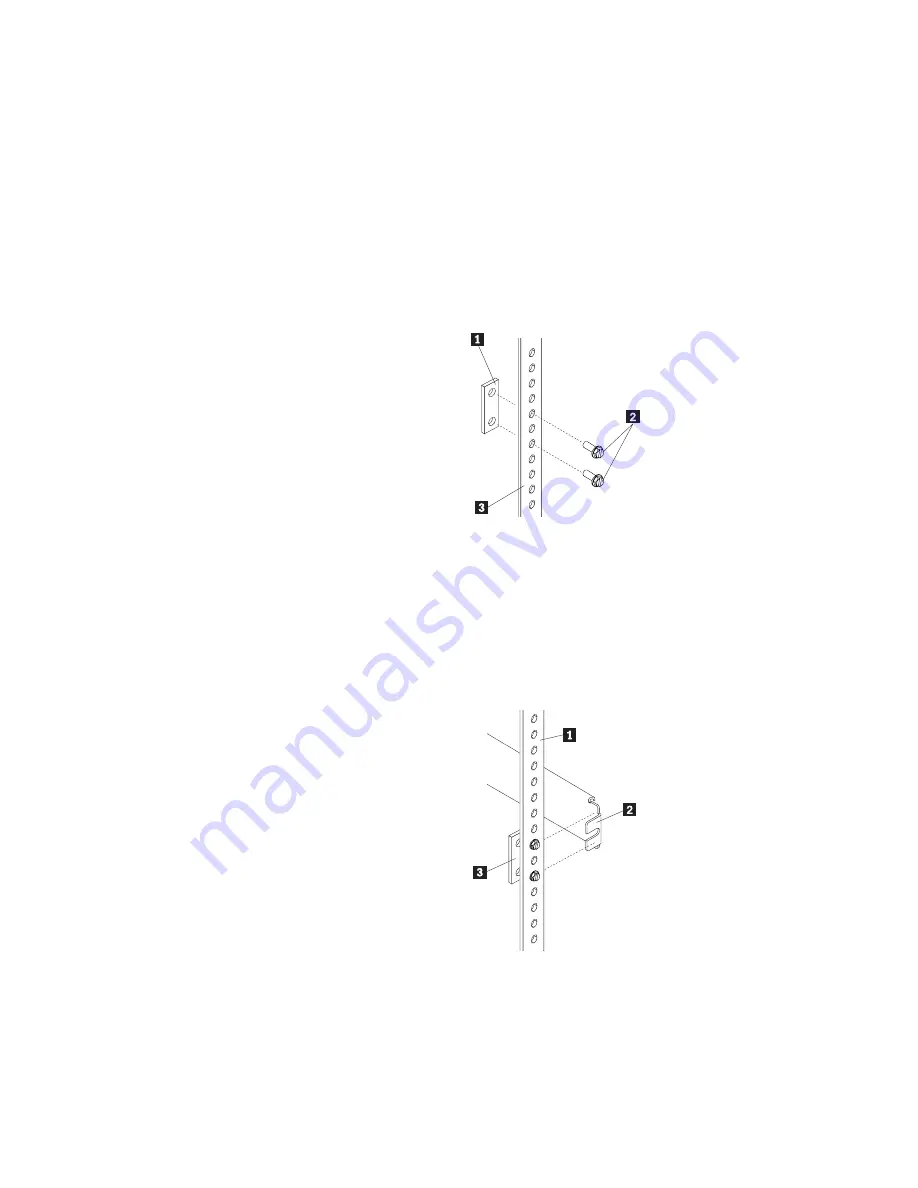
2. Select the U-unit the server will occupy in the rack.
3. Attach a nut bar to the front rack rail:
a. Position a nut bar
.1/
behind the front rack rail
.3/
, in the U-unit for the
server.
b. Insert two screws (M6 by 16 mm)
.2/
through the holes in the rack rail and
the nut bar.
c. Tighten the screws until the nut bar is approximately 4 mm (.16 in.) from
the rack rail.
4. Attach nut bars to the other three corners of the U-unit in the same way.
5. Attach the slide rail assemblies to each side of the rack.
a. Place the tabs of the slide rail assembly front bracket
.2/
between the front
rack rail
.1/
and the nut bar
.3/
. The bracket fits
between the top and
bottom screws.
16
Netfinity
4000R User's Handbook
Summary of Contents for NETFINITY 4000R
Page 1: ...IBM IBM Netfinity 4000R User s Handbook...
Page 2: ......
Page 3: ...IBM IBM Netfinity 4000R User s Handbook...
Page 12: ...2 Netfinity 4000R User s Handbook...
Page 32: ...22 Netfinity 4000R User s Handbook...
Page 38: ...28 Netfinity 4000R User s Handbook...
Page 48: ...38 Netfinity 4000R User s Handbook...
Page 76: ...66 Netfinity 4000R User s Handbook...
Page 81: ...Section 3 Appendixes Copyright IBM Corp 1999 71...
Page 82: ...72 Netfinity 4000R User s Handbook...
Page 86: ...76 Netfinity 4000R User s Handbook...
Page 88: ...78 Netfinity 4000R User s Handbook...
Page 98: ...88 Netfinity 4000R User s Handbook...
Page 102: ...IBM Part Number 00N9106 Printed in U S A N91 6...