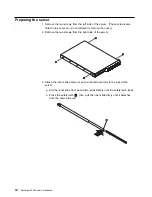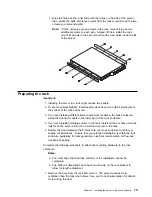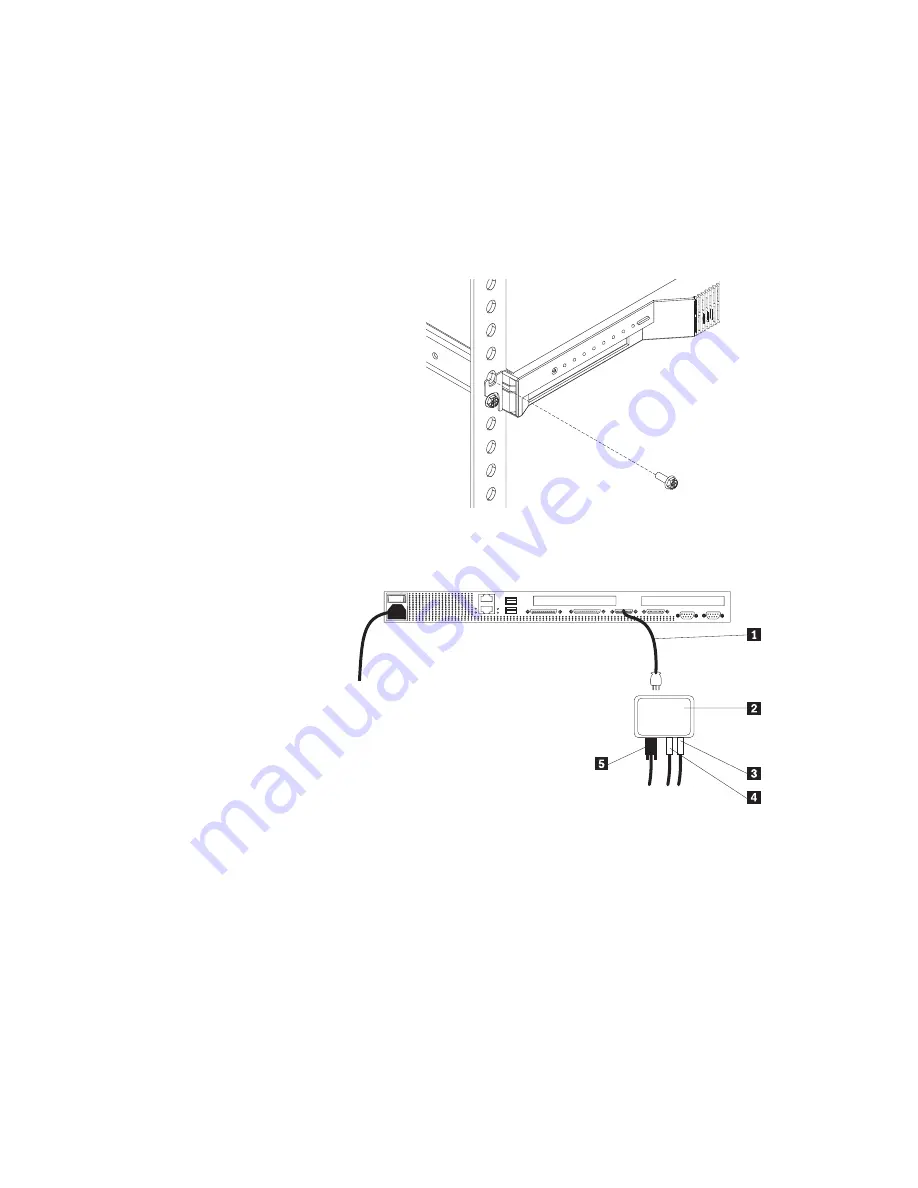
2. Install the server in the rack.
a. Remove the top screw holding the front of each slide rail assembly in the
rack.
b. Slide the server the rest of the way into the rack enclosure.
c. Reinsert the screws you removed, putting them through the slot in the
server mounting flange, the mounting rail, the slide-rail assembly bracket,
and the nut bar. Tighten the screws.
3. Connect the console bus cable
.1/
to the console bus (In) port.
4. Connect the other end of the console bus cable
.1/
to the console adapter
.2/
.
.1/
Console cable
.2/
Console adapter
.3/
Mouse cable
.4/
Keyboard cable
.5/
Monitor cable
Chapter 2. Installing the server in the rack enclosure
19
Summary of Contents for NETFINITY 4000R
Page 1: ...IBM IBM Netfinity 4000R User s Handbook...
Page 2: ......
Page 3: ...IBM IBM Netfinity 4000R User s Handbook...
Page 12: ...2 Netfinity 4000R User s Handbook...
Page 32: ...22 Netfinity 4000R User s Handbook...
Page 38: ...28 Netfinity 4000R User s Handbook...
Page 48: ...38 Netfinity 4000R User s Handbook...
Page 76: ...66 Netfinity 4000R User s Handbook...
Page 81: ...Section 3 Appendixes Copyright IBM Corp 1999 71...
Page 82: ...72 Netfinity 4000R User s Handbook...
Page 86: ...76 Netfinity 4000R User s Handbook...
Page 88: ...78 Netfinity 4000R User s Handbook...
Page 98: ...88 Netfinity 4000R User s Handbook...
Page 102: ...IBM Part Number 00N9106 Printed in U S A N91 6...