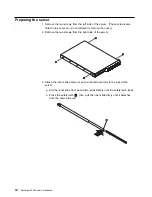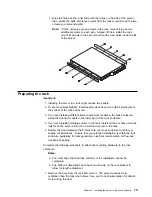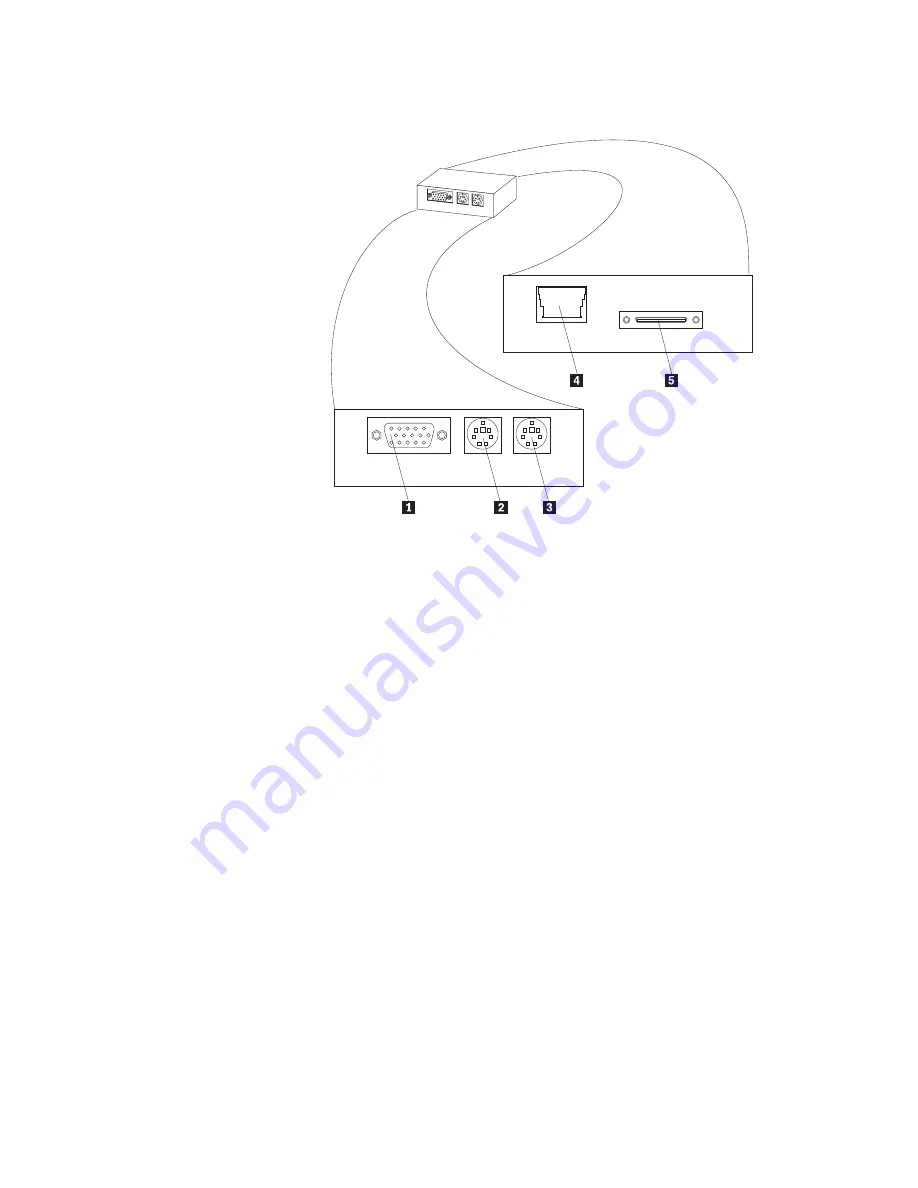
Console adapter
.1/
Monitor connector
.2/
Keyboard connector
.3/
Mouse connector
.4/
Unused
.5/
Console cable connector
5. Connect all device cables and connectors to the server.
6. Connect the power cord to the server. Connect the other end of the power
cord to a properly-grounded power distribution unit (PDU). See the
ServerProven list at
http://www.ibm.com/pc/netfinity
to locate a PDU.
7. Connect the keyboard, mouse, and monitor to the console adapter.
8. Connect the PDU power cable to a properly-grounded power outlet.
9. Turn on the server by setting the power-on switch at the rear of the server to
On.
20
Netfinity
4000R User's Handbook
Summary of Contents for NETFINITY 4000R
Page 1: ...IBM IBM Netfinity 4000R User s Handbook...
Page 2: ......
Page 3: ...IBM IBM Netfinity 4000R User s Handbook...
Page 12: ...2 Netfinity 4000R User s Handbook...
Page 32: ...22 Netfinity 4000R User s Handbook...
Page 38: ...28 Netfinity 4000R User s Handbook...
Page 48: ...38 Netfinity 4000R User s Handbook...
Page 76: ...66 Netfinity 4000R User s Handbook...
Page 81: ...Section 3 Appendixes Copyright IBM Corp 1999 71...
Page 82: ...72 Netfinity 4000R User s Handbook...
Page 86: ...76 Netfinity 4000R User s Handbook...
Page 88: ...78 Netfinity 4000R User s Handbook...
Page 98: ...88 Netfinity 4000R User s Handbook...
Page 102: ...IBM Part Number 00N9106 Printed in U S A N91 6...