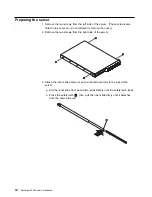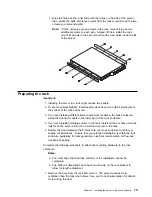Removing the server from the rack
4
CAUTION:
Use safe practices when lifting.
To pull the server forward, or to remove it from the rack, perform the following
steps.
1. Shut down the server operating system.
2. Set the server power-on switch to Off.
3. Disconnect the power cable and all other cables from the rear of the server.
4. On each side of the server front, remove the screw holding the mounting flange
to the rack (the top screw).
5. Pull the server forward until the safety latch on the slide rails locks.
6. To remove the server completely from the rack, press the safety latch on each
slide rail; then, pull the server from the slide rails. Place the server on a flat,
non-conductive surface.
k
18 kg (37 lbs)
k
32 kg (70.5 lbs)
k
55 kg (121.2 lbs)
Chapter 2. Installing the server in the rack enclosure
21
Summary of Contents for NETFINITY 4000R
Page 1: ...IBM IBM Netfinity 4000R User s Handbook...
Page 2: ......
Page 3: ...IBM IBM Netfinity 4000R User s Handbook...
Page 12: ...2 Netfinity 4000R User s Handbook...
Page 32: ...22 Netfinity 4000R User s Handbook...
Page 38: ...28 Netfinity 4000R User s Handbook...
Page 48: ...38 Netfinity 4000R User s Handbook...
Page 76: ...66 Netfinity 4000R User s Handbook...
Page 81: ...Section 3 Appendixes Copyright IBM Corp 1999 71...
Page 82: ...72 Netfinity 4000R User s Handbook...
Page 86: ...76 Netfinity 4000R User s Handbook...
Page 88: ...78 Netfinity 4000R User s Handbook...
Page 98: ...88 Netfinity 4000R User s Handbook...
Page 102: ...IBM Part Number 00N9106 Printed in U S A N91 6...