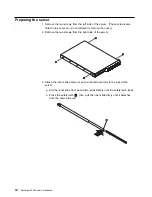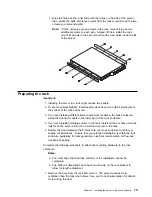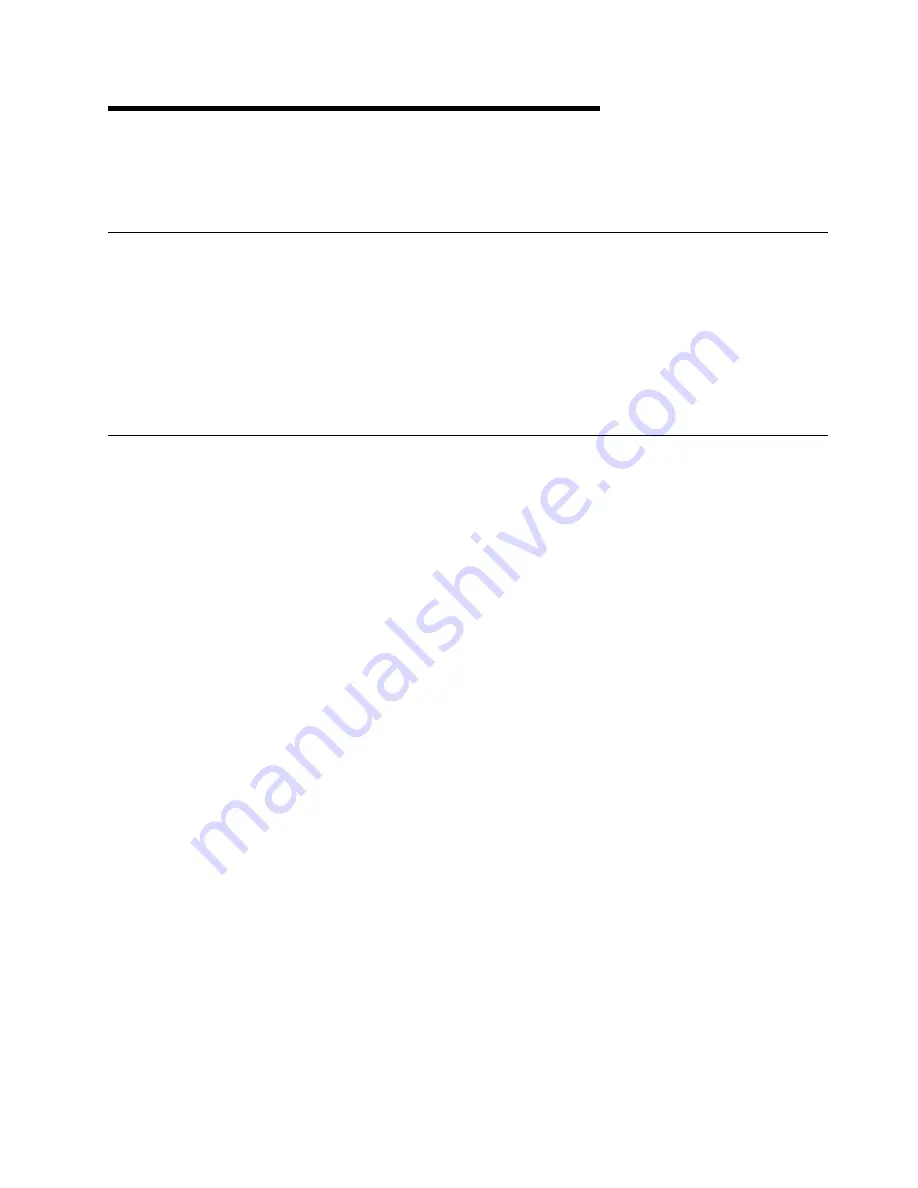
Chapter 4. Installing the operating system
This chapter provides instructions for installing and configuring the operating
system in your server.
What you need
To install Microsoft
Windows NT
Server 4.0 on the server, you need the
following items:
A licensed copy of the Windows NT Server 4.0 CD
Windows NT Service Pack 5 (see the Microsoft Web site for instructions on
downloading and installing the service pack)
The
Netfinity 4000R System CD that comes with your server
What to do
Complete the following procedure to install Windows NT Server 4.0 and Service
Pack 5.
1. Insert the Windows NT Server 4.0 CD in the CD drive and set the power-on
switch to On. Press the Select button to connect the console (monitor,
keyboard, and mouse) to this server.
The system automatically enters the Windows NT Setup, examines the server
for components, and displays the Welcome to Setup window.
2. In the Welcome to Setup window, press Enter. The system displays a list of
recognized hardware.
3. Press Enter to accept the recognized hardware in the list.
4. If the system displays a window discussing the number of cylinders on the hard
disk drive and the possible need for additional software, press Enter to
continue.
5. If the system displays a window indicating the hard disk drive is empty or the
operating system is invalid or corrupted, press C to continue.
6. Read and accept the license agreement (page down; at the end, press F8).
7. When the system displays a new list of hardware and software components
detected, press Enter to accept the list. You will address specific hardware and
software information later in this procedure.
8. Partition and format the hard disk drive as desired.
9. Remove the Windows NT Server CD when directed and press Enter to restart
the system.
10. Re-insert the Windows NT Server CD when requested.
11. When the system displays the window about searching for a network adapter:
a. Click the Select From List button.
b. Click the Have Disk button.
Copyright IBM Corp. 1999
25
Summary of Contents for NETFINITY 4000R
Page 1: ...IBM IBM Netfinity 4000R User s Handbook...
Page 2: ......
Page 3: ...IBM IBM Netfinity 4000R User s Handbook...
Page 12: ...2 Netfinity 4000R User s Handbook...
Page 32: ...22 Netfinity 4000R User s Handbook...
Page 38: ...28 Netfinity 4000R User s Handbook...
Page 48: ...38 Netfinity 4000R User s Handbook...
Page 76: ...66 Netfinity 4000R User s Handbook...
Page 81: ...Section 3 Appendixes Copyright IBM Corp 1999 71...
Page 82: ...72 Netfinity 4000R User s Handbook...
Page 86: ...76 Netfinity 4000R User s Handbook...
Page 88: ...78 Netfinity 4000R User s Handbook...
Page 98: ...88 Netfinity 4000R User s Handbook...
Page 102: ...IBM Part Number 00N9106 Printed in U S A N91 6...