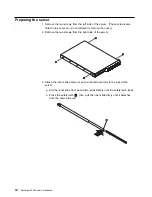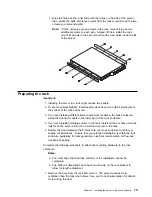20. From the Windows NT desktop, click Start —> Settings —> Control Panel
—> SCSI Adapters.
21. From the SCSI Drivers window:
a. Click the Drivers tab.
b. Click the Add button
c. Click the Have Disk button
d. In the input box labeled Copy manufacturer's files from, type the path to
the SCSI driver as follows:
d:\scsi\adap294ð
where
d is the drive letter for the CD-ROM. Click OK.
e. Select
Adaptec AHA29ðx/291x/294x/394x/4944/AIC78xx PCI SCSI Controller(NT 4.ð)
from the list of drivers on the CD. Click OK.
f. When the message stating that a driver is already installed displays, click
the New button.
g. Type the drive and path to the SCSI driver again. Click Continue.
22. After the driver has been copied, remove the
Netfinity 4000R System CD and
click the Yes button to restart the system.
23. When the system restarts and displays the
New graphics driver has been
detected
message, click OK.
24. In the Display Properties window, set the properties for your display; then, click
the Test button to test the new properties.
25. Click the Apply button to see the results. Change the properties if needed, or
click OK to accept the properties.
26. Install the Windows NT Service Pack 5, using the instructions from Microsoft
Corporation.
27. Restart the system for the changes to take effect.
Install any additional software for your use, such as system administrative or
maintenance software or application programs.
Your server is ready for use.
Chapter 4. Installing the operating system
27
Summary of Contents for NETFINITY 4000R
Page 1: ...IBM IBM Netfinity 4000R User s Handbook...
Page 2: ......
Page 3: ...IBM IBM Netfinity 4000R User s Handbook...
Page 12: ...2 Netfinity 4000R User s Handbook...
Page 32: ...22 Netfinity 4000R User s Handbook...
Page 38: ...28 Netfinity 4000R User s Handbook...
Page 48: ...38 Netfinity 4000R User s Handbook...
Page 76: ...66 Netfinity 4000R User s Handbook...
Page 81: ...Section 3 Appendixes Copyright IBM Corp 1999 71...
Page 82: ...72 Netfinity 4000R User s Handbook...
Page 86: ...76 Netfinity 4000R User s Handbook...
Page 88: ...78 Netfinity 4000R User s Handbook...
Page 98: ...88 Netfinity 4000R User s Handbook...
Page 102: ...IBM Part Number 00N9106 Printed in U S A N91 6...