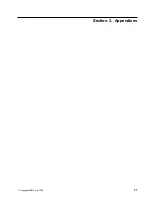Cluster Manager
Cluster Manager is an application designed to enhance the cluster management
capabilities of the Microsoft Cluster Server (MSCS) administration console, included
with Microsoft Windows NT Version 4.0 Enterprise Edition. Cluster Manager builds
on the power of MSCS, providing an integrated graphical interface that enables you
to quickly and easily monitor and manage the clustered systems on your network.
This service is available only on systems running Windows NT Workstation 4.0.
Critical File Monitor
Critical File Monitor can warn you whenever critical system files on the system are
deleted or altered. Critical File Monitor makes it simple to generate Netfinity alerts
when an important System File (such as the CONFIG.SYS file) changes date, time,
size, or when it is deleted or created. Critical File Monitor can also be used to
monitor any other files that reside on a Netfinity Manager system.
DMI Browser
DMI Browser enables you to examine information about the DMI-compliant
hardware and software products installed in or attached to the system.
ECC Memory Setup
The ECC Memory Setup allows for monitoring of ECC memory single-bit errors,
and can automatically “scrub,” or correct, the ECC memory when errors are
detected. Also, a running count of single-bit errors can be kept, and can set a
single-bit error threshold that will cause a nonmaskable interrupt (NMI) if the ECC
single-bit error threshold is exceeded. This service is available for both stand-alone
and network use by any system that has ECC memory.
Event Scheduler
Use Event Scheduler to automate many Netfinity Manager services. With Event
Scheduler, you can automatically gather and export System Information Tool,
System Profile, and Software Inventory data, distribute or delete files, restart
systems, execute commands, and access and manage System Partitions on all of
the Netfinity Manager systems on the network. Scheduled events can be
performed one time only, or can be performed according to a user-defined
schedule.
File Transfer
Use the File Transfer service to easily send, receive, or delete files or entire
directories to and from remote Netfinity Manager systems on the network.
Power-On Error Detect
The Power-On Error Detect service can warn you immediately when a remote
Netfinity Manager system has start-up problems, enabling you to react quickly to
problems and minimize downtime.
60
Netfinity
4000R User's Handbook
Summary of Contents for NETFINITY 4000R
Page 1: ...IBM IBM Netfinity 4000R User s Handbook...
Page 2: ......
Page 3: ...IBM IBM Netfinity 4000R User s Handbook...
Page 12: ...2 Netfinity 4000R User s Handbook...
Page 32: ...22 Netfinity 4000R User s Handbook...
Page 38: ...28 Netfinity 4000R User s Handbook...
Page 48: ...38 Netfinity 4000R User s Handbook...
Page 76: ...66 Netfinity 4000R User s Handbook...
Page 81: ...Section 3 Appendixes Copyright IBM Corp 1999 71...
Page 82: ...72 Netfinity 4000R User s Handbook...
Page 86: ...76 Netfinity 4000R User s Handbook...
Page 88: ...78 Netfinity 4000R User s Handbook...
Page 98: ...88 Netfinity 4000R User s Handbook...
Page 102: ...IBM Part Number 00N9106 Printed in U S A N91 6...