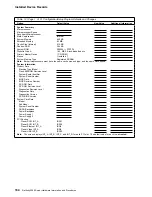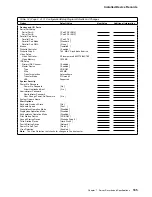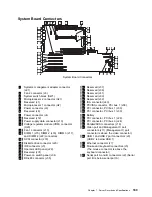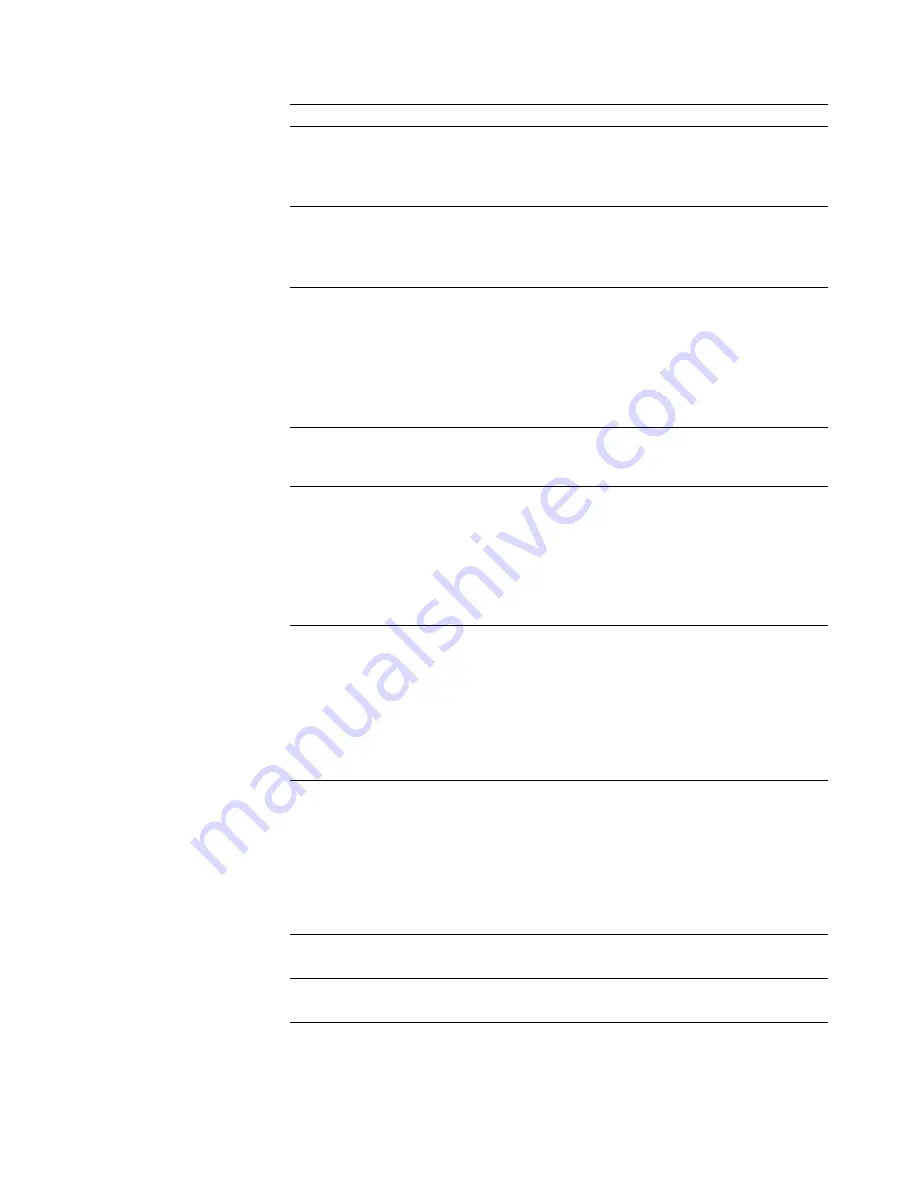
Identifying Problems Using Status LEDs
System Board LED
Description
FAN 1 LED on
Fan 1 has failed or is operating too slowly.
Note: A failing fan can also cause the TEMP and DASD 1
LEDs to be on.
Action: Replace fan 1.
FAN 2 LED on
Fan 2 has failed or is operating too slowly.
Note: A failing fan can also cause the TEMP and DASD 1
LEDs to be on.
Action: Replace fan 2.
TEMP LED on
The system temperature has exceeded the maximum rating.
Actions:
1. Check to see if a fan has failed. If it has, replace
the fan.
2. Make sure the room temperature is not too hot.
(See Table 11 on page 95)
If the problem persists, have the system serviced.
Integrated Voltage Regulator
Error LED on
The voltage regulator for the primary microprocessor slot has
failed.
Actions: Have the system serviced.
Secondary Processor VRM
Error LED on
The voltage regulator module (VRM) for the secondary
microprocessor slot has failed.
Actions:
1. Turn off the Netfinity 5000 server, reseat the VRM,
and restart the Netfinity 5000 server.
2. If the problem persists, replace the VRM.
If the problem persists, have the system serviced.
Primary Microprocessor Error
LED on
The microprocessor in the primary microprocessor slot has
failed.
Actions:
1. Turn off the Netfinity 5000 server, reseat the VRM,
and restart the Netfinity 5000 server. and restart the
Netfinity 5000 server.
2. If the problem persists, replace the microprocessor.
If the problem persists, have the system serviced.
Secondary Microprocessor
Error LED on
The microprocessor in the secondary microprocessor slot has
failed.
Actions:
1. Turn off the Netfinity 5000 server, reseat the
microprocessor, and restart the Netfinity 5000
server.
2. If the problem persists, replace the microprocessor.
If the problem persists, have the system serviced.
Power Supply 1 LED on
The primary power supply has failed.
Action: Have the primary power supply replaced.
Power Supply 2 LED on
The secondary power supply has failed.
Action: Replace the secondary power supply.
Chapter 6. Solving Problems
155