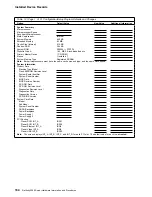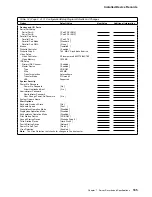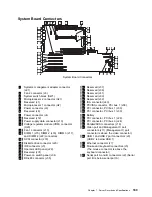Recovering BIOS
Recovering BIOS
If your BIOS has become corrupted, such as from a power failure during a flash
update, you can recover your BIOS using the recovery boot block and a BIOS flash
diskette.
Note: You can obtain a BIOS flash diskette from one of the following sources:
Use the ServerGuide program to make a BIOS flash diskette.
Download a BIOS flash diskette from the World Wide Web. Go to
http://www.pc.ibm.com/support/, select IBM Server Support, and make
the selections for your server.
Contact your IBM service representative.
The flash memory of your server contains a protected area that cannot be
overwritten. The recovery boot block is a section of code in this protected area that
enables the server to start up and to read a flash diskette. The flash utility
automatically recovers the system BIOS from the BIOS recovery files on the
diskette.
To recover the BIOS:
1. See “Preparing to Install Options” on page 43 through “Preparing a Tower
Model” on page 44 or through “Preparing a Rack Model” on page 46 for
instructions on powering off the server and removing the cover. Then, refer to
the system-board diagram inside your server for the location of the switch
block.
2. Locate switch 5 (see “System Board Switches” on page 170).
3. Set switch 5 on the switch block to On, to set boot block recovery mode.
4. Insert the BIOS flash diskette in the diskette drive.
5. Restart the server.
Nothing appears on the display monitor, but the diskette drive activity indicates
that BIOS recovery is under way. Recovery is complete when the system
beeps and the Post Complete light on the operator LED panel is on.
6. Remove the flash diskette from the diskette drive.
7. Turn the server off.
8. Set switch 5 to Off, to return to normal startup mode.
9. Restart the server. The system should start up normally.
Chapter 6. Solving Problems
157