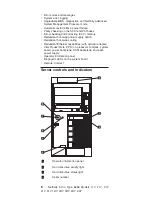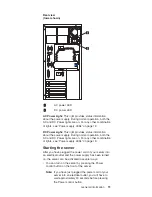Notes:
a. If the server stops during testing and you cannot
continue, restart the server and try running the
diagnostic programs again.
b. The keyboard and mouse (pointing device) tests
assume that a keyboard and mouse are attached to
the server.
c. If you run the diagnostic programs with either no
mouse or a USB mouse attached to your server,
you will not be able to navigate between test
categories using the
Next Cat
and
Prev
Cat
buttons. All other functions provided by
mouse-selectable buttons are also available using
the function keys.
d. You can test the USB keyboard by using the
regular keyboard test. The regular mouse test can
test a USB mouse. Also, you can run the USB hub
test only if there are no USB devices attached.
e. You can view server configuration information (such
as system configuration, memory contents, interrupt
request (IRQ) use, direct memory access (DMA)
use, device drivers, and so on) by selecting
Hardware Info
from the top of the screen.
When the tests have completed, you can view the Test Log
by selecting
Utility
from the top of the screen.
If the hardware checks out OK but the problem persists
during normal server operations, a software error might be
the cause. If you suspect a software problem, refer to the
information that comes with the software package.
Viewing the test log
The test log will not contain any information until after the
diagnostic program has run.
Note:
If you already are running the diagnostic programs,
begin with step 3
To view the test log:
1. Turn on the server and watch the screen.
If the server is on, shut down your operating system
and restart the server.
2. When the message
F2 for Diagnostics
appears,
press F2.
If a power-on password or administrator password is
set, the server prompts you for it. Type in the
appropriate password; then, press Enter.
3. When the Diagnostic Programs screen appears, select
Utility
from the top of the screen.
22
: Netfinity 5100 Type 8658 Models 11Y, 21Y, 31Y,
41Y, 51Y, 1RY, 2RY, 3RY, 4RY, 5RY
Summary of Contents for Netfinity 5100 8658 1RY
Page 1: ...Netfinity 5100 Type 8658 Models 11Y 21Y 31Y 41Y 51Y 1RY 2RY 3RY 4RY 5RY S10K 2615 00...
Page 10: ...x Netfinity 5100 Type 8658 Models 11Y 21Y 31Y 41Y 51Y 1RY 2RY 3RY 4RY 5RY...
Page 26: ...16 Netfinity 5100 Type 8658 Models 11Y 21Y 31Y 41Y 51Y 1RY 2RY 3RY 4RY 5RY...
Page 50: ...40 Netfinity 5100 Type 8658 Models 11Y 21Y 31Y 41Y 51Y 1RY 2RY 3RY 4RY 5RY...
Page 65: ...13 PCI slot 2 32 bit J32 Installing options 55...
Page 195: ...Parts listing Type 8658 Copyright IBM Corp 2000 185...
Page 196: ...186 Netfinity 5100 Type 8658 Models 11Y 21Y 31Y 41Y 51Y 1RY 2RY 3RY 4RY 5RY...
Page 215: ...Related service information 205...
Page 216: ...206 Netfinity 5100 Type 8658 Models 11Y 21Y 31Y 41Y 51Y 1RY 2RY 3RY 4RY 5RY...
Page 217: ...Related service information 207...
Page 218: ...208 Netfinity 5100 Type 8658 Models 11Y 21Y 31Y 41Y 51Y 1RY 2RY 3RY 4RY 5RY...
Page 219: ...Related service information 209...
Page 220: ...210 Netfinity 5100 Type 8658 Models 11Y 21Y 31Y 41Y 51Y 1RY 2RY 3RY 4RY 5RY...
Page 221: ...Related service information 211...
Page 222: ...212 Netfinity 5100 Type 8658 Models 11Y 21Y 31Y 41Y 51Y 1RY 2RY 3RY 4RY 5RY...
Page 235: ...Related service information 225...
Page 236: ...226 Netfinity 5100 Type 8658 Models 11Y 21Y 31Y 41Y 51Y 1RY 2RY 3RY 4RY 5RY...
Page 237: ...Related service information 227...
Page 245: ......
Page 246: ...Part Number 10K2615 Printed in U S A S10K 2615 00 1P P N 10K2615...