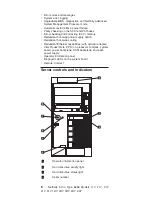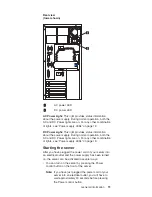Using passwords .
.
.
.
.
.
.
.
.
.
. 47
Power-on password .
.
.
.
.
.
.
.
. 47
Administrator password .
.
.
.
.
.
.
. 49
Bypassing an unknown power-on password .
.
.
. 49
Using the SCSISelect utility program .
.
.
.
.
. 50
Starting the SCSISelect utility program
.
.
.
. 50
Choices available from the SCSISelect menu
.
. 50
Installing options
.
.
.
.
.
.
.
.
.
.
. 53
Exploded view of the Netfinity 5100 server
.
.
.
. 53
System board layout .
.
.
.
.
.
.
.
.
.
. 54
System board options connectors .
.
.
.
.
. 54
System board internal cable connectors .
.
.
. 56
System board external port connectors
.
.
.
. 56
System board switches and jumpers .
.
.
.
. 57
System board LED locations
.
.
.
.
.
.
. 59
Before you begin .
.
.
.
.
.
.
.
.
.
.
. 61
System reliability considerations
.
.
.
.
.
. 62
Working inside a server with power on
.
.
.
. 62
Handling static sensitive devices
.
.
.
.
.
. 63
Removing the cover, door, and bezel .
.
.
.
.
. 63
Removing the left-side cover (tower model) .
.
. 64
Removing the cover (rack model) .
.
.
.
.
. 65
Removing the server door (tower model) .
.
.
. 66
Removing the bezel (rack or tower)
.
.
.
.
. 67
Working with adapters
.
.
.
.
.
.
.
.
.
. 67
Adapter considerations .
.
.
.
.
.
.
.
. 68
Installing an adapter .
.
.
.
.
.
.
.
.
. 69
Installing internal drives .
.
.
.
.
.
.
.
.
. 71
Internal drive bays
.
.
.
.
.
.
.
.
.
. 71
Hot-swap drives
.
.
.
.
.
.
.
.
.
.
. 73
Non-hot-swap drives .
.
.
.
.
.
.
.
.
. 74
Preinstallation steps (all bays) .
.
.
.
.
.
. 74
Installing a hot-swap drive
.
.
.
.
.
.
.
. 75
Replacing a drive in a hot-swap bay
.
.
.
. 76
Installing a non-hot-swap drive .
.
.
.
.
.
. 78
Installing memory modules .
.
.
.
.
.
.
.
. 80
Installing a microprocessor .
.
.
.
.
.
.
.
. 82
Installing or removing a power supply .
.
.
.
.
. 85
Adding a power supply .
.
.
.
.
.
.
.
. 87
Removing a hot-swap power supply
.
.
.
.
. 88
Removing the only power supply
.
.
.
.
.
. 89
Replacing a fan assembly
.
.
.
.
.
.
.
.
. 90
Installing the cover
.
.
.
.
.
.
.
.
.
.
. 92
Installing the cover (tower) .
.
.
.
.
.
.
. 92
Installing the bezel and front door .
.
.
.
. 93
Installing the cover (rack)
.
.
.
.
.
.
.
. 94
Installing the bezel
.
.
.
.
.
.
.
.
. 95
Connecting external options .
.
.
.
.
.
.
.
. 95
Installation procedure.
.
.
.
.
.
.
.
.
. 95
I/O connector locations .
.
.
.
.
.
.
.
.
. 96
Input/Output ports .
.
.
.
.
.
.
.
.
.
.
. 97
Parallel port
.
.
.
.
.
.
.
.
.
.
.
. 97
vi
: Netfinity 5100 Type 8658 Models 11Y, 21Y, 31Y,
41Y, 51Y, 1RY, 2RY, 3RY, 4RY, 5RY
Summary of Contents for Netfinity 5100 8658 1RY
Page 1: ...Netfinity 5100 Type 8658 Models 11Y 21Y 31Y 41Y 51Y 1RY 2RY 3RY 4RY 5RY S10K 2615 00...
Page 10: ...x Netfinity 5100 Type 8658 Models 11Y 21Y 31Y 41Y 51Y 1RY 2RY 3RY 4RY 5RY...
Page 26: ...16 Netfinity 5100 Type 8658 Models 11Y 21Y 31Y 41Y 51Y 1RY 2RY 3RY 4RY 5RY...
Page 50: ...40 Netfinity 5100 Type 8658 Models 11Y 21Y 31Y 41Y 51Y 1RY 2RY 3RY 4RY 5RY...
Page 65: ...13 PCI slot 2 32 bit J32 Installing options 55...
Page 195: ...Parts listing Type 8658 Copyright IBM Corp 2000 185...
Page 196: ...186 Netfinity 5100 Type 8658 Models 11Y 21Y 31Y 41Y 51Y 1RY 2RY 3RY 4RY 5RY...
Page 215: ...Related service information 205...
Page 216: ...206 Netfinity 5100 Type 8658 Models 11Y 21Y 31Y 41Y 51Y 1RY 2RY 3RY 4RY 5RY...
Page 217: ...Related service information 207...
Page 218: ...208 Netfinity 5100 Type 8658 Models 11Y 21Y 31Y 41Y 51Y 1RY 2RY 3RY 4RY 5RY...
Page 219: ...Related service information 209...
Page 220: ...210 Netfinity 5100 Type 8658 Models 11Y 21Y 31Y 41Y 51Y 1RY 2RY 3RY 4RY 5RY...
Page 221: ...Related service information 211...
Page 222: ...212 Netfinity 5100 Type 8658 Models 11Y 21Y 31Y 41Y 51Y 1RY 2RY 3RY 4RY 5RY...
Page 235: ...Related service information 225...
Page 236: ...226 Netfinity 5100 Type 8658 Models 11Y 21Y 31Y 41Y 51Y 1RY 2RY 3RY 4RY 5RY...
Page 237: ...Related service information 227...
Page 245: ......
Page 246: ...Part Number 10K2615 Printed in U S A S10K 2615 00 1P P N 10K2615...