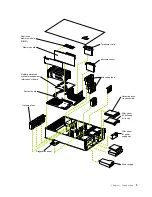10
IBM® Netfinity® 6000R Installation Guide
The following illustration shows the rerouting of the SCSI cable, if you install an IBM
ServeRAID® adapter.
To cable an IBM ServeRAID adapter:
1. Review the information in “Safety” on page v.
2. Turn off the server and disconnect all cables.
3. Remove adapters, plastic dividers, and the fan assembly from the server.
4. Disconnect the internal SCSI cable from the SCSI connector on the system board
and carefully thread the cable out of the chassis, pulling the cable out of the
opening in the chassis.
5. Reinstall the fan assembly, plastic dividers, and adapters.
ServeRAID adapter
Plastic
dividers
Fan assembly
release latch
SCSI connector
(J38)
Summary of Contents for Netfinity 6000R
Page 1: ...IBM IBM Netfinity 6000R Installation Guide SC09 N820 30...
Page 2: ......
Page 3: ...IBM IBM Netfinity 6000R Installation Guide...
Page 6: ...IBM Netfinity 6000R Installation Guide...
Page 18: ...6 IBM Netfinity 6000R Installation Guide...
Page 36: ...24 IBM Netfinity 6000R Installation Guide...
Page 46: ...34 IBM Netfinity 6000R Installation Guide...
Page 62: ...50 IBM Netfinity 6000R Installation Guide...
Page 64: ...52 IBM Netfinity 6000R Installation Guide...
Page 65: ......