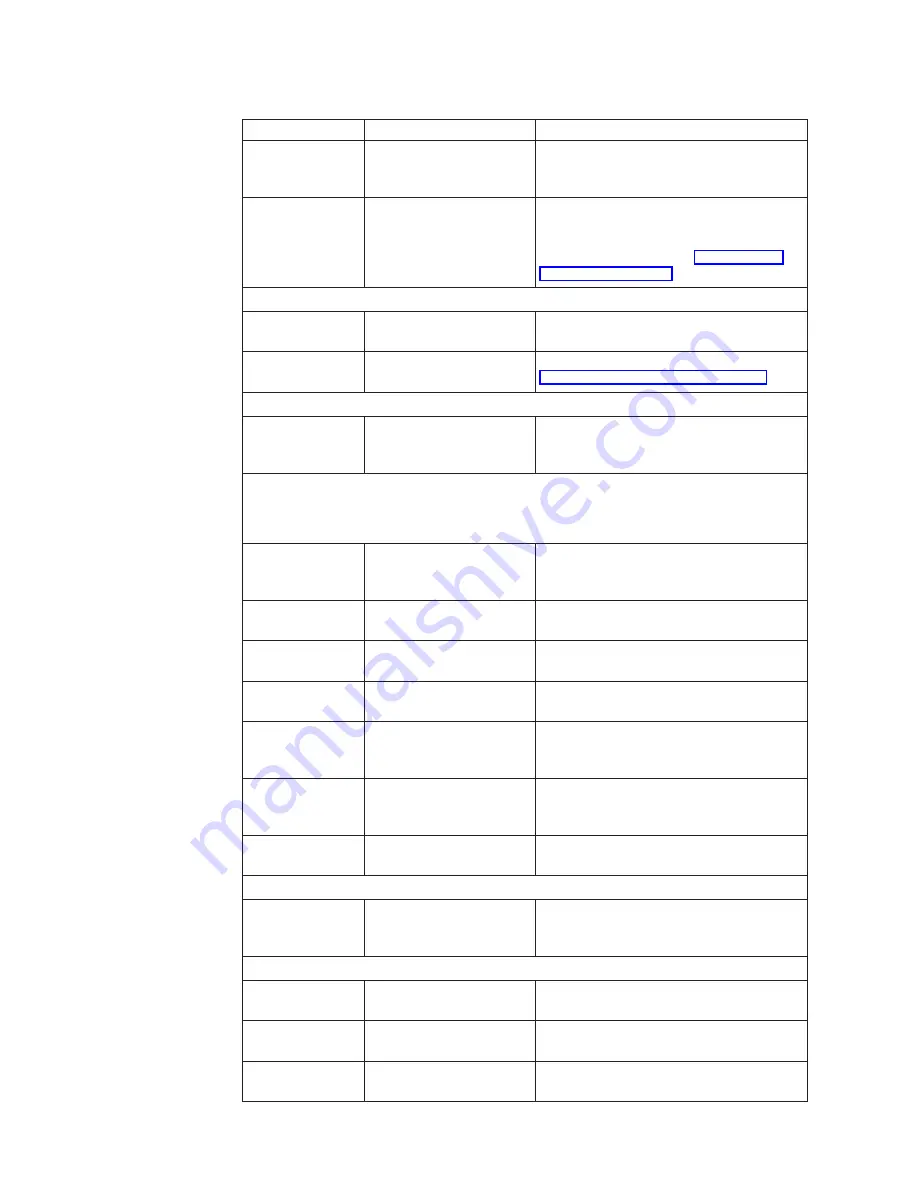
Table 7. NSBxxxx error codes and text messages (continued)
Error code
Error message
What you should do
NSB61960
Error - full duplex
protocol error.
Manually set the ring speed in the Local
(NVRAM) settings of the setup utility, or
in the IBM thin client Manager program.
NSB61970
Unknown Token Ring
error code.
Verify that there are no problems with the
network, and restart the thin client. If this
does not resolve the problem, replace the
thin client logic unit (see “Replacing the
logic unit” on page 27).
Ethernet messages (NSB62xxx)
NSB62500
Line speed automatic
negotiation failed.
Verify that you connected the network
cable to the thin client correctly.
NSB62510
No network device found. Replace the thin client logic unit (see
“Replacing the logic unit” on page 27).
Network priority messages (NSB7xxxx)
NSB70500
DHCP, BOOTP, and Local
(NVRAM) network
priority not set.
Verify that at least one network priority is
enabled in the setup utility.
DHCP messages (NSB71xxx)
Most errors associated with DHCP are server configuration errors, contact the system
administrator and report your error
NSB71509
DHCP option %d boot
server name %s failed
DNS.
Verify that the DHCP server settings are
correct.
NSB71515
Missing DHCP option %d
from server.
Verify that the DHCP server settings are
correct.
NSB71525
Missing DHCP client IP
address.
Verify that the DHCP server settings are
correct.
NSB71535
Missing DHCP client
directory and file name.
Verify that the DHCP server settings are
correct.
NSB71545
DHCP OFFER XID
different than DHCP
DISCOVER XID.
Verify that the DHCP server settings are
correct.
NSB71555
DHCP options exceed the
maximum allowable
DHCP option length.
Verify that the DHCP server settings are
correct.
NSB71605
DHCP offer from server
%s not valid.
Verify that the DHCP server settings are
correct.
BOOTP messages (NSB72xxx)
NSB72505
BOOTP options exceed
the maximum allowable
BOOTP option length.
Verify that the BOOTP server settings are
correct.
Network communication messages (NSB8xxxx)
NSB80509
Destination unreachable,
return code
x
%d.
Verify that there are no problems with the
network, and restart the thin client.
NSB80519
Failed ICMP mask
request.
Verify that there are no problems with the
network, and restart the thin client.
NSB80529
Failed ICMP router
solicitation.
Verify that there are no problems with the
network, and restart the thin client.
22
















































