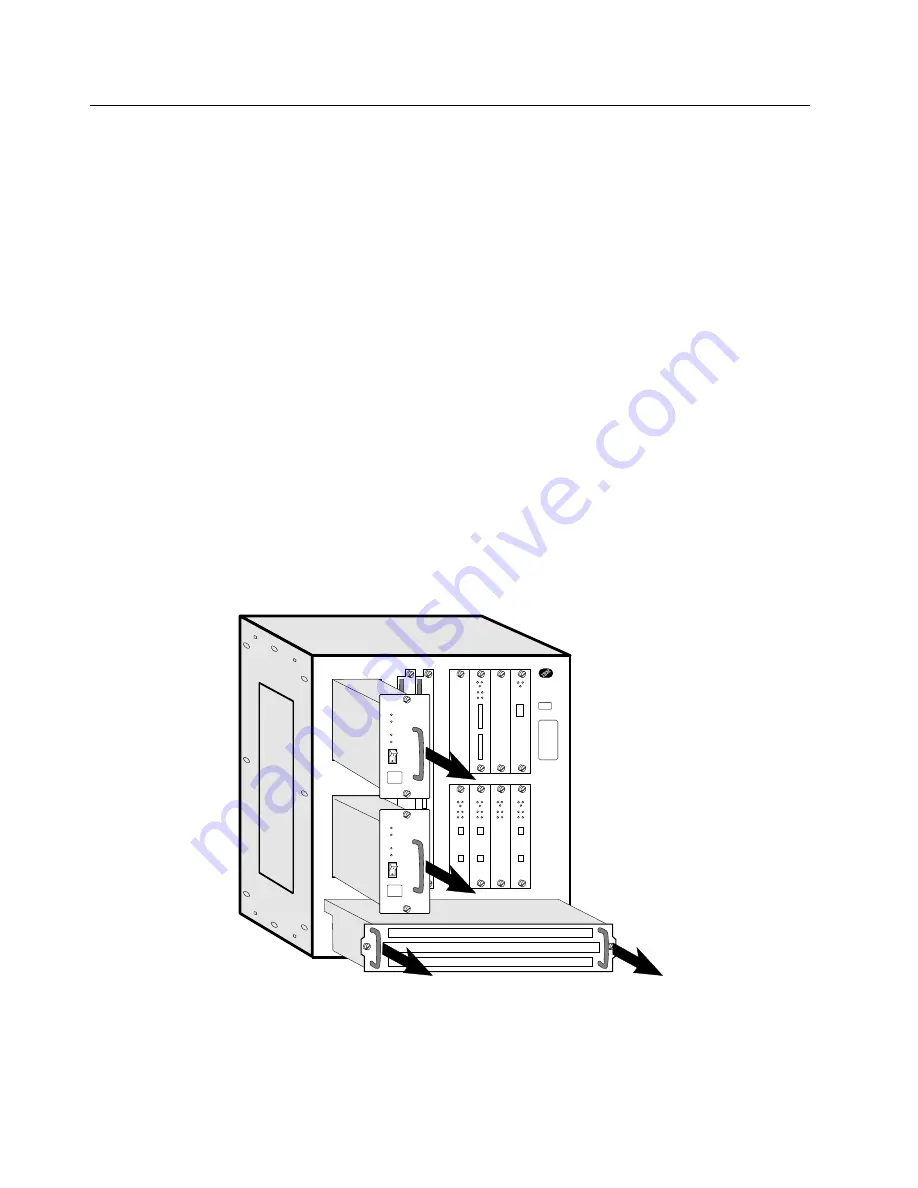
Exchanging the Backplane
Note: If the 2216 is rack-mounted, this procedure requires two people to remove and install the 2216 in
the rack.
1
Switch off each power supply.
2
Unplug the power cord from the power receptacle.
3
Label the cables with the adapters and ports they plug into. Unplug all the cables.
4
Make a note of the slot position of each card in the unit. If you have a filled-out
Hardware
Configuration Quick Reference card, this information should be already available. This card should
be in the area on the underside of the IBM 2216 on the left.
5
CAUTION:
A fully populated IBM 2216 weighs about 43.1 kg (95 lb).
If the 2216 is rack-mounted continue with step 6; otherwise, go to step 11 on page 2-20.
6
Remove the:
¹
Power supplies (loosen the screws on each component and pull the handle).
¹
System card (see “Exchanging the System Card” on page 2-5).
¹
Adapters (see “Exchanging an Adapter” on page 2-14).
¹
Fan tray (see “Exchanging the Fan Tray” on page 2-13).
7
If the 2216 is installed in a rack, but not on a shelf, it is recommended that you install a shelf or the
installation aid under the 2216 before removing the screws from the rack-mounting brackets.
2-18
2216 Maintenance Manual
Summary of Contents for Nways 2216
Page 1: ...2216 Nways Multiaccess Connector ÉÂÔ Service and Maintenance Manual SY27 0350 02 ...
Page 2: ......
Page 3: ...2216 Nways Multiaccess Connector ÉÂÔ Service and Maintenance Manual SY27 0350 02 ...
Page 8: ...vi 2216 Maintenance Manual ...
Page 10: ...Common Tasks and the IBM 2216 Library viii 2216 Maintenance Manual ...
Page 45: ...6 Remove the adapter from its location Chapter 2 Removal and Replacement Procedures 2 15 ...
Page 60: ...3 6 2216 Maintenance Manual ...
Page 84: ...4 24 2216 Maintenance Manual ...
Page 104: ...A 2 2216 Maintenance Manual ...
Page 106: ...Assembly 1 Final Assembly 2216 Model 400 B 2 2216 Maintenance Manual ...
Page 110: ...B 6 2216 Maintenance Manual ...
Page 114: ...1 2 3 4 5 6 7 8 9 10 Figure C 1 Power Cord Plugs by Country C 4 2216 Maintenance Manual ...
Page 138: ...F 12 2216 Maintenance Manual ...
Page 164: ......
Page 167: ......















































