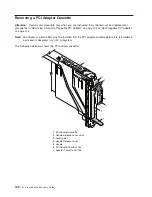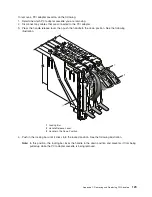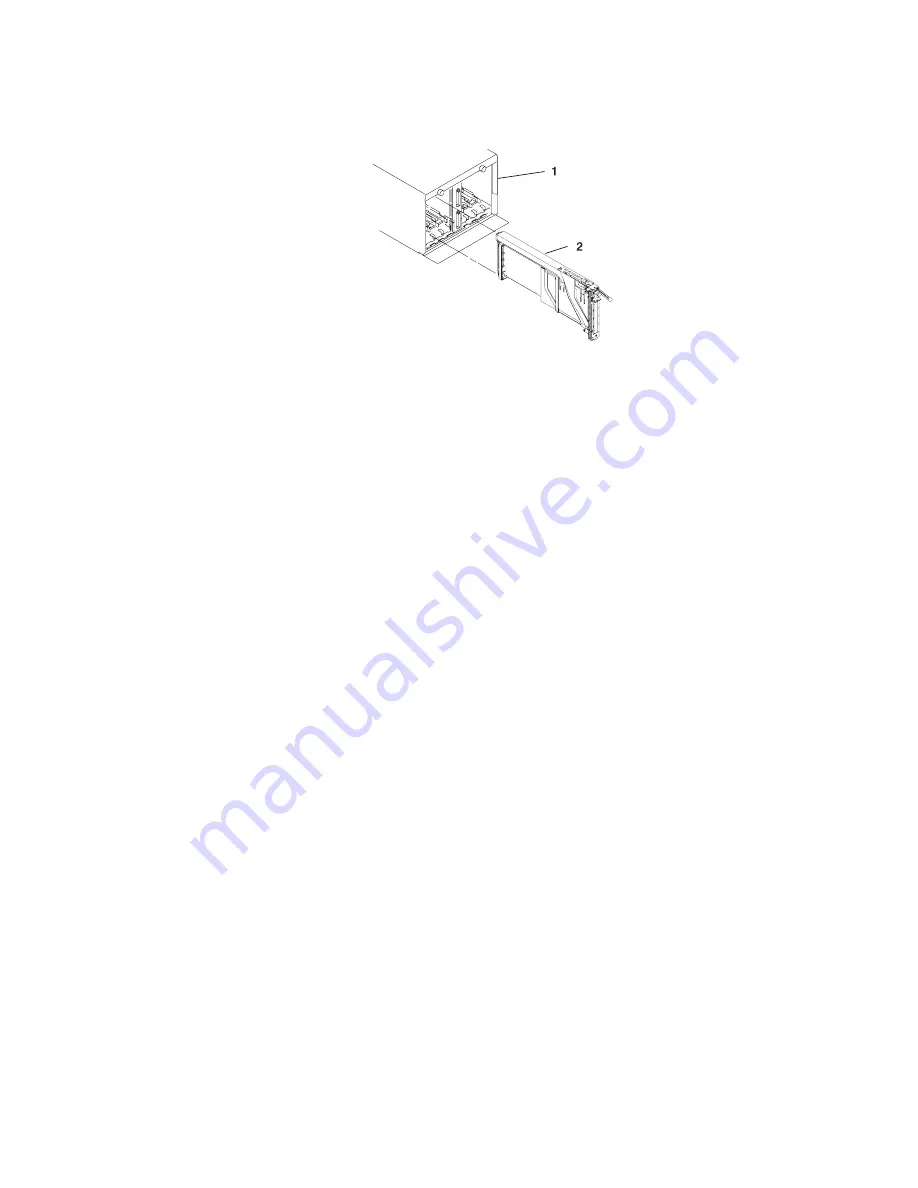
e.
Slide
the
cassette
partially
into
the
guide.
f.
Ensure
that
the
dovetail
on
the
top
track
aligns
with
its
mating
component(s)
on
both
sides.
1
I/O
Subsystem
2
PCI
Adapter
Cassette
g.
When
the
cassette
is
fully
inserted,
prepare
to
activate
the
handle
by
lowering
the
locking
bar.
Lift
the
handle
all
the
way
up
until
you
hear
a
click.
The
PCI
adapter
should
be
completely
seated.
h.
Set
the
color
slide
to
the
orange
color
indicating
that
the
adapter
in
the
cassette
is
hot-pluggable.
11.
Connect
the
appropriate
cables
and
devices
to
the
adapter.
12.
Continue
to
follow
the
screen
instructions
until
you
receive
a
message
that
the
installation
is
successful.
Successful
installation
is
indicated
by
the
OK
message
displayed
next
to
the
Command
field
at
the
top
of
the
screen.
13.
Press
the
F3
key
to
return
to
the
PCI
Hot-Plug
Manager
menu.
14.
Select
Install/Configure
Devices
Added
After
IPL
and
press
Enter.
Then
follow
the
instructions
on
the
screen.
Successful
installation
is
indicated
by
the
OK
message
displayed
next
to
the
Command
field
at
the
top
of
the
screen.
15.
If
you
do
not
have
other
adapters
to
install,
continue
with
the
next
step.
OR
If
you
have
other
adapters
to
install,
press
the
F3
key
to
return
to
the
PCI
Hot-Plug
Manager
menu
and
then
return
to
step
6
on
page
136.
16.
Press
F10
to
exit
the
Hot-Plug
Manager.
If
you
have
added,
removed,
or
replaced
any
adapters,
run
the
diag
-a
command.
If
the
system
responds
with
a
menu
or
prompt,
follow
the
instructions
to
complete
the
device
configuration.
PCI
Hot-Plug
Manager
Access
Attention:
The
Linux
operating
system
does
not
support
these
hot-plug
procedures.
Also,
Linux
does
not
support
hot-plugging
any
hot-pluggable
PCI
adapters.
Systems
with
Linux
installed
on
one
or
more
partitions
must
be
shut
down
and
powered
off
before
replacing
any
PCI
adapter
assigned
to
a
Linux
partition.
Follow
the
non-hot-pluggable
adapter
procedures
when
replacing
a
PCI
adapter
in
any
partition
with
Linux
installed.
The
installation
instructions
for
hot-pluggable
PCI
adapters
refer
you
to
these
procedures
when
it
is
appropriate
to
perform
them.
Note:
A
PCI
adapter
is
only
hot-pluggable
if
the
PCI
adapter
supports
hot-plug
applications.
See
the
PCI
Adapter
Placement
Reference
,
order
number
SA23-2504.
Appendix
C.
Removing
and
Replacing
PCI
Adapters
137
Summary of Contents for p 655 series
Page 1: ...pSeries 655 User s Guide SA38 0617 03 ERserver...
Page 2: ......
Page 3: ...pSeries 655 User s Guide SA38 0617 03 ERserver...
Page 10: ...viii Eserver pSeries 655 User s Guide...
Page 14: ...xii Eserver pSeries 655 User s Guide...
Page 16: ...xiv Eserver pSeries 655 User s Guide...
Page 24: ...6 Eserver pSeries 655 User s Guide...
Page 32: ...14 Eserver pSeries 655 User s Guide...
Page 36: ...18 Eserver pSeries 655 User s Guide...
Page 90: ...72 Eserver pSeries 655 User s Guide...
Page 144: ...126 Eserver pSeries 655 User s Guide...
Page 208: ...190 Eserver pSeries 655 User s Guide...
Page 214: ...196 Eserver pSeries 655 User s Guide...
Page 217: ......