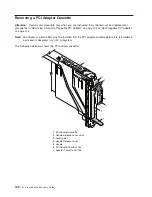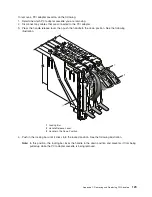PCI
Adapter
or
Blank
Filler
Removal
from
a
Snap-Assembly-Type
Cassette
CAUTION:
Metal
edges
might
be
sharp.
C38
Use
this
procedure
when
you
are
preparing
to
install
or
replace
an
adapter
or
an
adapter
blank
filler
in
the
system
unit
or
an
I/O
drawer.
Note:
An
adapter
or
an
adapter
blank
filler
must
be
installed
into
the
PCI
adapter
cassette
assembly
before
it
is
reinstalled
in
a
system
unit
or
an
I/O
drawer.
Determine
the
slot
of
the
system
or
I/O
drawer
in
which
you
plan
to
install
or
remove
an
adapter,
and
refer
to
the
procedures
for
removing
an
adapter
from
the
system.
Before
beginning
this
procedure,
remove
the
PCI
adapter
cassette
assembly
from
the
system
unit
or
I/O
drawer.
Note:
It
may
take
approximately
30
to
40
minutes
to
perform
this
procedure
the
first
time.
This
time
includes
using
the
instructions
in
this
guide
and
performing
the
steps.
Thereafter,
performing
this
procedure
usually
takes
approximately
10
minutes.
Before
performing
the
following
steps,
familiarize
yourself
with
the
entire
procedure.
To
remove
a
PCI
adapter
or
blank
filler
from
a
cassette
assembly,
do
the
following:
1.
Place
the
PCI
adapter
cassette
assembly
on
a
flat
work
surface
with
the
cover
facing
up,
and
the
top
of
the
adapter
facing
you.
See
the
following
illustration.
1
Cover
3
Top
of
Cover
2
Handle
140
Eserver
pSeries
655
User’s
Guide
Summary of Contents for p 655 series
Page 1: ...pSeries 655 User s Guide SA38 0617 03 ERserver...
Page 2: ......
Page 3: ...pSeries 655 User s Guide SA38 0617 03 ERserver...
Page 10: ...viii Eserver pSeries 655 User s Guide...
Page 14: ...xii Eserver pSeries 655 User s Guide...
Page 16: ...xiv Eserver pSeries 655 User s Guide...
Page 24: ...6 Eserver pSeries 655 User s Guide...
Page 32: ...14 Eserver pSeries 655 User s Guide...
Page 36: ...18 Eserver pSeries 655 User s Guide...
Page 90: ...72 Eserver pSeries 655 User s Guide...
Page 144: ...126 Eserver pSeries 655 User s Guide...
Page 208: ...190 Eserver pSeries 655 User s Guide...
Page 214: ...196 Eserver pSeries 655 User s Guide...
Page 217: ......