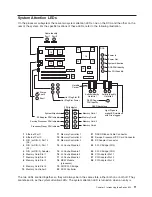made
in
the
service
processor
error
log
that
gets
transmitted
to
the
system-level
error
logs
(the
AIX
error
log
and
the
service
action
event
log
in
the
Service
Focal
Point
application).
When
the
attention
light
comes
on,
examine
these
error
logs
to
see
if
user
intervention
is
required.
If
a
hardware
problem
is
indicated,
call
service
support.
System
Attention
LED
The
system
attention
LED
lights
and
stays
on
when
an
event
occurs
that
needs
either
customer
intervention
or
IBM
service.
The
system
attention
LED
lights
when
an
entry
is
made
in
the
service
processor
error
log.
The
error
entry
is
transmitted
to
the
following:
v
System-level
error
logs
v
AIX
error
log
v
As
an
entry
in
the
service
action
event
log
in
the
Service
Focal
Point
application;
for
example,
the
loss
of
surveillance
from
the
HMC
to
a
logical
partition.
Accessing
System
Log
Error
Information
When
an
error
is
detected
by
the
system,
information
about
the
error
is
stored
in
system
error
logs.
The
error
logs
are
accessed
from
the
HMC
that
is
used
to
manage
the
system.
If
the
system
attention
LED
lights,
use
the
HMC
to
access
the
error
logs
by
doing
the
following:
1.
Open
the
Service
Action
Event
Log
in
the
Service
Focal
Point
application
on
the
HMC.
2.
Check
the
open
service
events
using
the
procedure
described
in
″
Working
with
Serviceable
Events
″
in
the
IBM
Hardware
Management
Console
for
pSeries
Installation
and
Operations
Guide
.
Note:
For
information
on
these
Service
Focal
Point
settings,
see
″
Setting
Up
Surveillance
and
Enabling
Surveillance
Notifications
″
in
the
IBM
Hardware
Management
Console
for
pSeries
Installation
and
Operations
Guide
.
Events
requiring
customer
intervention
are
marked
Call
Home
Candidate?
NO
.
For
each
of
these
events,
examine
the
description
in
the
serviceable
event
error
details.
If
actions
are
listed
in
the
description,
perform
those
actions.
If
the
error
indicates
a
loss
of
surveillance
between
the
HMC
and
a
partition,
check
the
status
of
the
partition,
the
network,
and
the
cabling
between
the
HMC
and
the
partition.
Correct
any
problems
found.
If
a
surveillance
problem
is
still
indicated,
call
service
support.
If
the
service
action
event
is
labeled
Call
Home
Candidate?
YES
,
an
error
code
is
supplied
to
identify
the
problem.
If
the
system
is
configured
to
automatically
call
home
on
error,
the
request
for
service
is
placed.
Note:
The
system
attention
LED
can
be
reset
by
following
the
procedure
described
in
“Resetting
the
System
Attention
LED”
on
page
13.
PCI
Adapters
For
complete
information
about
removing
and
replacing
PCI
adapters,
see
Appendix
C,
“Removing
and
Replacing
PCI
Adapters,”
on
page
127.
12
Eserver
pSeries
655
User’s
Guide
Summary of Contents for p 655 series
Page 1: ...pSeries 655 User s Guide SA38 0617 03 ERserver...
Page 2: ......
Page 3: ...pSeries 655 User s Guide SA38 0617 03 ERserver...
Page 10: ...viii Eserver pSeries 655 User s Guide...
Page 14: ...xii Eserver pSeries 655 User s Guide...
Page 16: ...xiv Eserver pSeries 655 User s Guide...
Page 24: ...6 Eserver pSeries 655 User s Guide...
Page 32: ...14 Eserver pSeries 655 User s Guide...
Page 36: ...18 Eserver pSeries 655 User s Guide...
Page 90: ...72 Eserver pSeries 655 User s Guide...
Page 144: ...126 Eserver pSeries 655 User s Guide...
Page 208: ...190 Eserver pSeries 655 User s Guide...
Page 214: ...196 Eserver pSeries 655 User s Guide...
Page 217: ......