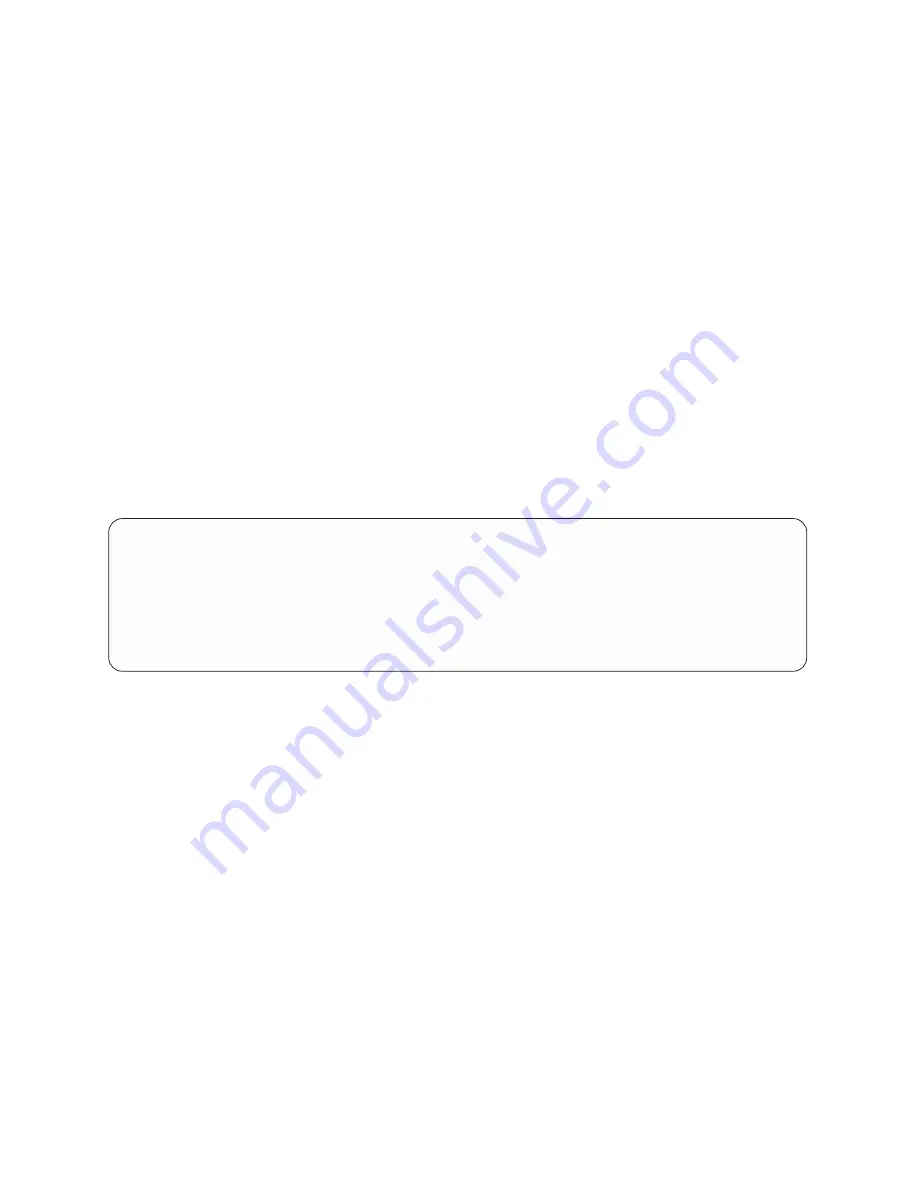
v
Large
Commercial
System
Optimization
is
the
setting
for
systems
that
do
not
fall
under
the
other
two
selections,
Standard
Operation
and
Turbo
Database
Mode
.
v
Standard
Operation
optimizes
the
system
for
high-memory
bandwidth
applications
where
minimal
sharing
of
data
occurs,
and
the
likelihood
of
significant
hardware
data
prefetching
exists.
This
is
the
default
performance
mode
on
this
system.
v
Turbo
Database
Mode
optimizes
system
operation
for
environments
where
there
is
a
large
amount
of
data-sharing
among
processes
running
concurrently
on
the
system.
v
L3
Mode
Menu
This
menu
is
not
supported
on
this
system.
v
Remote
I/O
(RIO)
Link
Speed
Setup
Menu
This
option
is
used
to
change
the
speed
of
the
RIO
interface
to
external
drawers.
On
this
system,
setting
this
speed
has
no
effect
on
the
system.
The
hardware
capability
is
detected
and
set
by
the
system
firmware
during
the
boot
process.
If
the
hardware
capability
is
not
initialized
(after
NVRAM
is
cleared),
it
will
be
set
during
the
first
boot
and
remain
set
during
subsequent
boots.
The
maximum
RIO
speed
setting
will
remain
not
initialized
until
set
by
the
user.
The
user
can
set
the
speed
lower
than
or
equal
to
the
hardware
capability,
but
not
higher.
If
the
hardware
capability
is
1000
Mbps,
the
user
can
set
the
link
speed
to
500
Mbps,
and
the
RIO
link
will
run
at
500
Mbps.
However,
if
the
hardware
capability
is
500
Mbps
and
the
user
selects
1000
Mbps,
the
user’s
selection
will
be
ignored
by
the
system.
If
this
option
is
chosen,
a
menu
similar
to
the
following
is
displayed:
Remote
I/O
(RIO)
Link
Speed
Set
Up
Menu
Hardware
Capability
(internal
and
external):
1000
Mbps
1.
Maximum
RIO
speed
setting
(internal
and
external):
Currently
Uninitialized
98.
Return
to
previous
menu.
0>1
If
option
1
is
selected,
the
RIO
interface
speed
can
be
set
as
follows:
Enter
new
value
for
this
option:
(1
=
1000
MBPS,
2
=
500
Mbps)
0>
This
setting
will
remain
in
effect
until
it
is
changed
or
NVRAM
is
cleared.
Language
Selection
Menu
The
service
processor
menus
and
messages
are
available
in
various
languages.
This
menu
allows
selecting
languages
in
which
the
service
processor
and
system
firmware
menus
and
messages
are
displayed.
38
Eserver
pSeries
655
User’s
Guide
Summary of Contents for p 655 series
Page 1: ...pSeries 655 User s Guide SA38 0617 03 ERserver...
Page 2: ......
Page 3: ...pSeries 655 User s Guide SA38 0617 03 ERserver...
Page 10: ...viii Eserver pSeries 655 User s Guide...
Page 14: ...xii Eserver pSeries 655 User s Guide...
Page 16: ...xiv Eserver pSeries 655 User s Guide...
Page 24: ...6 Eserver pSeries 655 User s Guide...
Page 32: ...14 Eserver pSeries 655 User s Guide...
Page 36: ...18 Eserver pSeries 655 User s Guide...
Page 90: ...72 Eserver pSeries 655 User s Guide...
Page 144: ...126 Eserver pSeries 655 User s Guide...
Page 208: ...190 Eserver pSeries 655 User s Guide...
Page 214: ...196 Eserver pSeries 655 User s Guide...
Page 217: ......
















































