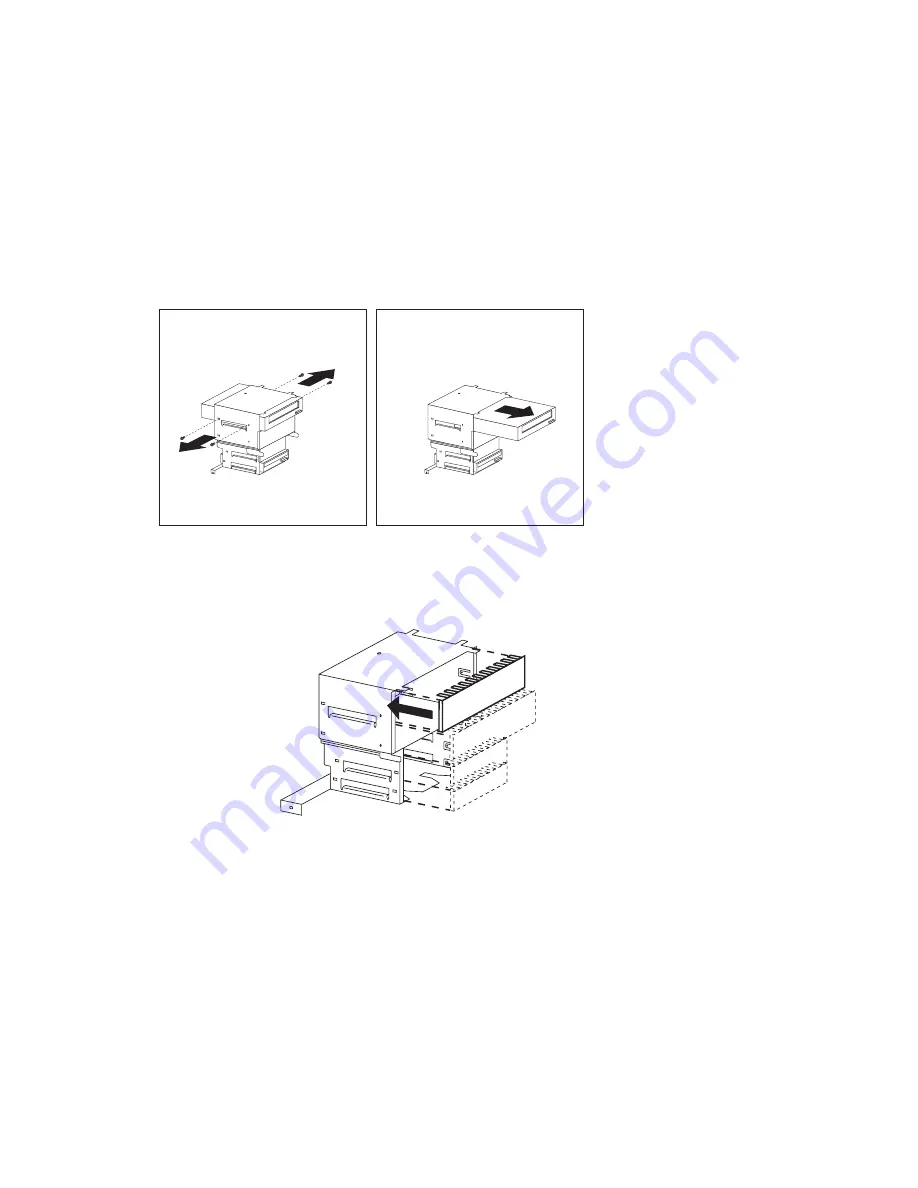
b
Place the removed drive in a static-protective package.
c
Insert the metal shield into the front drive cage.
3
Replace the Removable Drive Cage
a
Insert the drive cage and slide it to the right until it docks against the
front of the computer; be sure the holes (for the screws) in the drive cage
and support bracket are aligned.
b
Insert and tighten the screw anchoring the drive cage at the side; then
insert and tighten the screw on top.
46
Installing Options in Your Personal Computer
Summary of Contents for PC 300GL Type 6285
Page 2: ......
Page 96: ...IBM Part Number 06J0846 Printed in U S A April 1999 ð6Jð846 ...
















































