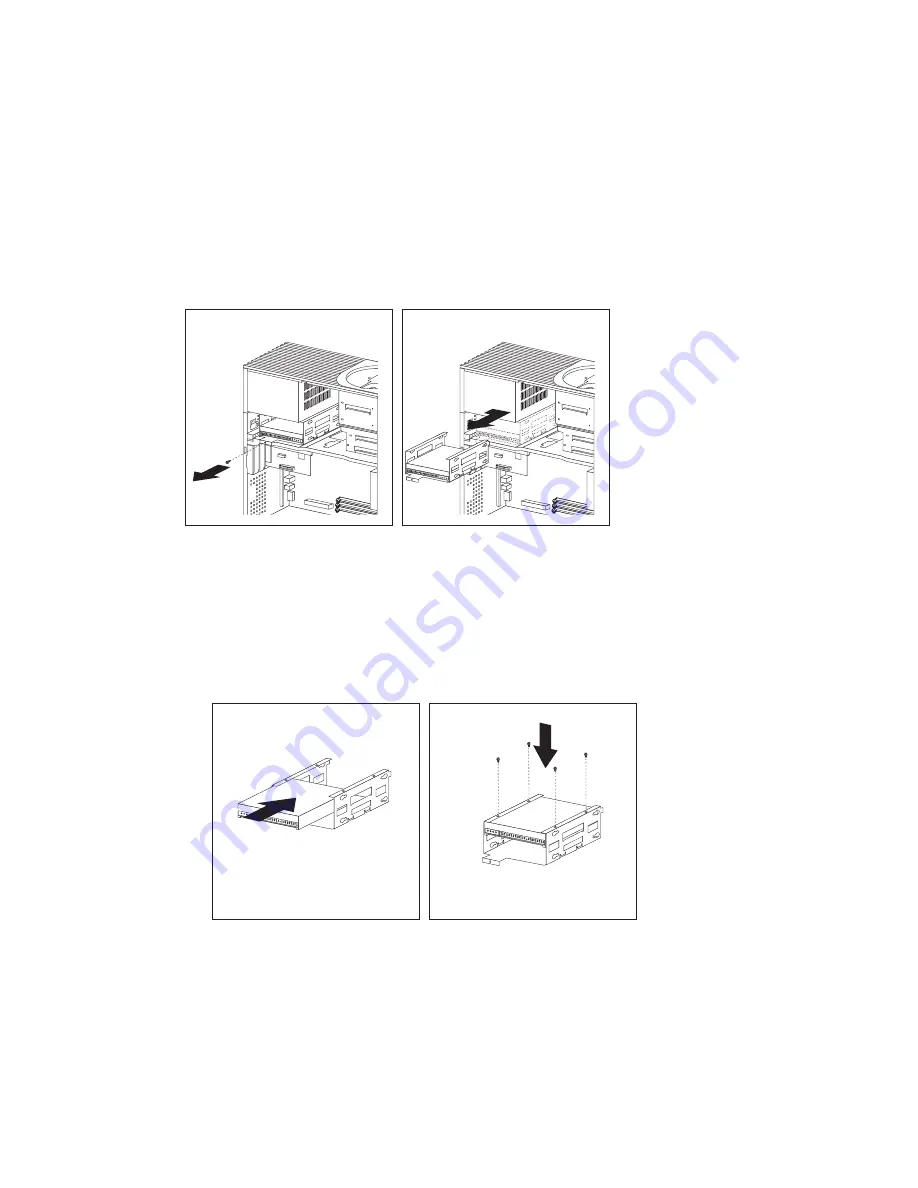
3
Do one of the following:
To install a drive, slide the drive into the bay and secure it with the
screws. There are two ways to install a drive into bay 5 or 6, using either
top screws or side screws and grommets, which reduce noise caused by
faster hard drives. To install a drive using top screws, slide the drive into
the bay and tighten the screws in the top holes to secure the drive.
To install a drive that uses side screws and grommets for installation,
insert the grommet into the large part of the hole (if not already installed),
as demonstrated below, and slide it into the smaller part of the hole.
Once the grommet is installed, slide the drive into the bay and tighten the
screws in the hole.
Chapter 5. Working with Internal Drives
57
Summary of Contents for PC 300GL Type 6285
Page 2: ......
Page 96: ...IBM Part Number 06J0846 Printed in U S A April 1999 ð6Jð846 ...
















































