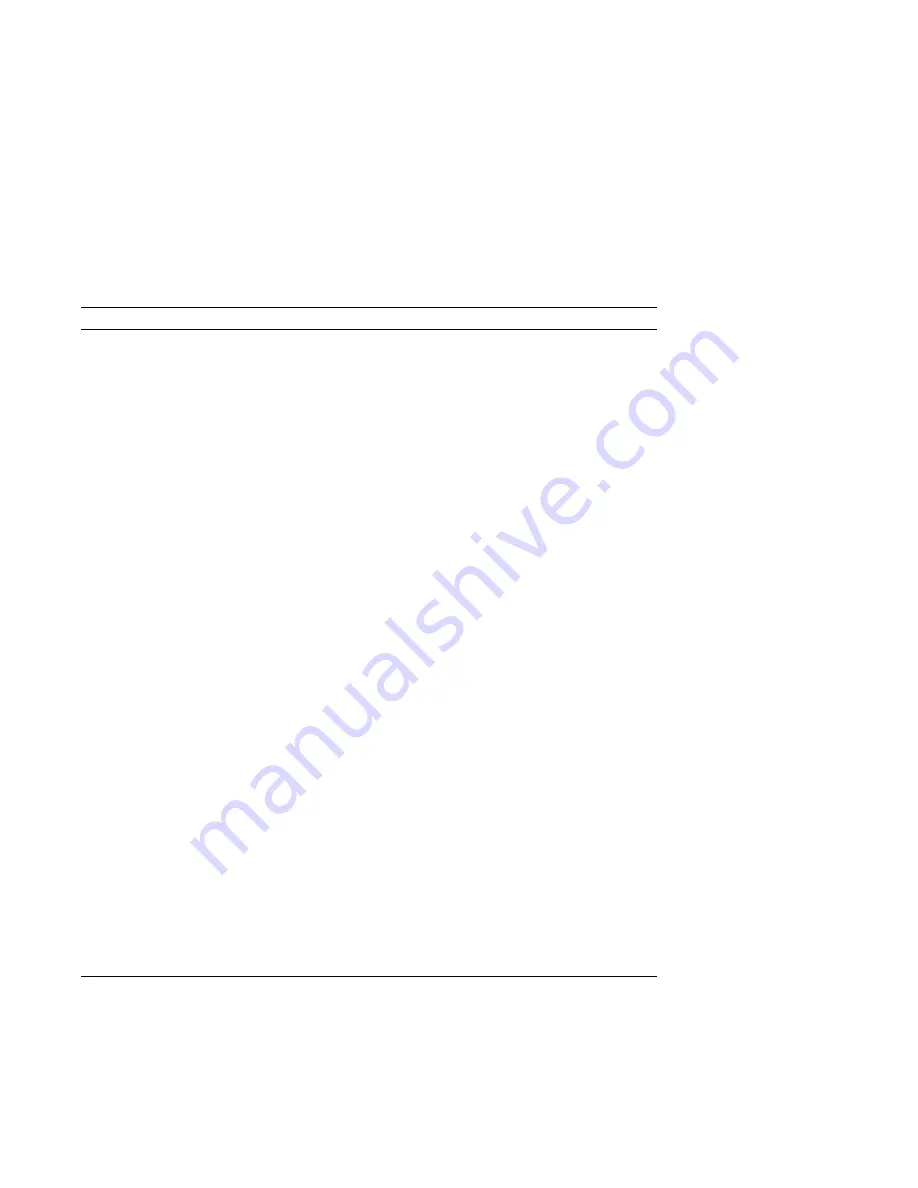
POST Message
Description
1852
A Plug and Play adapter has requested an I/O address that is not
available, or the Plug and Play adapter might be defective.
Action:
1. Make sure that all ISA legacy adapters are set correctly in the
Configuration/Setup Utility program. If the I/O address settings are
not correct, change and save the settings. Setting the resources used by
ISA legacy adapters to Not available enables the Plug and Play
function to configure around the legacy adapters.
For background information on PCI, ISA, Plug and Play, and legacy
(non-Plug and Play) adapters, refer to Installing Options in Your Personal
Computer. For information about required I/O resource settings for ISA
legacy adapters, refer to the documentation that comes with these
adapters. For instructions on using the Configuration/Setup Utility
program, see Chapter 5, “Using the Configuration/Setup Utility
Program” on page 39.
2. Make sure that switches on all ISA legacy adapters are set correctly.
For information about switch settings, refer to the documentation that
comes with the ISA legacy adapters.
3. If all I/O addresses are being used by ISA legacy adapters, you might
need to remove an ISA legacy adapter to make an I/O address
available to the Plug and Play adapter you want to install. For
instructions on removing adapters, see Installing Options in Your
Personal Computer.
Note:
If you remove an ISA legacy adapter, set the I/O address used
by the removed adapter to Available before installing another
adapter.
4. If you have other PCI or Plug and Play adapters installed, you might
need to remove one of these adapters to make an I/O address available
to the Plug and Play adapter you want to install.
5. If your system will be loading a Plug and Play operating system,
ensure that Plug and Play Operating System is set to Yes. See
“Changing Plug and Play Control Features” on page 52 for more
information.
6. Ensure that the address decode value for the adapter is properly set.
See “Changing Plug and Play Control Features” on page 52 for more
information.
If the problem cannot be isolated and corrected, have the computer
serviced.
90
Using Your Personal Computer
Summary of Contents for PC 300GL Types 6275
Page 1: ...Personal Computer Using Your Personal Computer PC 300 GL 6272 and 6282...
Page 2: ......
Page 3: ...Personal Computer Using Your Personal Computer PC 300 GL 6272 and 6282 IBM...
Page 10: ...viii Using Your Personal Computer...
Page 48: ...34 Using Your Personal Computer...
Page 84: ...70 Using Your Personal Computer...
Page 130: ...116 Using Your Personal Computer...
Page 133: ...Location Option Description Appendix A Computer Records 119...
Page 134: ...120 Using Your Personal Computer...
Page 154: ...IBM Part Number 84H3402 Printed in U S A April 1997 84H34 2...















































