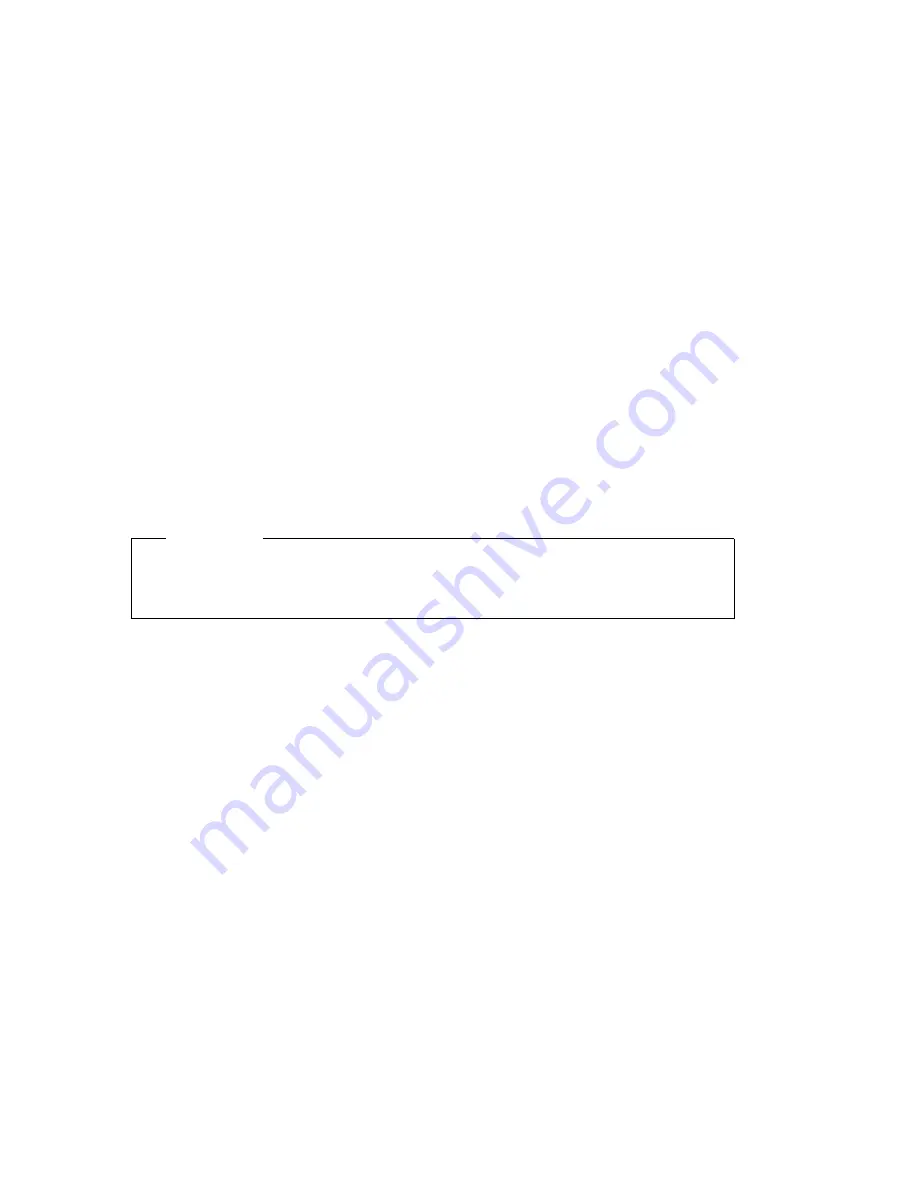
password can be changed without having to enter the administrator
password. If you select No and an administrator password is set, the
power-on password cannot be changed unless you enter the
administrator password.)
7. At Require Power-On Password on Warm boot, select Yes or No.
8. Select Change Administrator Password and follow the instructions on
the screen.
9. Press Esc until you return to the Configuration/Setup Utility program
menu.
10. Select Save Settings from the Configuration/Setup Utility program
menu: then press Esc and follow the instructions on the screen to exit
from the Configuration/Setup Utility program.
Erasing a lost or forgotten password
This section applies to lost or forgotten passwords that are not protected by
enhanced security. For information on lost or forgotten passwords that are
protected by enhanced security, see “Using Enhanced Security” on page 46.
Important
If possible, record the configuration information of your computer before
setting the fail safe jumper.
To erase a lost or forgotten password:
1. Turn off the computer and all attached devices.
2. Unplug the power cord.
3. Remove the cover. See “Removing the cover” on page 61 (desktop) or
“Removing the cover” on page 77 (tower).
4. Refer to the system board cover label inside the computer to locate the
fail safe jumper on the system board.
5. Move the fail safe jumper from the normal position to the clear
position.
6. Replace the cover.
7. Plug in the power cord.
8. Restart the computer, leave it on for about 10 seconds, and then turn
off the computer.
9. Unplug the power cord and remove the cover. See “Removing the
cover” on page 61 (desktop) or “Removing the cover” on page 77
(tower).
44
PC 300PL User Guide
Summary of Contents for PC 300PL Type 6584
Page 1: ...PC 300PL User Guide Types 6584 and 6594 ...
Page 2: ......
Page 3: ...PC 300PL User Guide Types 6584 and 6594 IBM ...
Page 14: ...xii PC 300PL User Guide ...
Page 32: ...18 PC 300PL User Guide ...
Page 72: ...58 PC 300PL User Guide ...
Page 160: ...146 PC 300PL User Guide ...
Page 164: ...150 PC 300PL User Guide ...
Page 193: ......
Page 194: ...IBM Part Number 09N1169 Printed in U S A September 1999 ð9N1169 ...
















































