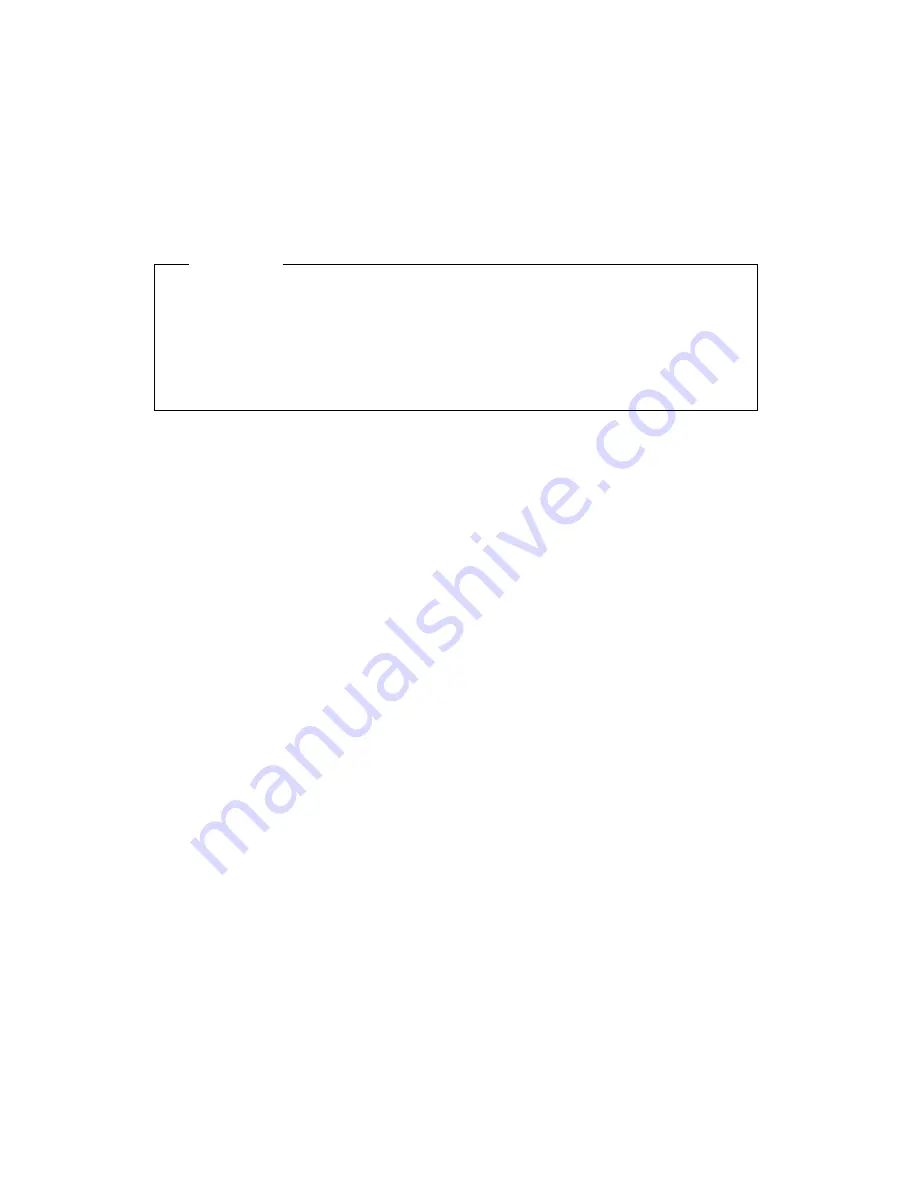
Power-management features
Your computer comes with built-in energy-saving capabilities. You can
view and change energy-saving settings using the power-management
menu in the Configuration/Setup Utility program. This section describes
the power-management features in your computer and provides instructions
for using these features.
Attention
If a device, such as a monitor, does not have power-management
capabilities, it can be damaged when exposed to a reduced power state.
Before you make energy-saving selections for your monitor, check the
documentation that comes with your monitor to see if it supports
Display Power Management Signaling (DPMS).
ACPI BIOS IRQ
Automatic Configuration and Power Interface (ACPI) BIOS IRQ enables the
operating system to control the power-management features of your
computer. You can use the ACPI BIOS IRQ setting to configure the
interrupts that this feature uses so that you can free resources for other
devices. Not all operating systems support ACPI BIOS IRQ. See your
operating system documentation to determine if ACPI is supported.
ACPI standby mode
Some models allow you to select which power level your system goes to
when it enters standby mode.
Standby Mode S1
Standby Mode S1 is supported on all models. When
the computer enters S1 mode, power is maintained to all devices but
microprocessor activity is halted.
Standby Mode S3
Standby Mode S3 is supported on some models. If the
Standby Mode setting in your computer does not allow you to select S3,
only Standby Mode S1 is supported. When the computer enters S3 mode,
power is maintained only for main memory. To wake up from Standby
Mode S3, press and release the power switch on the computer.
Note:
If the Standby Mode setting in your computer allows you to select
S3, be sure to read the following important text box.
Chapter 4. Configuration/Setup Utility program
51
Summary of Contents for PC 300PL Type 6584
Page 1: ...PC 300PL User Guide Types 6584 and 6594 ...
Page 2: ......
Page 3: ...PC 300PL User Guide Types 6584 and 6594 IBM ...
Page 14: ...xii PC 300PL User Guide ...
Page 32: ...18 PC 300PL User Guide ...
Page 72: ...58 PC 300PL User Guide ...
Page 160: ...146 PC 300PL User Guide ...
Page 164: ...150 PC 300PL User Guide ...
Page 193: ......
Page 194: ...IBM Part Number 09N1169 Printed in U S A September 1999 ð9N1169 ...
















































