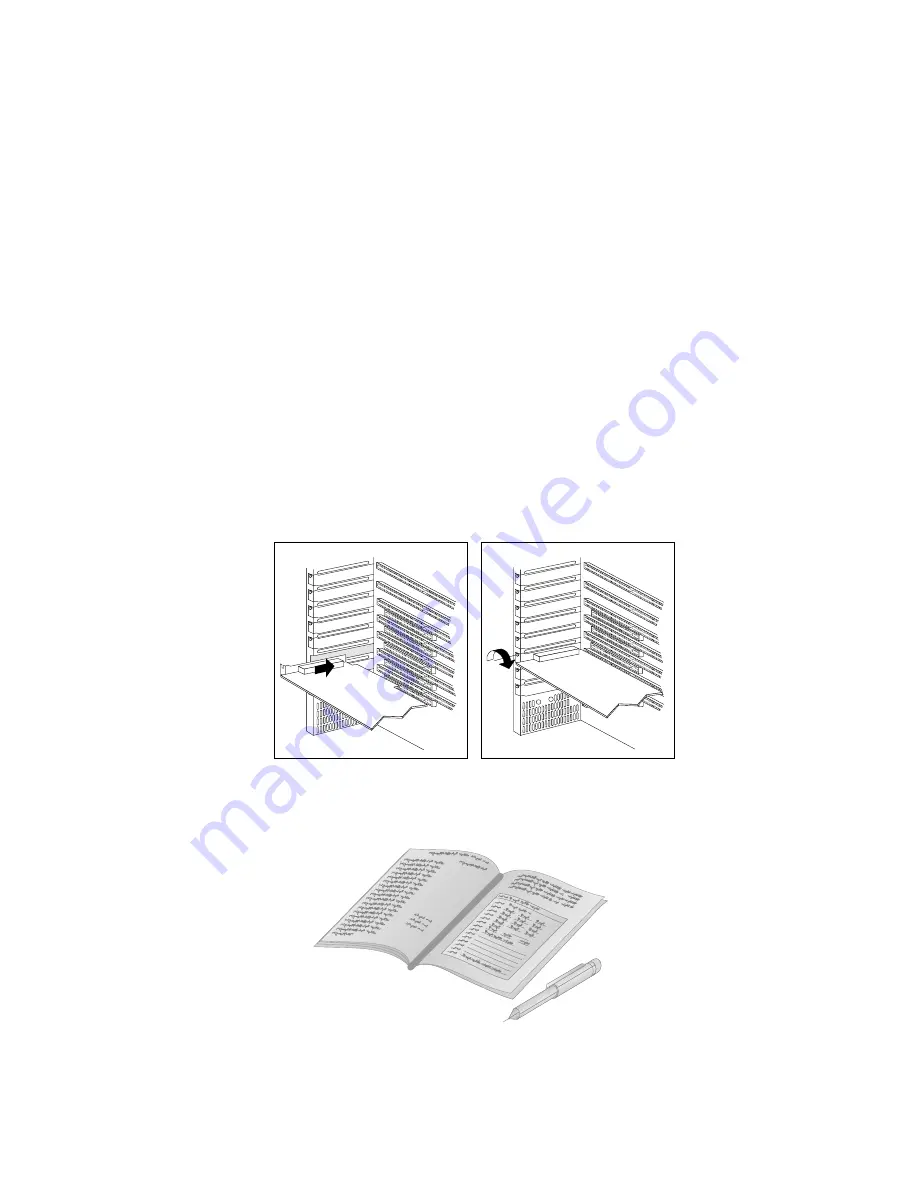
Working with Adapters
5. Install the adapter.
a. Carefully grasp the adapter and align it with the expansion
slot. On long adapters, align the end of the adapter with
the card guide on the fan.
b. Press the adapter firmly into the expansion slot.
c. Tighten the expansion-slot screw on the top of the adapter
bracket.
6. Go to Appendix B, “Server Records” on page 331 and write the
adapter name next to the slot into which it is installed.
Chapter 4. Installing Options
137
Summary of Contents for PC Server 330
Page 1: ...PC Server 330 User s Handbook IBM...
Page 6: ...vi PC Server 330 User s Handbook...
Page 10: ...x PC Server 330 User s Handbook...
Page 32: ...18 PC Server 330 User s Handbook...
Page 100: ...86 PC Server 330 User s Handbook...
Page 134: ...120 PC Server 330 User s Handbook...
Page 240: ...Updating the Server Configuration 226 PC Server 330 User s Handbook...
Page 326: ...Resolving Configuration Conflicts 312 PC Server 330 User s Handbook...
Page 382: ...IBM Part Number 76H8834 Printed in U S A September 1996 76H8834...
















































